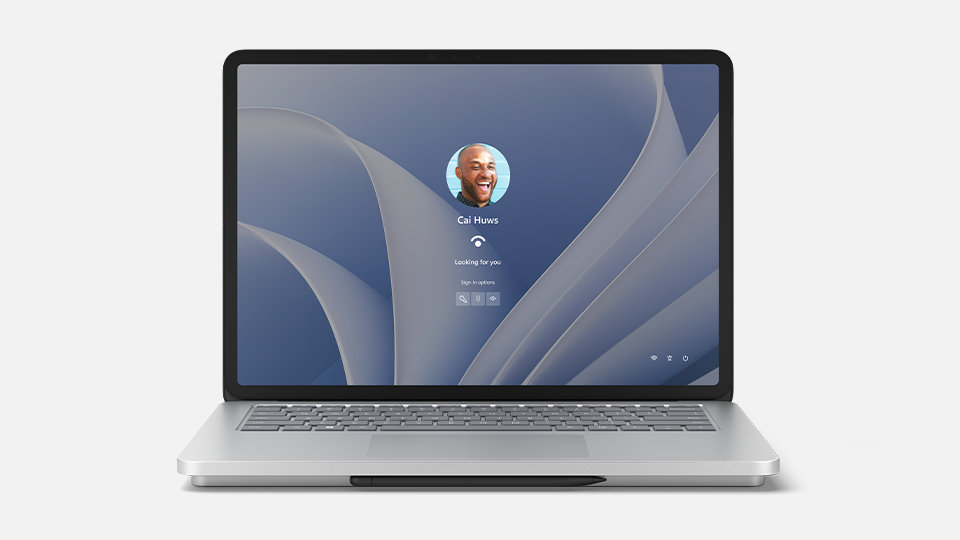Surface Laptop Studio 2 for Business
This device is preloaded with Windows 11 Pro. Learn more
Our team is ready to help you
If you need product advice, our experts can guide you through the right tech solutions for your business.Call us at 1800 217 709
Starting From AU$4,349.00
Free standard delivery. Free returns.
The power of Surface for Business

Includes Windows 11 Pro
Windows 11 Pro is designed to let you and your team work how and wherever you want. Powerful out-of-the-box protections like enhanced phishing safeguards and passwordless security ensure your information is protected, letting you focus on what matters most.
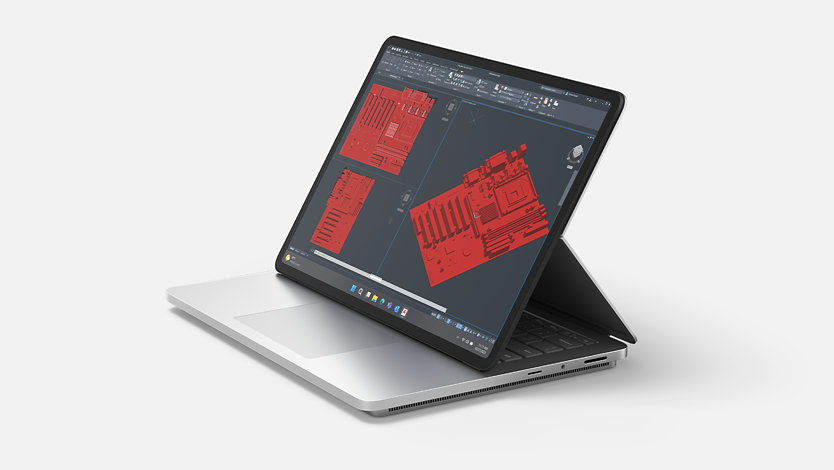
Built to last, easier to repair
Thoughtfully designed, Surface Laptop Studio 2 for Business is easier to repair and maintain. Plus, major components, including the display, keyboard assembly, battery, and more are replaceable through a network of approved service providers.2

Zero-touch device deployment
Windows Autopilot streamlines and simplifies the entire device deployment process—from IT configuration to employee set-up—providing a fast, efficient and hassle-free experience for your workforce.
Powerhouse performance for your business
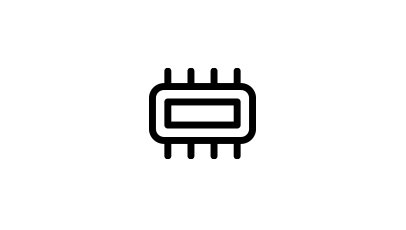
13th Gen Intel® Core™ processors
The latest processors, built on the Intel® Evo™ platform, deliver over two times the power to boost performance and help you focus on getting the job done.
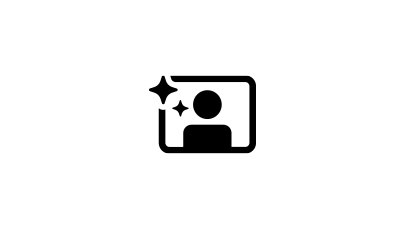
Cutting-edge NVIDIA® graphics3
Design, engineer or render your next product with the NVIDIA® RTX™ 2000 Ada Generation, or create and edit content faster with the NVIDIA® GeForce RTX™ 4050 or 4060 laptop GPUs.
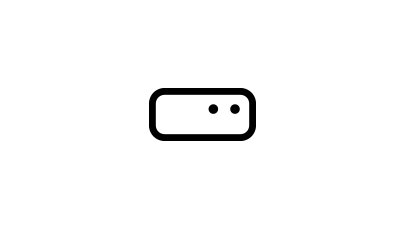
Up to 64 GB memory and 2 TB storage4
Generous system RAM and ultra-fast SSDs with up to 2 TB of storage4 let you multitask without breaking a sweat.
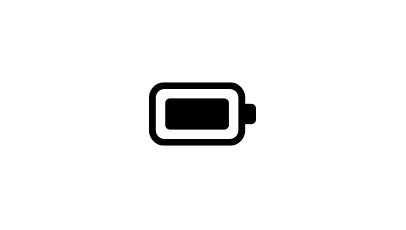
All day battery life5
Stay charged and productive no matter where the day takes you without worrying about running out of battery.


14.4”⁶ PixelSense™ Flow touchscreen
14.4”⁶ PixelSense™ Flow touchscreen
14.4”⁶ PixelSense™ Flow touchscreen
14.4”⁶ PixelSense™ Flow touchscreen
14.4”⁶ PixelSense™ Flow touchscreen
14.4”⁶ PixelSense™ Flow touchscreen
14.4”⁶ PixelSense™ Flow touchscreen
14.4”⁶ PixelSense™ Flow touchscreen
14.4”⁶ PixelSense™ Flow touchscreen
Omnisonic® speakers and far-field Studio Mics
Omnisonic® speakers and far-field Studio Mics
Omnisonic® speakers and far-field Studio Mics
Omnisonic® speakers and far-field Studio Mics
Omnisonic® speakers and far-field Studio Mics
Omnisonic® speakers and far-field Studio Mics
Omnisonic® speakers and far-field Studio Mics
USB-C® ports with Thunderbolt™ 4
USB-C® ports with Thunderbolt™ 4
USB-C® ports with Thunderbolt™ 4
USB-C® ports with Thunderbolt™ 4
USB-C® ports with Thunderbolt™ 4
USB-C® ports with Thunderbolt™ 4
USB-C® ports with Thunderbolt™ 4
USB-C® ports with Thunderbolt™ 4
USB-C® ports with Thunderbolt™ 4
USB-C® ports with Thunderbolt™ 4
USB-C® ports with Thunderbolt™ 4
USB-C® ports with Thunderbolt™ 4
Empower creativity and collaboration

Chip-to-cloud security for peace of mind
Every layer of Surface Laptop Studio 2 for Business is maintained by Microsoft, from the hardened firmware that is adopted from a Microsoft open-source UEFI, to the operating system, through to cloud management.

Microsoft 3659 is optimised for a 3:2 aspect ratio
See more when collaborating in real time in Microsoft 365,9 now better optimised for Surface Laptop Studio 2 for Business’s signature 3:2 aspect ratio display.10

Better calls in Microsoft Teams
Be more engaged on Teams calls with the AI-enhanced field of view full HD Studio Camera. Face-to-face video calls feel more natural with Eye Contact correction, and Automatic Framing keeps everyone in the centre of the frame.

Work smarter with AI
Increase productivity with tools like AI-powered search built into the Windows taskbar and Narrator to navigate and launch actions with your voice. Elevate content with smart suggestions in Microsoft 3659 and with tools like Microsoft Editor, Designer and Speaker Coach.

Tap, drag and swipe in Windows 11 Pro
Windows 11 Pro is now better optimised for the touchscreen and automatically adjusts the interface as you transition between modes. Tap, drag, swipe and pinch like you do on your smartphone.

Work faster in apps your business depends on
With powerful graphics, processors and RAM, speed through the most intensive, business-critical desktop software like Adobe® Premiere® Pro, Photoshop®, Lightroom®, Autodesk® AutoCAD®, Dassault SOLIDWORKS™, and more.9
Work securely from anywhere
Save time and money with streamlined deployment, modern device management and built-in, cloud-powered security.11
One device that does it all

Be productive in Laptop Mode
The 3:2 aspect ratio display gives you 18% more vertical screen real estate than a typical laptop,10 ideal for working in documents and spreadsheets, viewing CAD files, editing videos and building 3D models.

Collaborate better in Stage Mode
Pull the display forward and place it at the perfect angle for immersive Teams calls or presentations, and turn Surface Laptop Studio 2 for Business into a touch- and digital pen-enabled third display when you connect up to two 4K displays.

Write and draw in Studio Mode
Take notes and sketch on a portable digital canvas with a refresh rate up to 120 Hz for smooth and responsive writing. Magnetically attach, store and charge Surface Slim Pen 2 for Business9 under the front of the keyboard.
Inclusive and thoughtful design

Built with the environment in mind12
Surface for Business plays a key role in Microsoft’s commitment to be carbon negative, water positive and zero waste by 2030.13 That’s why Surface aims to create devices that reduce carbon impact across their lifecycles, reduce waste, and are built with integrity.

Responsive touchpad, accessible by design
The new, large Precision Haptic touchpad provides responsive feedback with both clicking and using gestures. Customisable click force, finger detection and right-click area size allow you to use however feels most natural.
Compare Surface Laptop models

Surface Laptop Studio 2 for Business
- Processor: 13th Gen Intel® Core™ i7-13800H built on the Intel® Evo™ platform
- Screen size: 14.4”5 PixelSense™ Flow Display
- Storage: Removable1 solid-state drive (Gen 4 SSD) options: 512GB, 1TB or 2TB
- Memory: 16GB, 32GB or 64GB LPDDR5x RAM

Surface Laptop 5 for Business
- Processor: 12th Gen Intel® Core™ i5-1245U or i7-1265U
- Screen size: 13.5” or 15” PixelSense™ Display
- Storage: Removable1 solid-state drive (SSD) options: 256GB, 512GB or 1TB
- Memory: 8GB, 16GB or 32GB LPDDR5x RAM

Surface Pro 9 for Business
- Processor: 12th Gen Intel® Core™ i5- 1245U or i7- 1265U, options with storage 256 GB and above built on the Intel® Evo™ platform
- Screen size: 13” PixelSense™ Flow Display
- Storage: Removable1 drive (SSD) options: 128GB, 256GB, 512GB or 1TB
- Memory: 8GB, 16GB or 32GB LPDDR5 RAM

Surface Laptop Go 3 for Business
- Processor: 12th Gen Intel® Core™ i5-1235U
- Screen size: 12.4” PixelSense™ Display
- Storage: Removable1 UFS drive: 128 GB, or removable1 solid-state drive (SSD) options: 256GB or 512GB
- Memory: 8GB or 16GB LPDDR5 RAM


Essential accessories
Get more from your Surface with accessories designed to enhance your productivity and streamline your workflow.

Shop other products
Why shop for your business at Microsoft Store

Business product experts here to help
We can answer questions, help you find the right solutions for your business, and save time and IT resources on deployment.

Savings and flexible financing
Maximize your IT budget with flexible payment options, discounts on multiple devices, and more.

Free training
Build your skills with a product expert. Get your team to sign up for online training courses or book an appointment for one-on-one learning.

Shop with confidence
Enjoy hassle-free online shopping with free delivery and returns—for everyone, on every order.
-
Price Protection
Valid on purchases of physical products made at Microsoft Store online with a valid Microsoft Account and at Microsoft Experience Centers in select markets for 60 days from the date the customer receives the product (“Offer Period”). Excludes Surface Hub, HoloLens, and Windows DevKit. Customer is eligible only if price of the purchased product is reduced during the Offer Period and in stock. For purchases from Microsoft Store, contact Microsoft Store Sales and Support with your Microsoft Account information and any other information requested by a representative. For purchases from a Microsoft Experience Center, customer must return to the location with receipt. Price adjustment will be provided in same manner as purchase method. Limit 1 price adjustment per product. Price adjustments apply only to purchase price and do not include taxes, shipping or other fees. Microsoft reserves the right to modify or discontinue offers at any time. -
Extended Returns
Available with eligible physical products purchased from Microsoft Store online and Microsoft Experience Centers in select markets. Return process must be started within 60 days after customer receives the product. Limit 5 product returns per eligible customer purchase. Excludes Surface Hub, HoloLens, and Windows DevKit. Applicable return policy applies. For purchases made at Microsoft Store, see applicable Microsoft Terms of Sale for more information. For purchases made at a Microsoft Experience Center, see receipt for more information. Microsoft reserves the right to modify or discontinue offers at any time.
- Any offers shown are for a limited time while supplies last. See terms.
- [1] Drive (SSD) Retention is only available on Microsoft Surface devices in which the SSD is marketed as removable per the Technical Specifications. Drive (SSD) Retention is included in Microsoft Complete for Business Plus and is available as an Optional Add-on when purchasing Microsoft Extended Hardware Service and Microsoft Complete for Business. Except for Surface Pro X and Surface Pro 7+, devices returned to Microsoft with a missing SSD are subject to a SSD replacement fee unless the user is enrolled in the Drive (SSD) Retention offer.
- [2] Customer Replaceable Units (CRUs) are components available for purchase through your Surface Commercial Authorised Device Reseller. Components can be replaced on-site by a skilled technician following Microsoft’s Service Guide. Opening and/or repairing your device can present electric shock, fire and personal injury risks and other hazards. Use caution if undertaking do-it-yourself repairs. Device damage caused during repair will not be covered under Microsoft’s Hardware Warranty or protection plans. Components will be available shortly after initial launch; timing of availability varies by component and market.
- [3] Available as an option on certain SKUs of Surface Laptop Studio 2 for Business.
- [4] System software and updates use significant storage space. Available storage is subject to change based on system software and updates and apps usage. 1 GB = 1 billion bytes. 1 TB = 1,000 GB. See Surface Storage for more details.
- [5] Battery life varies significantly based on device configuration, usage, network and feature configuration, signal strength, settings and other factors. See Surface Battery Performance for details.
- [6] Surface Laptop Studio 2 for Business display has rounded corners within a standard rectangle. When measured as a standard rectangular shape the screen is 14.36” diagonally (actual viewable area is less).
- [7] HDR requires HDR content and enabling HDR in device settings.
- [8] Voice Clarity requires Windows 11 and is available in apps which use integrated device microphones and use certain Windows audio processing modes.
- [9] Sold separately. Software licence required for some features.
- [10] Comparison of viewable content on Surface devices with 3:2 aspect ratio v. laptops with 16:10 or 16:9.
- [11] Some cloud-enabled features and functionality require paid subscription and/or qualifying licence.
- [12] See more details - Sustainable Products & Solutions | Microsoft CSR. Product EcoProfile will be available after launch here - Download Eco Profiles from Official Microsoft Download Centre.
- [13] 2021 Environmental Sustainability Report | Microsoft CSR
- Features and app availability may vary by region.
- USB Type-C® and USB-C® are registered trademarks of USB Implementers Forum.
Processor |
|
Graphics |
Graphics options:
|
Memory and storage1 |
Memory options:
Storage options:
|
Display |
|
Size and Weight |
Weight:
|
Battery Life6 |
|
Security |
|
|
Cameras
|
|
Audio |
|
|
Ports
|
|
Network and connectivity |
|
|
Pen & accessories compatibility
|
|
|
Software
|
|
Accessibility |
|
Sustainability |
|
|
Serviceability
|
Replaceable components include2:
|
Exterior |
|
Hinge |
Dynamic Woven Hinge made of woven fabric
|
Sensors |
|
What's in the box |
|
Keyboard layout |
|
Warranty13 |
1-year limited hardware warranty
|
Battery Capacities14 |
|
-
[1] System software uses significant storage space. Available storage is subject to change based on system software updates and apps usage. 1GB = 1 billion bytes. 1 TB = 1,000 GB. See Surface Storage for more details.
- [2] Customer Replaceable Units (CRUs) are components available for purchase through your Surface Commercial Authorised Device Reseller. Components can be replaced on-site by a skilled technician following Microsoft’s Service Guide. Opening and/or repairing your device can present electric shock, fire and personal injury risks and other hazards. Use caution if undertaking do-it-yourself repairs. Device damage caused during repair will not be covered under Microsoft’s Hardware Warranty or protection plans. Availability of replaceable components and service options may vary by market and/or at initial product launch.
- [3] Surface Laptop Studio 2 for Business display has rounded corners within a standard rectangle. When measured as a standard rectangular shape the screen is 14.36” diagonally (actual viewable area is less).
- [4] Requires Dolby Vision® encoded content and video.
- [5] HDR requires HDR content and enabling HDR in device settings
-
[6] Battery life varies significantly based on device configuration, usage, network and feature configuration, signal strength, settings and other factors. See Surface Battery Performance for details.
Up to 19.0 hours of battery life based on typical Surface device usage on Surface Laptop Studio 2 for Business with Intel® Core™ i7-13700H Processor, 512GB, 16 GB RAM -
Testing conducted by Microsoft in July-August 2023 using preproduction Windows 11 software and preproduction Surface Laptop Studio 2 for Business Intel® Core™ i7-13700H Processor, 512GB, 16GB RAM devices. Testing consisted of full battery discharge with a mixture of active use and modern standby. The active use portion consists of (1) a web browsing test accessing eight popular websites over multiple open tabs, (2) a productivity test utilizing Microsoft Word, PowerPoint, Excel, OneNote and Outlook, and (3) a portion of time with the device in use with idle applications. All settings were default except screen brightness was set to 150 nits with Auto-Brightness, Adaptive Color, and Smart Charging disabled. Wi-Fi was connected to a network. Tested with Windows 11 Version 10.0.22621 (22H2). Battery life varies significantly with settings, usage, and other factors.Up to 18.0 hours of battery life based on typical Surface device usage on Surface Laptop Studio 2 for Business with Intel® Core™ i7-13700H Processor, NVIDIA® GeForce™ RTX 4050 Laptop GPU, 512GB, 16GB RAM
Testing conducted by Microsoft in July-August 2023 using preproduction Windows 11 software and preproduction Surface Laptop Studio 2 for Business Intel® Core™ i7-13700H Processor, NVIDIA® GeForce™ RTX 4050 Laptop GPU, 512GB, 16GB RAM devices. Testing consisted of full battery discharge with a mixture of active use and modern standby. The active use portion consists of (1) a web browsing test accessing eight popular websites over multiple open tabs, (2) a productivity test utilizing Microsoft Word, PowerPoint, Excel, OneNote and Outlook, and (3) a portion of time with the device in use with idle applications. All settings were default except screen brightness was set to 150nits with Auto-Brightness, Adaptive Color, and Smart Charging disabled. Wi-Fi was connected to a network. Tested with Windows 11 Version 10.0.22621 (22H2). Battery life varies significantly with settings, usage, and other factors.Surface Laptop Studio 2 for Business with Intel® Core™ i7-13700H Processor, NVIDIA® GeForce™ RTX 4060 Laptop GPU, 2TB, 64GB RAM
Testing conducted by Microsoft in July-August 2023 using preproduction Windows 11 software and preproduction Surface Laptop Studio 2 for Business Intel® Core™ i7-13800H Processor, NVIDIA® GeForce™ RTX 4060 Laptop GPU, 2TB, 64GB RAM devices. Testing consisted of full battery discharge with a mixture of active use and modern standby. The active use portion consists of (1) a web browsing test accessing eight popular websites over multiple open tabs, (2) a productivity test utilizing Microsoft Word, PowerPoint, Excel, OneNote and Outlook, and (3) a portion of time with the device in use with idle applications. All settings were default except screen brightness was set to 150nits with Auto-Brightness, Adaptive Color, and Smart Charging disabled. Wi-Fi was connected to a network. Tested with Windows 11 Version 10.0.22621 (22H2). Battery life varies significantly with settings, usage, and other factors. - [7] Voice Clarity requires Windows 11 and is available in apps which use integrated device microphones and use certain Windows audio processing modes.
- [8] Requires Dolby® Atmos® encoded content/audio.
- [9] Sold separately.
- [10] Sold separately. Software licence required for some features.
- [11] Activation required. If your device is managed by your organisation’s IT department, contact your IT administrator for activation. If you activate your trial outside your organisation, after 30 days, you will be charged the applicable monthly or annual subscription fee. Credit card required. Cancel any time to stop future charges. See M365 business trial info.
- [13] Microsoft’s Limited Warranty is in addition to your consumer law rights.
- [14] Might vary depending on manufacturing processes.