Our best Windows yet
Set up for your work style
Enhanced phishing protection
Passwordless
Most secure Windows ever
Energy efficiency
Smart videoconferencing
Learn how Windows got even better

Breakthrough productivity
| Feature | Windows 10 Pro
|
Windows 11 Pro
|
|---|---|---|
|
|
||
|
Create a separate desktop for each project or work stream and switch instantly between them from your taskbar. |
|
|
|
In Windows 11, users can enable system-wide live captions for videos and online meetings in real time. Supports English, Chinese, French, German, Italian, Japanese, Korean, Portuguese, Spanish and Danish. 1 |
|
|
|
Quick settings menu shows a list of Bluetooth devices and VPN connectivity right from the taskbar. Pair devices and connect to VPN with ease on updated Windows 11 Pro devices. Users can also mute audio directly from the task bar in Windows 11. |
|
|
|
Windows remembers the layouts of individual apps and snap groups, so when you plug into a different display your apps will still be in place where you left them. |
|
|
|
Expands snap capabilities with a choice of pre-configured layouts that intelligently adjust to the dimensions of your screen. Snap layouts work with a click or touch. |
|
|
|
Simplify workflows with effortless navigation and enhancements to familiar features that include personalised File Explorer with tabs, Start menu app folders and a centred Taskbar. |
|
|
|
Windows 11 expands focus functionality with more options, including the ability to create focus sessions and manage them from your taskbar. |
|
|
|
Microsoft Phone Link syncs your phone to your PC. With Android™ phones, users can access photos, messaging, calls, contacts, notifications, and more. Phone Link also works with iPhone® for messaging, calling, contacts and notifications. 3 |
|
|
|
Narrator turns text into spoken word. Windows 11 builds on this existing feature to make more versatile and pleasurable to use. 1 |
|
|
|
On supporting devices, Windows Studio Effects offers AI-enhanced features like automatic framing that adapts to your movement with improved background blur and natural eye contact. 1 |
|
|
|
With system-wide voice typing, you can use your voice to enter text in any text box. 1 |
|
|

Layers of security already enabled and fast deployment
Feature |
Windows 10 Pro
|
Windows 11 Pro
|
|---|---|---|
|
|
||
|
|
||
|
Advanced network security, including encryption and firewall protection, now includes support for Hyper-V Firewall, Wi-Fi6, WPA3 and an encrypted DNS protocol, and support for more Bluetooth connections including Secure Simple Pairing, Secure Connections and Core Spec compliance up through version 5.3. |
|
|
|
Kernel DMA protection is now enabled by default on new devices to shield your device against physical breach from peripheral devices such as infected USB drives. |
|
|
|
Local security authentication is enabled by default on new, enterprise-joined devices to validates users for local and remote sign-ins and enforce local security policies. |
|
|
|
Microsoft Defender SmartScreen proactively warns you when you enter your credentials into a risky location. |
|
|
|
Now available on a growing number of devices, Pluton provides additional protection for sensitive information like credentials, with feature and security updates directly provided through Windows Update. 5 |
|
|
|
The block list policy is now enabled by default to protect your Windows kernel against potentially vulnerable drivers, and users can enforce the policy from the Windows Security apps. |
|
|
|
For more control and transparency, you can choose privacy settings and track app and resource usage through icons that appear in the system tray when an app is in use. |
|
|
|
Designed to provide additional protection for sensitive data, new Secured-core PCs continue to be added to the market. 6 |
|
|
|
Virtualisation-based security (VBS) and hypervisor code integrity (HVCI) are enabled by default, for silicon-assisted safeguards that protect your OS without slowing performance. |
|
|
|
The server message block (SMB) protocol provides end-to-end encryption of SMB data and protects against eavesdropping on internal networks. SMB now increases networking security with Advanced Encryption Standard (AES)-256, SMB Compression, and by turning off default SMB guest authentication. |
|
|
|
TPM 2.0 is required and enabled by default for confirmation that the device, firmware and boot process are in a good state and have not been tampered with before they can access corporate resources. |
|
|
|
Windows Hello enables personal, secure sign-in options including PIN, face or fingerprint recognition and innovations like presence sensing, which locks your device when you step away, and signs you again when you return. 6 |
|
|
|
|
||
|
Windows can schedule updates when renewable energy sources are available. This carbon-aware feature activates when devices are plugged in, turned on, and connected to the internet with access to available regional carbon intensity data. |
|
|
|
Sustainable power settings and recommendations enable Windows to reduce energy use by default when your device is idle. |
|
|
|
Windows 11 updates use 40% less bandwidth for better network costs and efficiency, making it easier to keep devices anywhere up-to-date and protected. |
|
|
|
Windows 11 Pro supports modern device management with tools like Microsoft Intune and Azure Active Directory. Built-in clients simplify device enrolment and policy management. |
|
|
Pathway to modern management
To accelerate business goals, combine Windows 11 devices with the Microsoft cloud. For advanced management and security check out Windows 11 Enterprise E3 or start with Microsoft 365 Business Premium.

Improve security with modern devices


Copilot+ PCs
Support from installation to integration, and everything in between

Windows documentation for IT pros
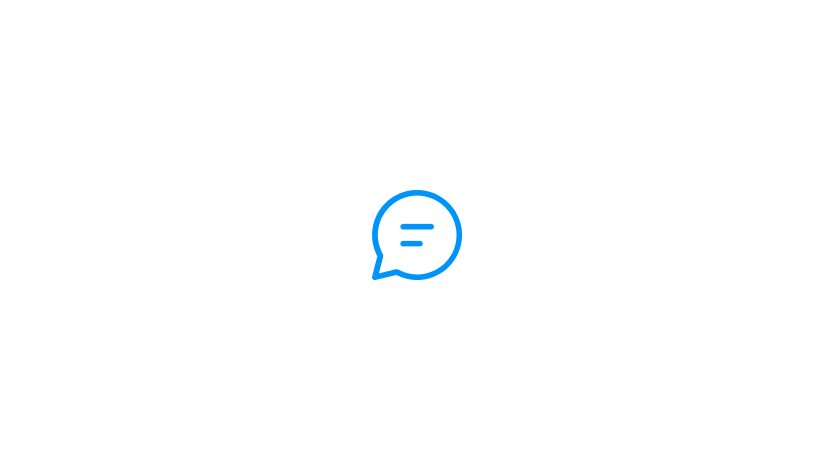
Microsoft Tech Community

Windows Insider Programme
- [1] Videoconferencing applications and services sold separately. Features and app availability may vary by region.
- [2] Battery life varies based on settings, usage, device and other factors.
- [3] To experience the full functionality, mobile phones must be running Android™ 7.0 or later. Microsoft Phone Link and PC both need a Wi-Fi connection, or you can give permission for the app to use your mobile data. Phone Link for iOS requires iPhone® with iOS 14 or higher, Windows 11 device, Bluetooth connection and the latest version of the Phone Link app. Not available for iPad® (iPadOS®) or MacOS®. Device compatibility may vary. Regional restrictions may apply. Trademarks are the property of their respective owners. To experience full functionality of Microsoft Phone Link for Android™ mobile phones must be running Android™ 7.0 or later and Microsoft Phone Link and PC both need a Wi-Fi connection, or you can give permission for the app to use your mobile data.
- [4] Commissioned study delivered by Forrester Consulting “The Total Economic Impact™ of Windows 11 Pro Devices”, December 2022. Note, quantified benefits reflect results over three years combined into a single organisation that generates $1 billion in annual revenue, has 2,000 employees, refreshes hardware on a four-year cycle, and migrates the entirety of its workforce to Windows 11 devices.
- [5] Hardware dependent.
- [6] Requires specialised hardware, including fingerprint reader, illuminated IR sensor or other biometric sensors and capable devices.
- [7] Based on Cinebench 2024 Multi-Core benchmark. Performance will vary significantly by device. Learn more.







Follow Microsoft Windows