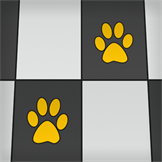Available on
Capabilities
Description
This app is designed to help learning languages (mainly Japanese, but also English and Chinese). Kotoba-chan, the AI, will teach you how to write Kanji characters and challenge you by quizzes. There is also a mode (under research) where you can learn Kanji from drawing objects. The app demonstrates state-of-the-art AI technologies for writing stroke recognition, image recognition, and character expression control. With this app you can - Learn Japanese Kanji - Chinese characters from writing strokes - Learn JP vocabulary from drawing sketch images - Learn Kana - Learn EN Manual Available on website: https://p-library.com/a/drawword/ 7 MODES available ------------------------------------- Learn Kanji - Write: Draw Kanji for given word(s) Read Kanji - Meaning: Tell the meaning of a given Kanji Read Kanji - Sound Read: Tell the reading sound of a given Kanji Draw-Word - What's this: A sketch is shown, you guess what it is Learn Kana - Kana-Romanj: A Kana is given, you pick a Romanji Learn Kana - Romanj-Kana: A Romanji is given, you pick a Kana Learn Kana - Kana-Kana: A Kana is given, you pick a Kana that matches [MODE] Learn Kanji: Write ------------------------------ In each question, draw Kanji for given word(s). A score will be obtained if you can answer. Kotoba's emotion changes depending on on your performance. Score Range: 0 - 100. - 3 stars for 80+, 2 stars for 60+, 1 star for 30+ - You get 100 when no mistake made and no hint used. - 'Clear' does not affect maximum score, you can still get max score after several tries - 'Clear' reduces hints and allowed mistakes on the next try. Hints and mistakes will affect the score more. - The initial number of hint and mistakes allowed depends on the question (Kanji). - No penalty to skip question. - There is a limit on the number of times to skip question. This limit reset on level completed. - Kanji is learned only if 3 stars obtained. [MODE] Other Modes ------------------------------ Most of the rest mode are Objective Test, in which 4 choices are given
What’s new in this version
7 Modes Available (6 New Modes) Learn Kanji - Write: Draw Kanji for given word(s) Read Kanji - Meaning: Tell the meaning of a given Kanji Read Kanji - Sound Read: Tell the reading sound of a given Kanji Draw-Word - What's this: A sketch is shown, you guess what it is Learn Kana - Kana-Romanj: A Kana is given, you pick a Romanji Learn Kana - Romanj-Kana: A Romanji is given, you pick a Kana Learn Kana - Kana-Kana: A Kana is given, you pick a Kana that matches
Features
Additional information
Published by
PujanaDeveloped by
Pujana PRelease date
2021-07-12Approximate size
146.74 MBAge rating
For all agesCategory
EducationalInstallation
Get this app while signed in to your Microsoft account and install on up to ten Windows 10 devices.Language supported
English (United States)Additional terms
DrawWord - Learn Japanese with AI privacy policyTerms of transaction
Report this product
Report this product for illegal content