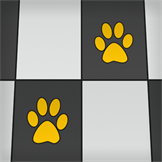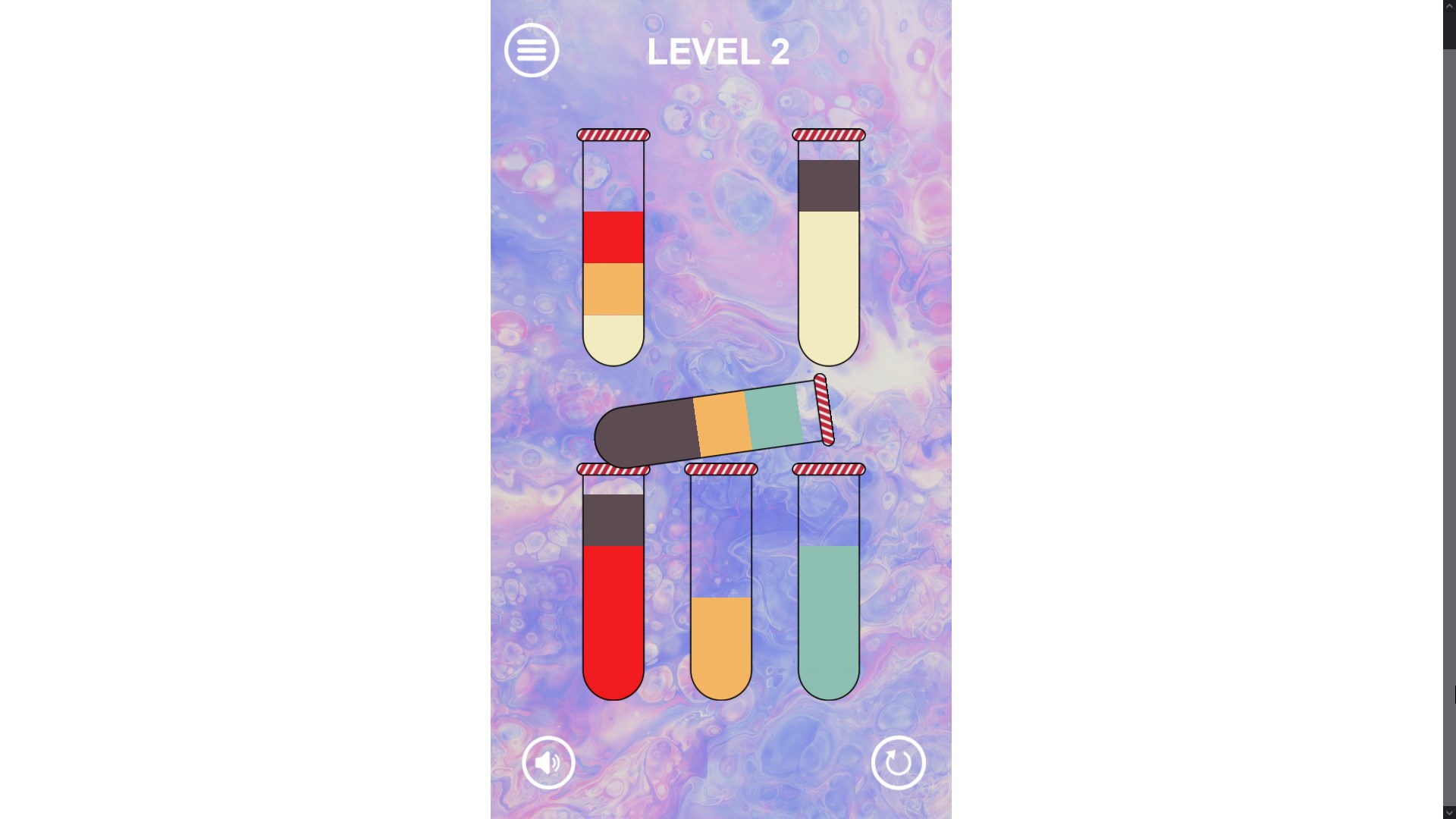

Available on
Description
Liquid Bubble Sort is a fun and addictive brain-training puzzle game. Your goal is to sort the colored liquids in the glass tubes until all liquids of their own colors are put in the same glasses. Liquid Bubble Sort offers three challenge levels and 120 sets of challenges. Please note: this app requires the Microsoft Edge WebView 2 runtime environment, which will be verified and automatically installed at the first launch only if it hasn’t been previously installed. In order to provide the best gaming experience, all of our games are developed to be installed on and run from your Windows device locally. You can play them anywhere even without Internet connections. Plus, they are free with no time limit. Just enjoy! [Instructions] - After the game is launched, click the Play button to enter - Select one of the three challenge levels: Easy, Medium, or Hard. Each level offers 40 sets of challenges - Tap any bottle to put the top liquid chunk into another glass, which either is empty or contains liquids of the same color - You can only put liquids in another bottle if it is topped with liquids of the same color and there’s enough space in the bottle for the new addition - When stuck, rearrange bottles and liquids without any penalty. So take your time to complete the sorting task [License] The game can be played under two licensing models: 1) The game can be played for free with ads that don’t interrupt your gaming experience, or 2) you can purchase a license to remove all ads.
What's new in this version
If you enjoy our games, please leave a candid review for us on the Microsoft Store. It helps us stay on the charts so other people can find us. This encourages us to develop more fun games and offer them for free. Thank you so much for your consideration and help!
Additional information
Published by
Free Game SquadRelease date
12/08/2022Approximate size
62.11 MBAge rating
For ages 3 and overCategory
EducationalThis app can
Access your Internet connectionAccess your Internet connection and act as a server.
Installation
Get this app while signed in to your Microsoft account and install on up to ten Windows 10 devices.Language supported
English (United States)Publisher Info
Liquid Bubble Sort supportAdditional terms
Liquid Bubble Sort privacy policyTerms of transaction
Report this product
Report this product for illegal content