-
Microsoft Entra ID (formerly Azure Active Directory) helps you securely manage all your identities and access to resources from a central location, to improve control and support for Zero Trust initiatives.
-
-
Easy to manage computer compatibility and security
Upgrade devices more efficiently. Windows 11 strengthens security and is compatible with your existing apps.

Automated updates
Keep your devices, and the people who use them, protected and productive. Use Windows Update for Business to help ensure that devices anywhere have the latest security and Windows features.
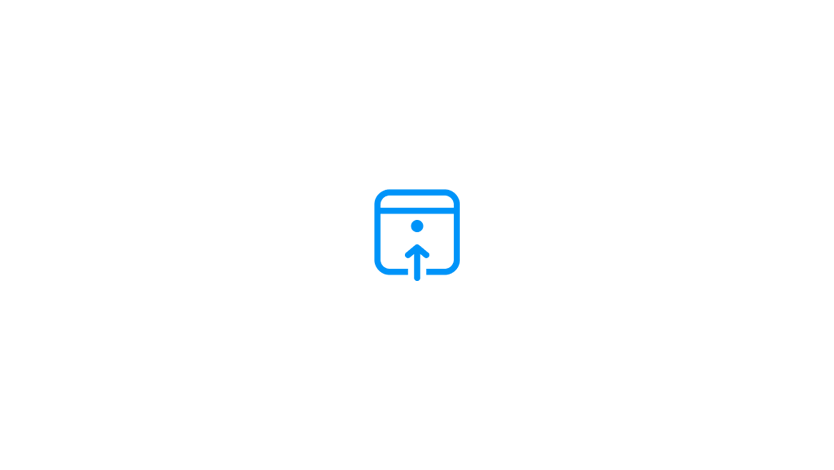
Smooth app deployment
Validate apps against security, quality and feature updates before deployment with Test Base for Microsoft 365. 4
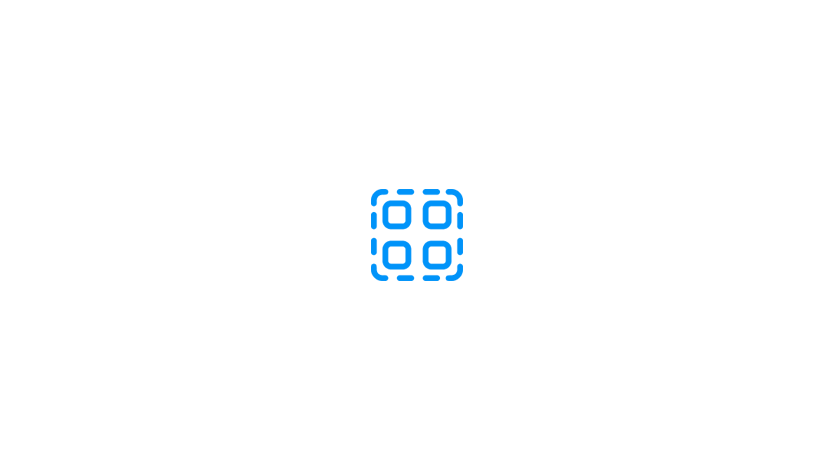
Apps work on Windows 11
More than 99.7% of Windows 10 apps run on Windows 11. 1 If you do experience any issues, Microsoft App Assure engineers will provide compatibility assistance at no cost.
Streamline security management in the cloud
Help desk will miss you. Use these tools for a seamless deployment.
Windows 11 Pro has the resources you need to provide a seamless deployment experience and achieve a reported 80% drop in helpdesk calls. 5
Plan and prepare secure deployment
Help prepare your infrastructure and environment for a secure upgrade or refresh with a checklist of activities and necessary steps.
Microsoft App Assure
If you encounter a compatibility issue on Windows 11, App Assure engineers will help resolve it at no additional cost.
Windows release health
Get information on the latest Windows releases and servicing milestones, plus resources and safeguards to help plan your next update.
Reduce management headaches and improve satisfaction
Upgrade your IT management efficiency today with Windows 11 Pro computers.


Copilot+ PCs
Copilot+ PCs are up to 58% faster than MacBook Air M3 in sustained multithreaded performance. 6 This new class of devices comes with powerful performance and unique AI experiences that run directly on the computer.

All PCs

2-in-1s

Laptops

All-in-ones
The right Windows for your business
Windows 11 Pro
Enable exceptional work anywhere with layers of built-in security and AI-powered multitasking.
Windows 11 Pro for Workstations
Equipped for the most demanding workloads thanks to faster file sharing and advanced processing.
Windows 11 Enterprise
For organisations with advanced security and management needs.
- [1] App Assure has worked with thousands of customers and evaluated over 1.1 million apps with a 99.7 per cent app compatibility rate. To learn more, visit the App Assure website and see Windows IT Pro Blog post on App Assure.
- [2] Save admin time and put new systems in your users’ hands sooner with Windows Autopilot. Principled Technologies, December 2021. Results based on organisations surveyed; experiences may vary.
- [3] Requires Microsoft Intune, or a Microsoft 365 suite that includes Microsoft Intune and an add-on licence for remote help. For more information visit docs.microsoft.com/mem/intune/remote-actions/remote-help.
- [4] Microsoft 365 E3 subscription required; sold separately.
- [5] Commissioned study delivered by Forrester Consulting “The Total Economic Impact™ of Windows 11 Pro Devices”, December 2022. Note, quantified benefits reflect results over three years combined into a single composite organisation that generates $1 billion in annual revenue, has 2,000 employees, refreshes hardware on a four-year cycle, and migrates the entirety of its workforce to Windows 11 devices.
- [6] Based on Cinebench 2024 Multi-Core benchmark. Performance will vary significantly by device. Learn more.






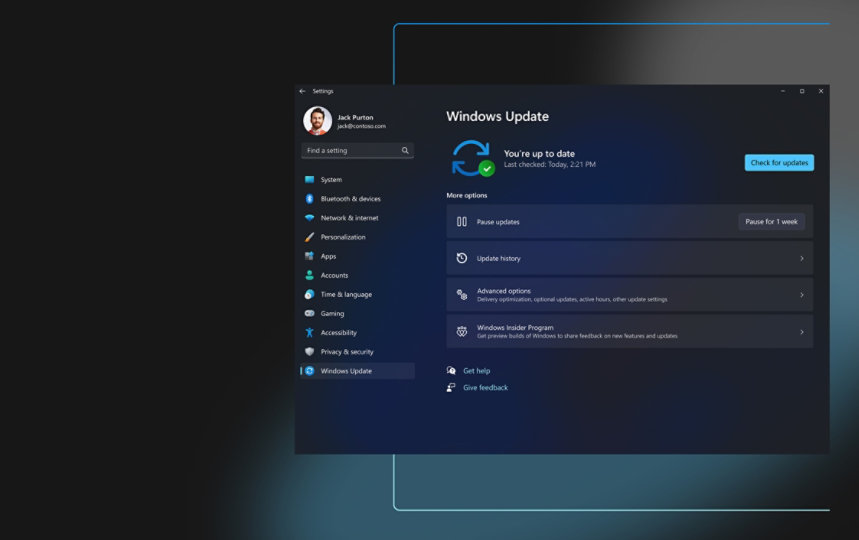
Follow Microsoft Windows