Stay up to date with widgets
Yesterday’s photos. Today’s news. Tomorrow’s to-do list. There’s a lot you need to stay aware of, and that’s why there’s widgets.
To open widgets, Press the Windows logo key + W.
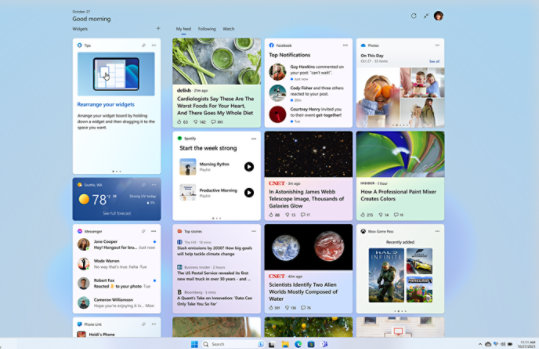
Plan out your day like a pro
No more unpleasant surprises or forgotten deadlines. A quick glance at widgets can get you updated on the weather in your area, the traffic on your route, and the tasks you have to do.
- The weather widget provides current weather conditions and forecasts in your selected location.
- The traffic widget shows if there’s any congestion in your selected (or detected) location.
- The to-do and calendar widgets can remind you of upcoming meetings and/or tasks.
All your interests at a glance
Breaking news. Scientific articles. The best food in your city, sports scores, and so much more. Widgets help you stay on top of it all, no matter what you’re into.
- Get the latest headlines from the sources you trust.
- Sports and esports widgets can be customised to show the latest scores from your favourite teams.
- The entertainment widget can show you featured and recommended films and programmes from the Microsoft Store.
Frequently asked questions
-
Here are a few easy ways to switch between opening and closing the widgets board:
- Select the widgets icon showing live weather in the left corner of your taskbar.
- Press the Windows logo key
+ W.
- Hover over the widgets icon to quickly check for updates and get back to what you were doing.
- Swipe in from the left edge of your screen to open, then click or tap anywhere outside the widgets board to close.
-
Discover and save your favourite widgets by selecting the Plus sign (+) at the top of the board.
-
To move a pinned widget to another spot on your Widgets section of the board, click the widget header and drag the widget to a new location within the pinned section.
Related features

Use Snipping Tool
Take a snapshot to copy words or images from all or part of your PC screen. Use Snipping Tool to make changes or notes, then save and share.

Access Clipboard History
Use a cloud-based clipboard to copy and paste images and text from one PC to another.

Make your PC more accessible
Windows accessibility can help you navigate your PC with ease. You can adjust text size, contrast and magnification to interact with your PC.

Follow Microsoft Windows