
Microsoft Adaptive Accessories
Discover a customisable mouse and an adaptable hub that augments traditional keyboards. With unique mouse attachments and inputs users can create a system that works for them.
Surface Slim Pen
Write, sketch, navigate, and recharge.3 Take handwritten notes and draw with the same feeling you get with pen on paper, with exceptional accuracy and a storable design. Surface Slim Pen delivers incredible shading and pressure sensitivity.


Surface Adaptive Kit
Designed with accessibility in mind, Surface Adaptive Kit makes it easier to use your Surface PC. Identify critical keys, match ports and cables, and open the lid1 more easily.
Buy and deploy Surface accessories
Microsoft authorised resellers can help you buy, deploy and manage Surface for your business.

Surface warranty and protection plans
Microsoft Protection Plans help you maximise your investment in Surface so you can hit the ground running and stay productive when issues arise.

IT Pro resources
Learn how to plan, deploy and manage Microsoft Surface and Surface Hub devices.

Microsoft Protection Plans
Maximise your investment in Surface with Microsoft Protection Plans. Explore Surface warranty details, extended coverage and support options.

Support for Business
Need some help with your Surface? Surface Support is here around the clock to get you back on track.
- [1] Available colours, sizes, finishes and processors may vary by store, market and configuration.
- [2] Microsoft Team certification on Surface Headphones 2+ with native Bluetooth for Microsoft Teams can be achieved with or without the Surface USB Link; only available on Windows and MacOS.
- [3] Charger for Surface Slim Pen sold separately. Surface Slim Pen can charge with Surface Slim Pen Charger, Surface Pro Signature Keyboard, Surface Pro X Signature Keyboard, Surface Laptop Studio and Surface Duo 2 Pen Cover.
- [4] Sold separately.
- [5] Detached use requires Windows 11.
- [6] Requires Windows 11. Battery life varies significantly based on device configuration, usage, network and feature configuration, signal strength, settings and other factors. See aka.ms/SurfaceBatteryPerformance for details.









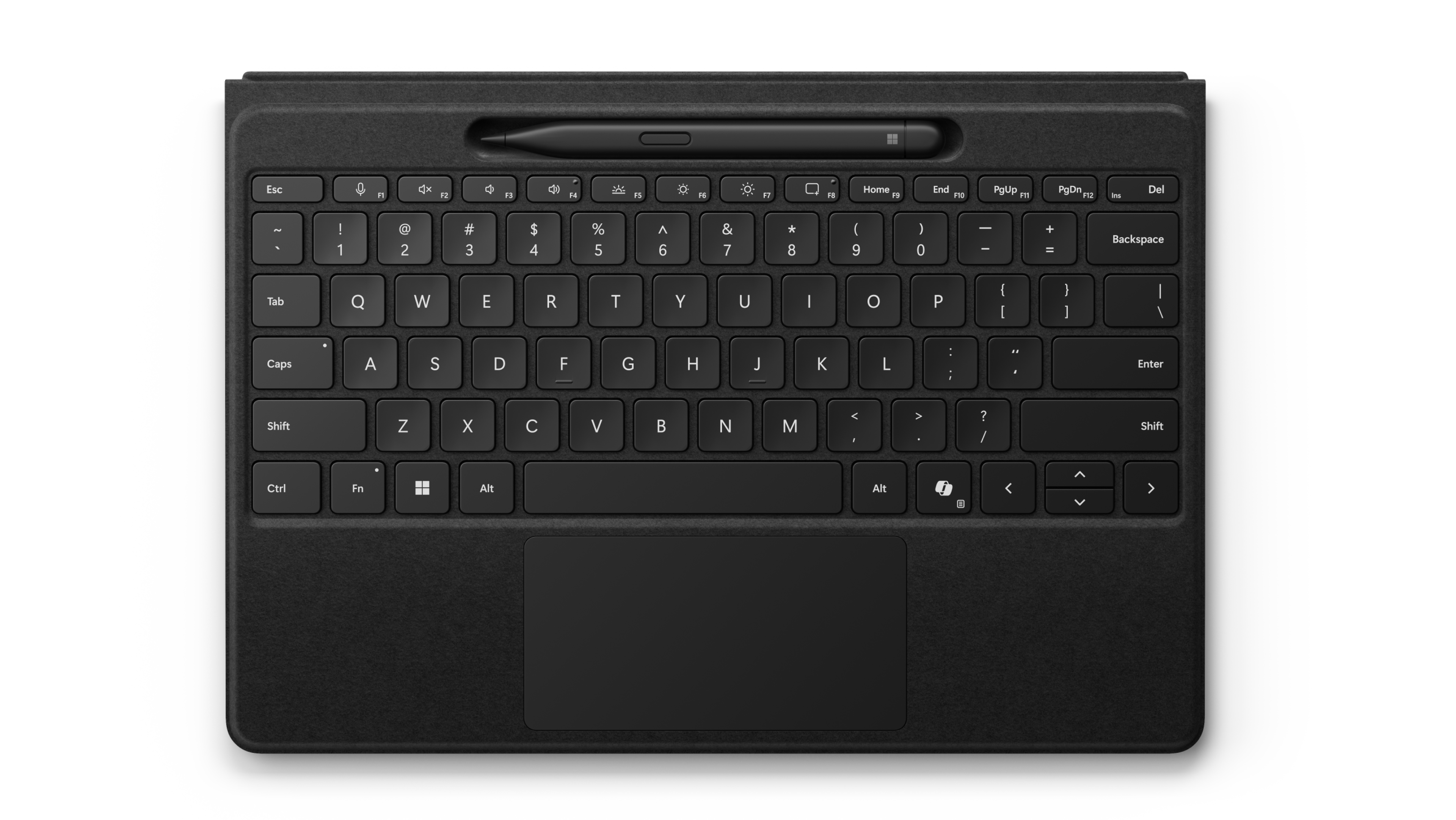


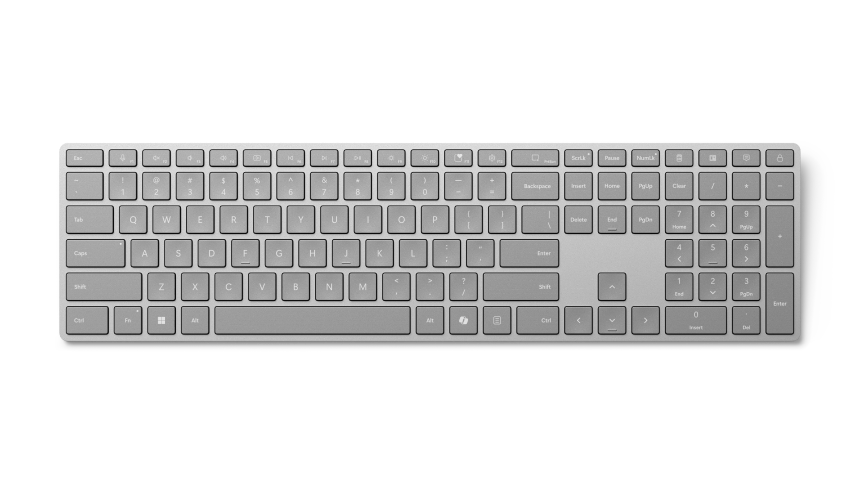
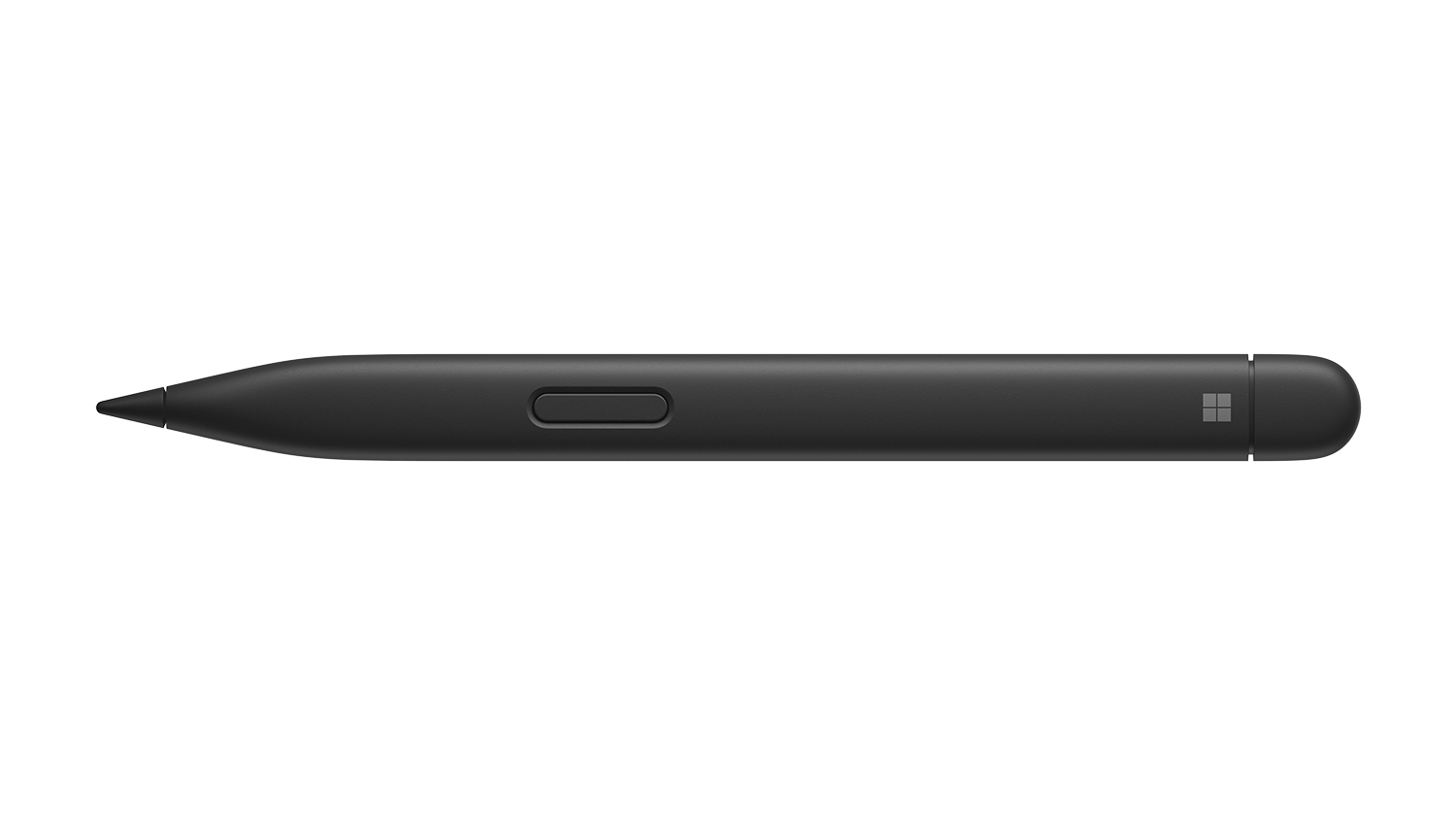
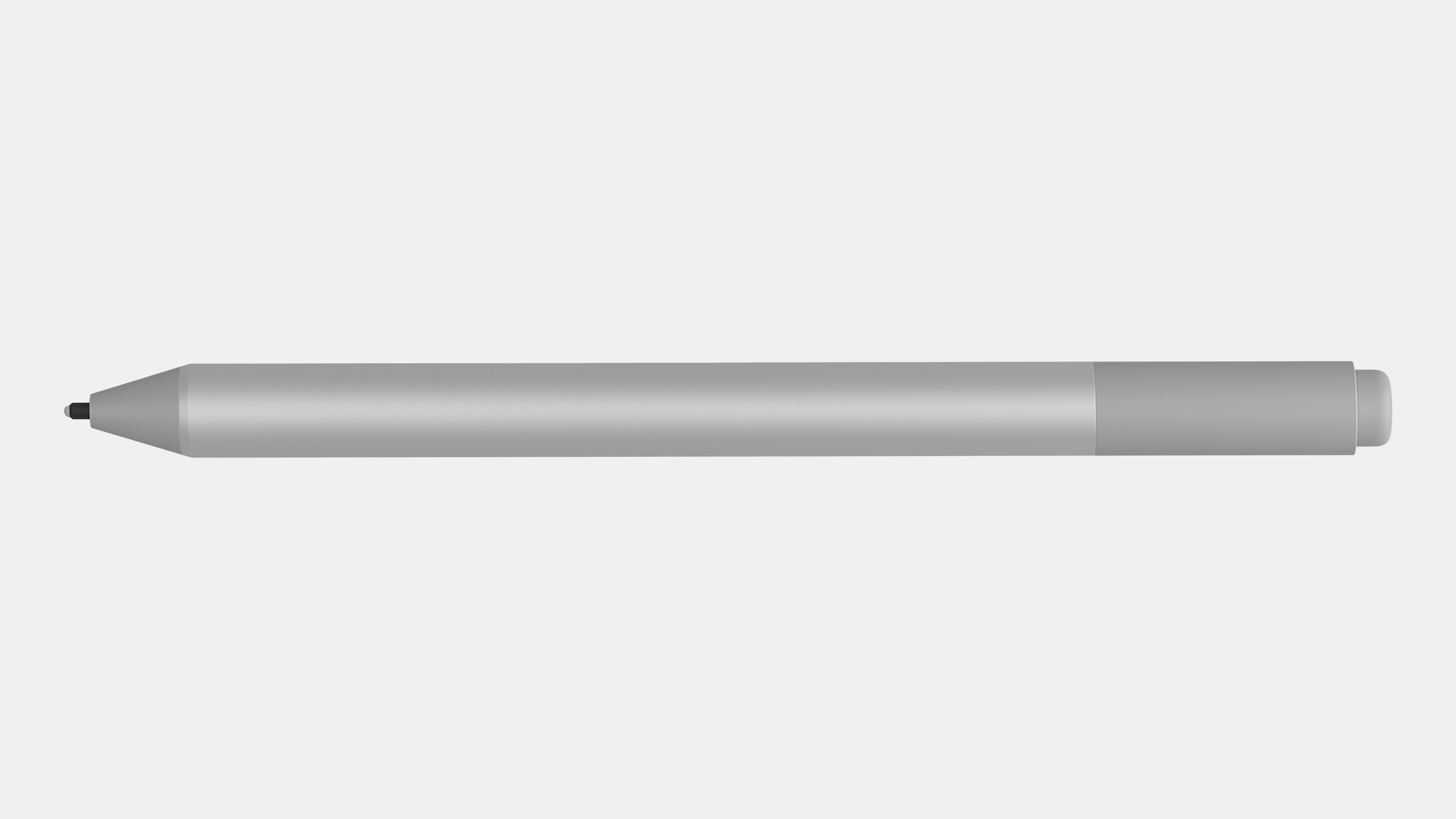
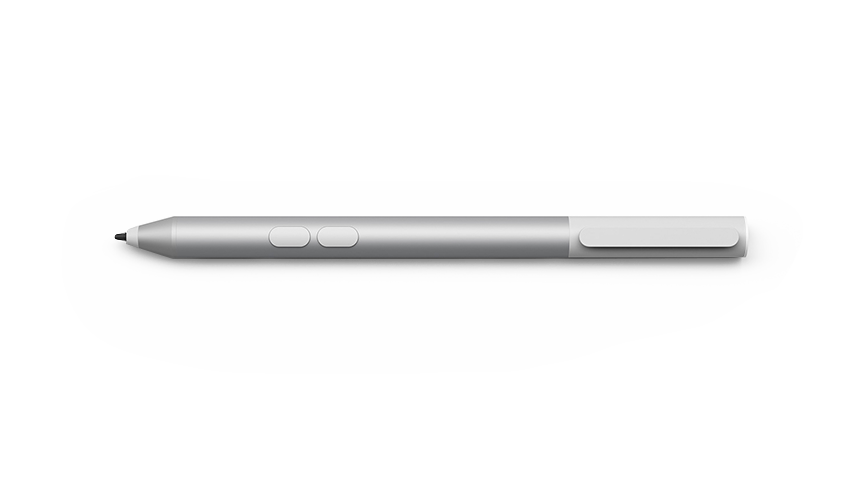
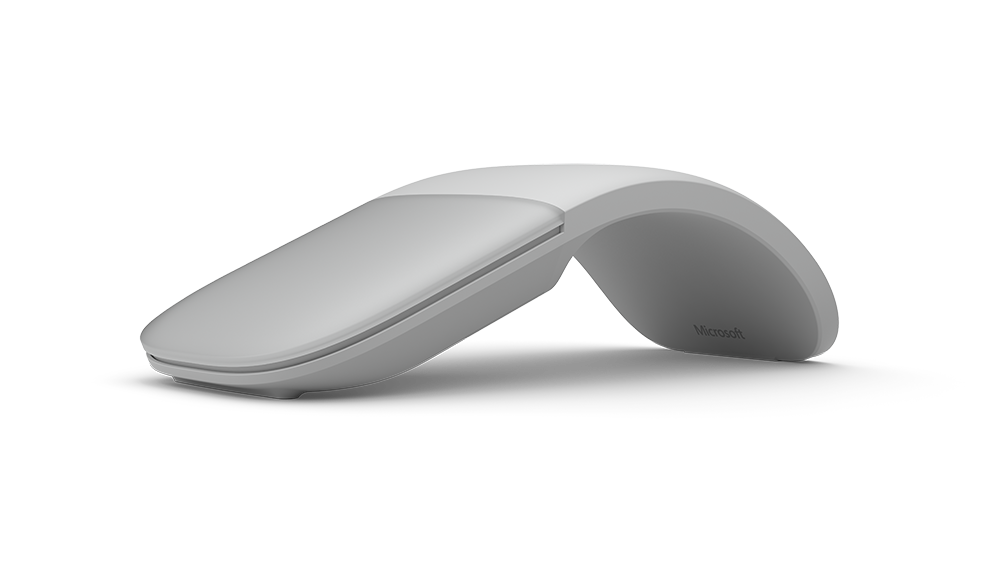
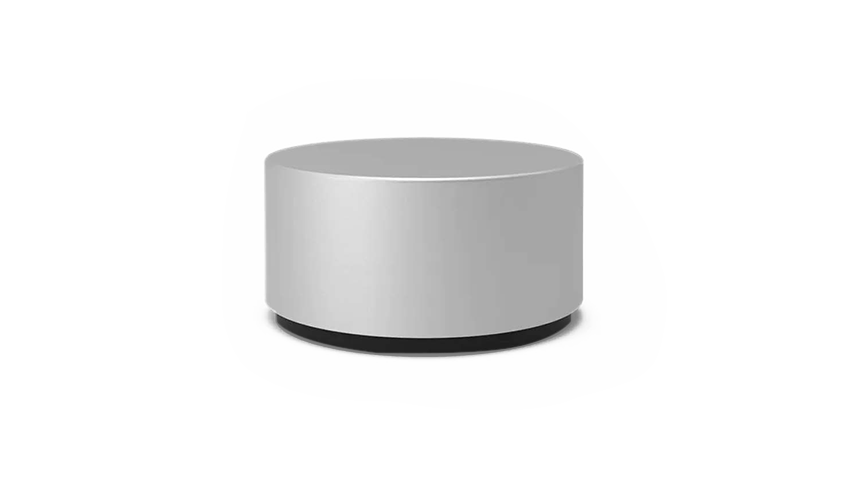





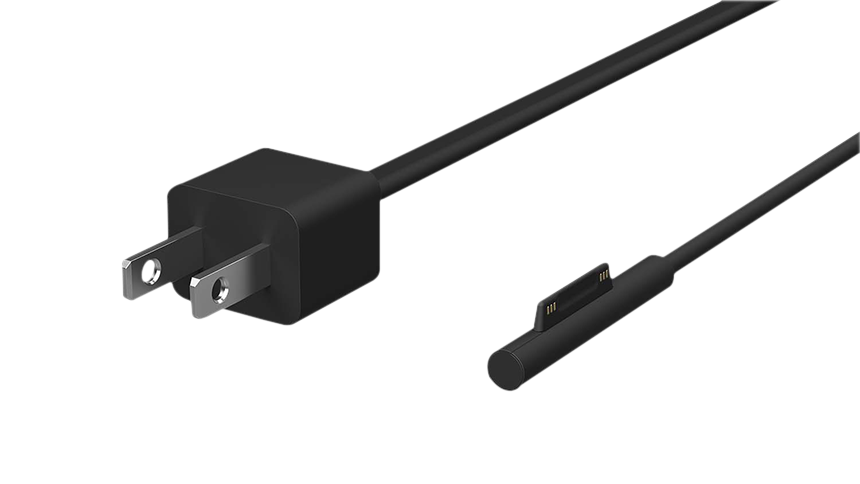






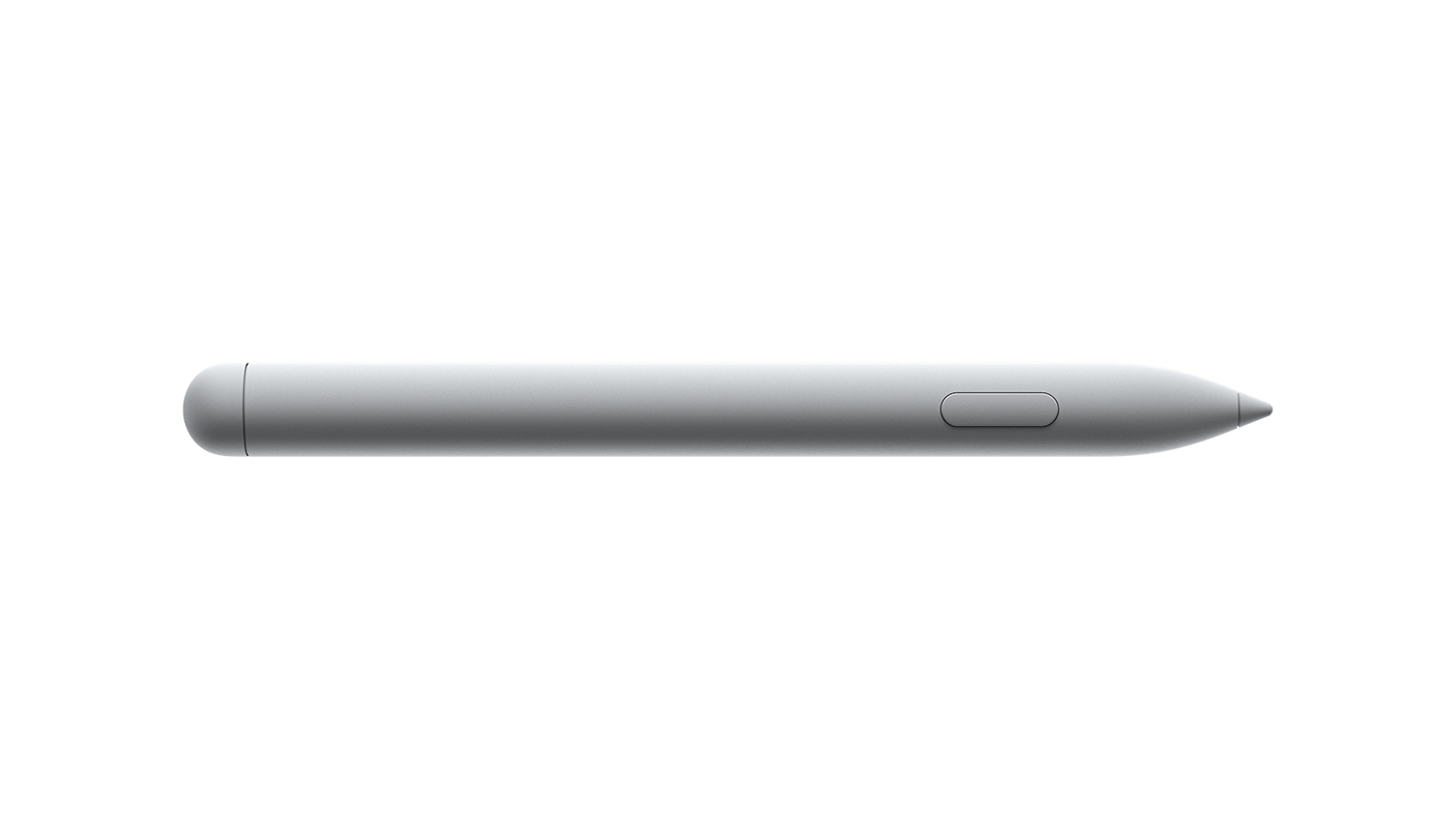














Follow Microsoft Surface