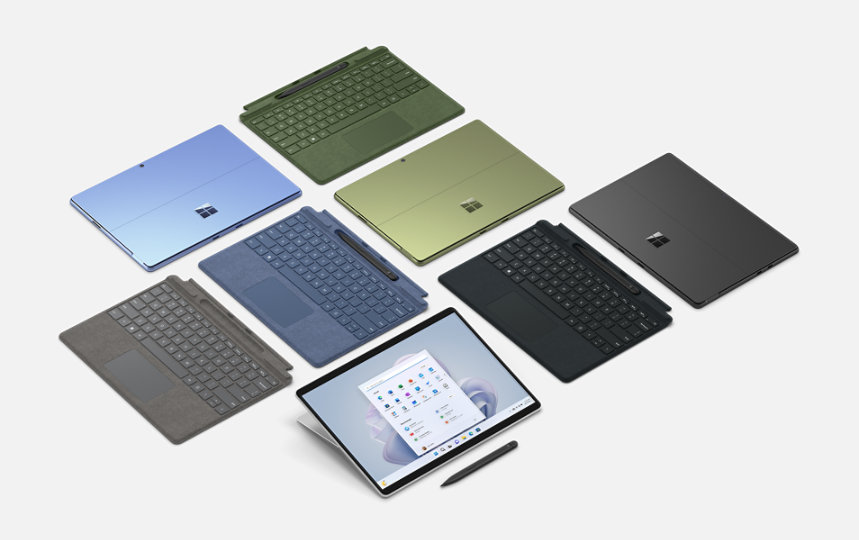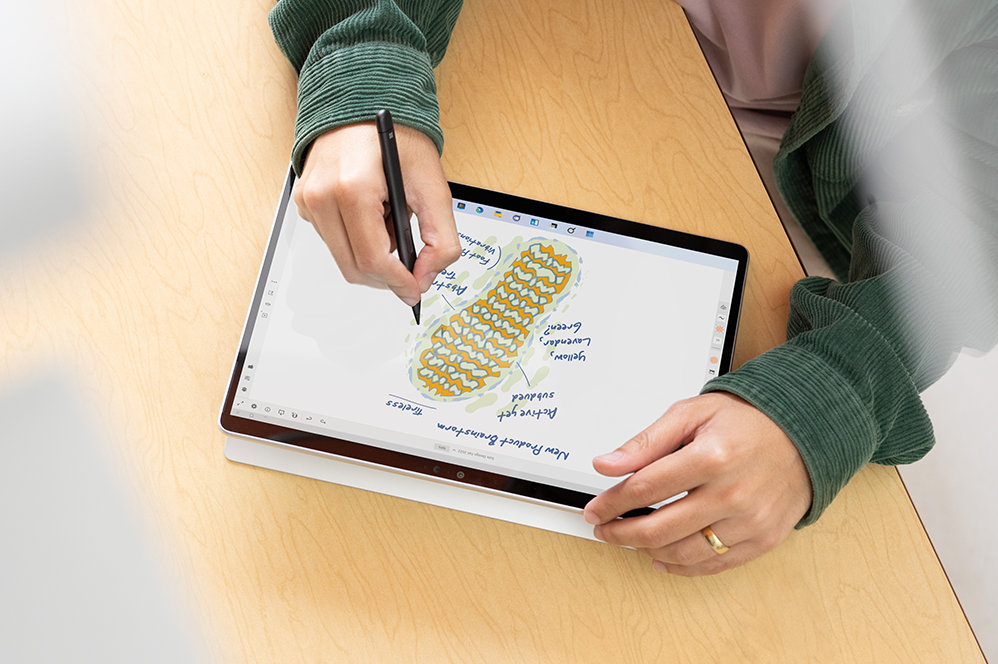Surface Pro Signature Keyboard with Slim Pen – Sapphire
Surface Pro Signature Keyboard with Slim Pen is compatible with Surface Pro 9,1 Surface Pro 81 and Surface Pro X.1
The Microsoft Store Promise for Surface
Find the best of Surface at Microsoft Store: free standard shipping and returns, 90 days free technical support and more.Learn more
€299.00 incl. VAT
Out of stock
Free standard delivery. Free returns.
Image shown is for illustration purposes only. Please check technical specifications for details on the keyboard you are ordering.
€269.10 Special pricing for eligible students, parents and teachers. May not be combinable with other offers.
Check your eligibilityStore, charge, type and write
Transform Surface Pro 91 into a full laptop with the premium keyboard. And with Slim Pen stored, charged and close at hand, it delivers typing and on-screen writing in one.
Pair with Surface Pro devices

Surface Pro 91

Surface Pro 81
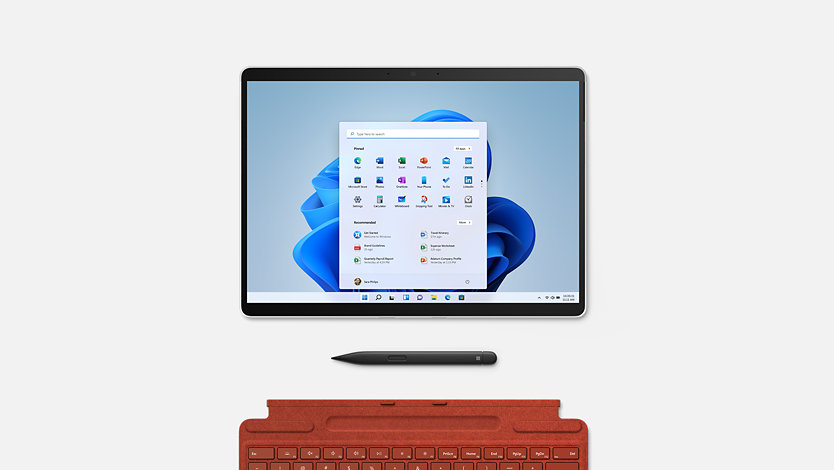
Surface Pro X1


Essential accessories
Get more from your Surface with accessories designed to enhance your productivity and streamline your workflow.

Shop other products
Why shop at Microsoft Store

Free shipping and returns

Low-price promise

Education discount

Free support
-
Discounts: Supplies limited. Actual savings depends on product availability.
- Free shipping and returns: Available with eligible physical products purchased from Microsoft Store online and Microsoft Experience Centers in select markets. Return process must be started within 60 days after customer receives the product. Limit 5 product returns per eligible customer purchase. Excludes Surface Hub, HoloLens, and Windows DevKit. Applicable return policy applies. For purchases made at Microsoft Store, see applicable Microsoft Terms of Sale for more information. For purchases made at a Microsoft Experience Center, see receipt for more information. Microsoft reserves the right to modify or discontinue offers at any time.
- Low-price promise: Valid on purchases of physical products made at Microsoft Store online with a valid Microsoft Account and at Microsoft Experience Centers in select markets for 60 days from the date the customer receives the product (“Offer Period”). Excludes Surface Hub, HoloLens, and Windows DevKit. Customer is eligible only if price of the purchased product is reduced during the Offer Period and in stock. For purchases from Microsoft Store, contact Microsoft Store Sales and Support with your Microsoft Account information and any other information requested by a representative. For purchases from a Microsoft Experience Center, customer must return to the location with receipt. Price adjustment will be provided in same manner as purchase method. Limit 1 price adjustment per product. Price adjustments apply only to purchase price and do not include taxes, shipping or other fees. Microsoft reserves the right to modify or discontinue offers at any time.
- Any offers shown are for a limited time while supplies last. See terms.
- To view product safety information, click here.
- [1] Some software, accessories and devices sold separately. App availability may vary by market.
- [2] Per cent of modern carbon according to ASTM-D6866—based upon Alcantara® analytical test results.
- [3] Available colours may vary by market.
- [4] Slim Pen experiences and compatibility vary by which device you are using it with. Visit Surface Slim Pen Compatibility to learn more.
- [5] Battery life varies significantly based on usage, network and feature configuration, signal strength, settings and other factors. See Surface Battery Performance for details.
- Features and app availability may vary by region.
Compatibility |
Surface Pro Signature Keyboard compatibility*
Surface Pro 9 Surface Pro 8 Surface Pro X Surface Slim Pen designed for2 Surface Laptop Studio Surface Pro 8 and Surface Pro 9 Surface Pro X Surface Duo 2 Surface Hub 2S Surface Slim Pen Tips Surface Slim Pen Charger |
Dimensions |
Surface Pro Signature Keyboard specifications
289.1 x 226.1 x 4.89 mm (11.38” x 8.90” x 0.19”) Surface Slim Pen dimensions 136.8 x 11.3 x 6.3 mm (5.38” x 0.44” x 0.25”) |
Weight |
Surface Pro Signature Keyboard with Surface Slim Pen weight
294 g (0.65 lbs) Surface Pro Signature Keyboard 281 g (0.62 lbs) Surface Slim Pen 13 g (0.03 lbs) |
Exterior |
Surface Pro Signature Keyboard exterior
Material: Alcantara® Colours: Sapphire, Forest, Platinum, Poppy Red, Black, Ice Blue1 Surface Slim Pen colour and material Matte Black; plastic enclosure |
Connections |
Surface Slim Pen connections
Bluetooth® Wireless 5.0 Technology |
Interface |
Surface Pro Signature Keyboard interface
Magnetic |
Pen integration |
Surface Pro Signature Keyboard Pen integration
Surface Slim Pen storage and charging |
Keys |
Surface Pro Signature Keyboard keys
Activation: Moving (mechanical) keys Layout: QWERTY (UK), full row of function keys (F1 - F12) Dedicated buttons for Windows shortcuts, media controls, screen brightness Right-click button |
Sensors |
Surface Pro Signature Keyboard sensors
Accelerometer |
Buttons |
Surface Slim Pen buttons
Side button, Top Button with eraser functionality |
Tactile signals |
Surface Slim Pen
Haptic feedback functionality compatible only with Surface Pro 8*, Surface Pro 9* and Surface Laptop Studio* with Windows 11 |
Pressure and sensitivity |
Surface Slim Pen pressure sensitivity2
4,096 pressure levels Zero force inking |
Battery |
Surface Slim Pen battery
Rechargeable Lithium Ion Up to 15 hours of typical usage3 |
Battery capacities |
Surface Slim Pen battery capacities
Battery Capacity Nominal (WH) 0.171 Battery Capacity Min (WH) 0.164 |
What’s in the box |
Surface Pro Signature Keyboard
Surface Slim Pen Startup Card/Warranty Guide |
Warranty4 |
1 year limited hardware warranty
|
- *Sold separately.
- [1] Available colours may vary by market.
- [2] Additional compatibility details can be found at Surface Slim Pen Compatibility Pairing functionality requires Windows 10, Windows 11 or Android with the latest updates.
- [3] Battery life varies significantly based on usage, network and feature configuration, signal strength, settings and other factors. See Surface Battery Performance for details.
- [4] Microsoft’s Limited Warranty is in addition to your consumer law rights.