Shop now, pay later with Klarna

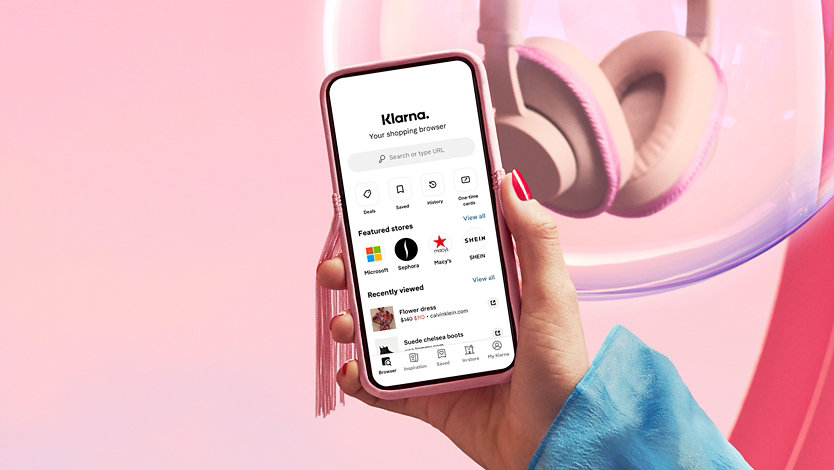
Enjoy convenient payments

Pay in 3

Full transparency
How it works
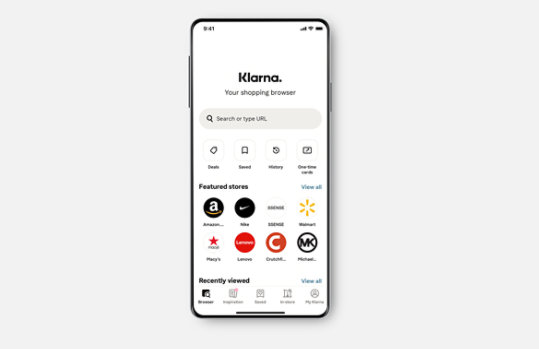
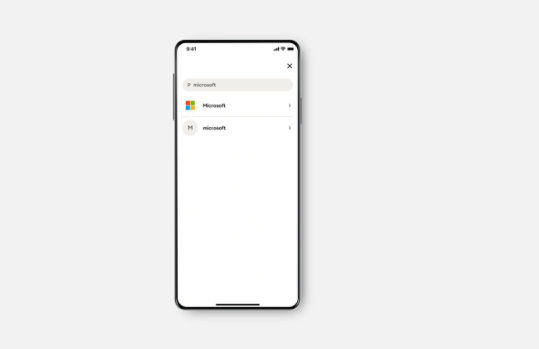
Step 2: Shop Microsoft Store
Step 3: Pay with Klarna
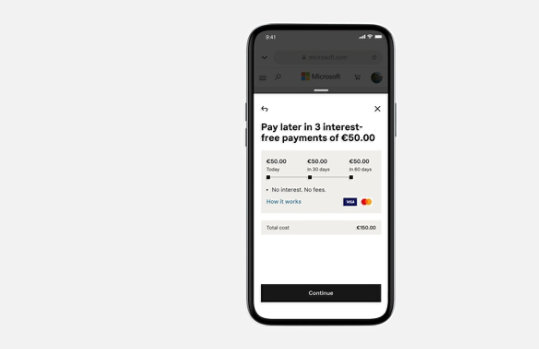
Step 1: Shop for products
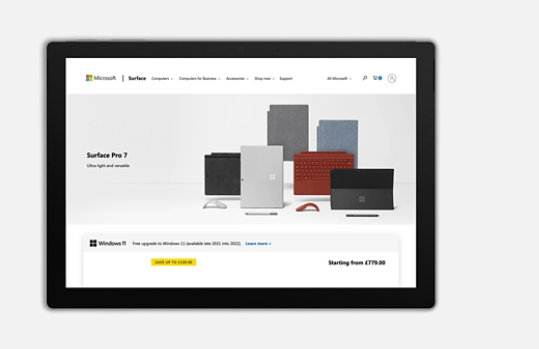
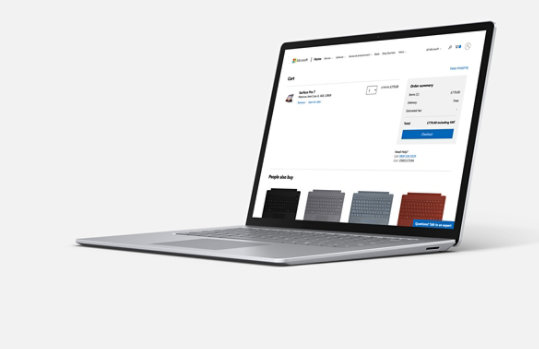
Step 2: Add products to cart
Step 3: Get the app

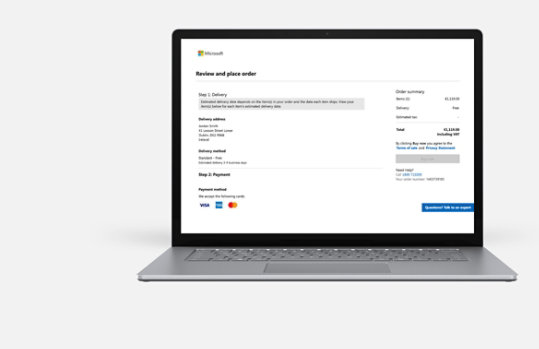
Step 4: Pay with Klarna
Shop Surface
Shop Xbox
Frequently Asked Questions
-
It’s a virtual single-use card that can be used for shopping at any Ireland online store, including Microsoft Store. Every time you create a One-time card with Klarna, you will be given a unique card number that you can use in the checkout of the store, like any regular credit card. Each One-time card then follows its own payment plan that you can pay and manage in the Klarna app or on Klarna.com. Learn more here.
-
If you’re shopping from your desktop, shop as you normally would, adding your products to your cart to see your total. Next, scan the QR code using your mobile device to download the Klarna app. Once you have downloaded the app and created a Klarna account, search for “Microsoft” in the search bar on the home screen and press the pink “K. Pay” button on the bottom of the store. Next, select “Create a One-time card” to complete the rest of the prompts and secure your card. Proceed to Checkout and sign into your Microsoft account. Once in checkout, select “Credit card or debit card” under Payment method and you can copy/paste your one-time card number details to complete your order.
If you’re shopping from your mobile, download the app by clicking the “Download App” link. Once you have downloaded the app and created a Klarna account, search for “Microsoft” in the search bar on the home screen. Continue to shop as you normally would, adding your products to your cart to see your total. Next, press the “Review and Checkout” button to see your total and sign into your Microsoft account. Press the pink icon button on the bottom of the store and select “Create a One-time card” to complete the rest of the prompts and secure your card. Your One-time card details will auto-fill to complete the checkout.
-
No interest. No fees. Ever. Even for late payments.
-
We will run a soft credit check with an external credit reference agency when you apply for a One-time card which will not impact your credit file. Your credit file will also not be impacted even if you decide not to continue with your One-time card application. Further details can be found here.
-
When you select to use “Pay in 3 instalments” or create a “One-time card” and have entered your debit or credit card information, we will authorise the card for 1/3 of the order total. This amount will not be charged until the store confirms the order, but your card provider (your bank) may restrict your access to the authorised amount while it is pending.
Once the store has accepted your order we will charge 1/3 of the order total and this will be withdrawn from the amount that is already authorised on your card.
If you have cancelled your order with the store, the order was declined or you’ve cancelled your One-time card, the pending charge placed on your payment card will be released within 24 hours. Depending on your financial institution, it might take between 1 to 7 business days for this to reflect on your bank statement. Further details are available here.
-
Once you apply for the Klarna One-time card, you will be able to see in the Klarna app how much you are approved to spend. You can check your available balance by signing in with your Klarna account. Further details can be found here If you have questions about your approved amount, please contact Klarna Ireland Customer Experience team by calling Local Rate +353 (0)1 2647920
-
If the purchase is unsuccessful, the One-time card will still be valid and you can try to complete the purchase again. If the error is ongoing, please contact Klarna Ireland Customer Experience team by calling Local Rate +353 (0)1 2647920
-
One-time card purchases show up in the Payments section under Payment Options.
-
Microsoft Store’s refund policy applies to all One-time card transactions. Learn more about returning items you bought from Microsoft Store for exchange or refund. If you need to return your Surface device after your purchase, and within the 60-day return policy, you will be refunded just as you would with a regular credit card.
-
This Pay in 3 flexible payment offering is based on using your One-time use Klarna-generated card via the Klarna mobile app at Microsoft Store checkout. The One-time use Klarna-generated card will expire within 24 hours from issuance or after use, whichever is first. If it expires, you will need to create a new card.
For any transactions on Microsoft Store the One-time card credentials (e.g. card number, name, CVV) are stored in your Microsoft Account. Therefore, as your One-time use Klarna-generated card will expire within 24 hours or after the first use, we recommend you remove the used card from your Microsoft account to avoid card declines for any subsequent purchase. If your One-time use Klarna-generated card expires before your one-time purchase within 24-hour from issuance, generate a new One-time card in your Klarna mobile app and use it in Microsoft Store’s checkout to finalize your transaction.
-
No interest. No fees. We partner with retailers to provide flexible payment options. ‘Pay in 3 instalments’ is an alternative to traditional credit but without any interest, which allows you to split purchases into 3 payments. These payments will be automatically withdrawn from the debit/credit card you have on file with us every 30 days until the full order amount has been paid. In our app, you’ll also have the option to pay off a single instalment or even the entire balance earlier if preferred. The first payment is made at point of purchase, with remaining instalments scheduled automatically every 30 days. Klarna 'Pay in 3 installments' is regulated by the Irish Consumer Act 1995 for credit under 200 euros. It is not regulated by the European Communities (Consumer Credit Agreements) Regulations 2010 for credit over 200 euros.
-
The Klarna One-time card will expire after it's used to make a purchase or after 24 hours, whichever is sooner. We therefore suggest that you do not use your virtual cards for recurring subscriptions products like Microsoft 365 or Xbox Game Pass to avoid the cancellation of your services at the renewal date. Alternatively, if your Klarna One-time card is used to purchase a subscription product, please make sure you update your credit card details in your Microsoft account for your subscription service before the renewal due date.
-
No, you cannot use Klarna One-time cards to purchase gift cards.
-
No, the Klarna one-time card payment plan begins at the time of purchase. For pre-orders, please use a standard credit card to ensure that you are charged only when your order ships.
-
AMEX cards are not accepted when creating a One-time card.
Why shop at Microsoft Store

Gift with confidence

Price promise all season long

Education discount

Free support
- Discounts: Supplies limited. Actual savings depends on product availability.
- Gift with confidence: Holiday extended return policy available with eligible physical products purchased between 15 October 2024 - 2 December 2024 from Microsoft Store online and Microsoft Experience Centers in select markets. Purchases can be returned through 31 January 2025. Limit 5 product returns per eligible customer purchase. Excludes Surface Hub, HoloLens, and Windows DevKit. Applicable return policy applies. For purchases made at Microsoft Store, see applicable Microsoft Terms of Sale for more information. For purchases made at a Microsoft Experience Center, see receipt for more information. Microsoft reserves the right to modify or discontinue offers at any time.
- Price promise all season long: Holiday extended price promise valid on purchases of qualifying physical consumer and commercial products purchased from Microsoft Store online and Microsoft Experience Centres in select markets between 15/10/24- 2/12/24. Price adjustment may be requested until 31 January 2025. Customer is eligible only if the product is in stock for purchase at Microsoft Store or a Microsoft Experience Centre. Customer must contact Microsoft to request the adjustment. For purchases from Microsoft Store, contact Microsoft Store Sales and Support with your Microsoft Account information and any other information requested by a representative. For purchases from a Microsoft Experience Centre, you must return to the location with your receipt. Limit 1 price adjustment total per product. Excludes Surface Hub, HoloLens, and Windows DevKit.
- Any offers shown are for a limited time while supplies last. See terms.
- To view product safety information, click here.





















