Surface Laptop Studio 2 for Business
Handle heavy workloads and multitasking with up to 64 GB of system RAM,1 the latest Intel® Core™ processors and cutting-edge NVIDIA laptop GPUs.
Tech specs
Processor |
|
Graphics |
Graphics options:
|
Memory and storage1 |
Memory options: 16GB, 32GB or 64GB LPDDR5x RAM Storage options: Removable4 solid-state drive (Gen 4 SSD) options: 512GB, 1TB or 2TB |
Display |
|
Size and weight18 |
Size:
Weight:
|
Battery life7 |
|
Security |
|
Cameras |
|
Audio |
|
Ports |
|
Network and connectivity |
|
Pen and accessories compatibility |
|
Software |
|
Accessibility |
|
Serviceability |
Replaceable components include:4
|
Exterior |
|
Hinge |
Dynamic Woven Hinge made of woven fabric
|
Sensors |
|
What’s in the box |
Surface Laptop Studio 2 Power supply:
Quick start guide Safety and warranty documents |
Keyboard layout |
|
Warranty14 |
1-year limited hardware warranty
|
Sustainability12 |
|

-
More computing power
Enrich your work and creativity with up to 2x more computing power and performance3 of the 13th Gen Intel® Core™ processor built on the Intel® Evo™ platform.
-
Speed through software
Design, engineer or render your next product with the NVIDIA® RTX™ 2000 Ada Generation or create content fast3 with NVIDIA® GeForce RTX™ 4050 and 4060 laptop GPUs.1
-
Run intensive software
A powerful business laptop that enables you to work seamlessly with software like Adobe® Premiere® Pro, Photoshop®, Lightroom®, Autodesk® AutoCAD®, Dassault SOLIDWORKS™, and more.2
-
Keep data secure
Elevate the benefits of Windows 11 security, providing additional hardware and software protection for those that handle the most sensitive data in your organisation with a Secured-core PC.
Versatility for any challenge
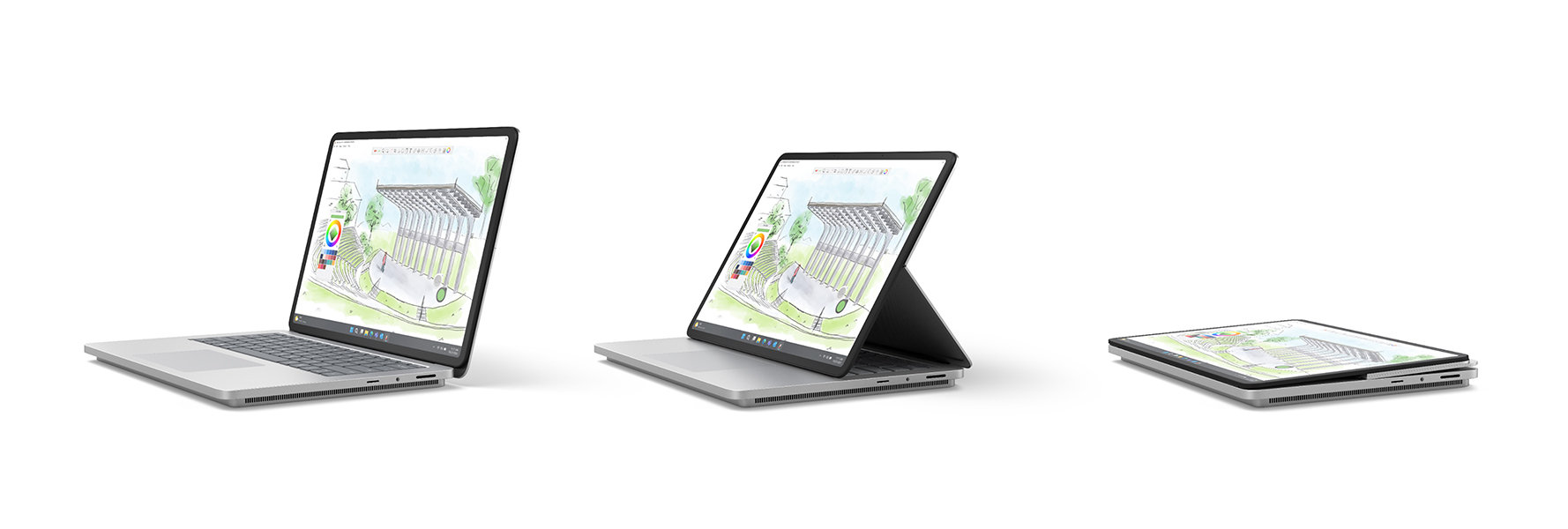
Versatility to create, power to perform
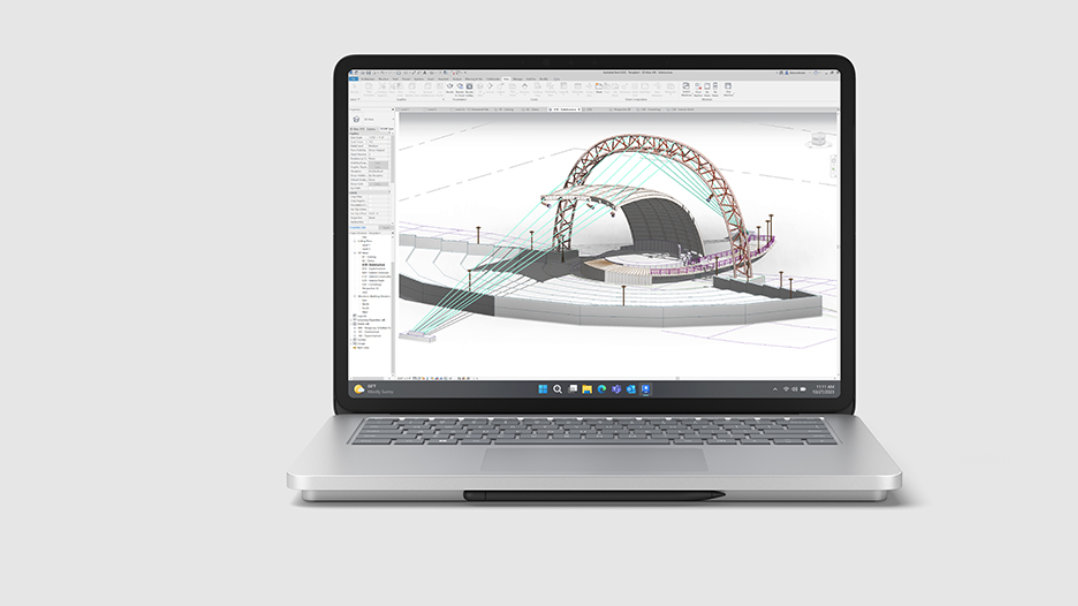
Push the boundaries of productivity
Enhanced port connectivity


A cutting-edge design
Power and versatility
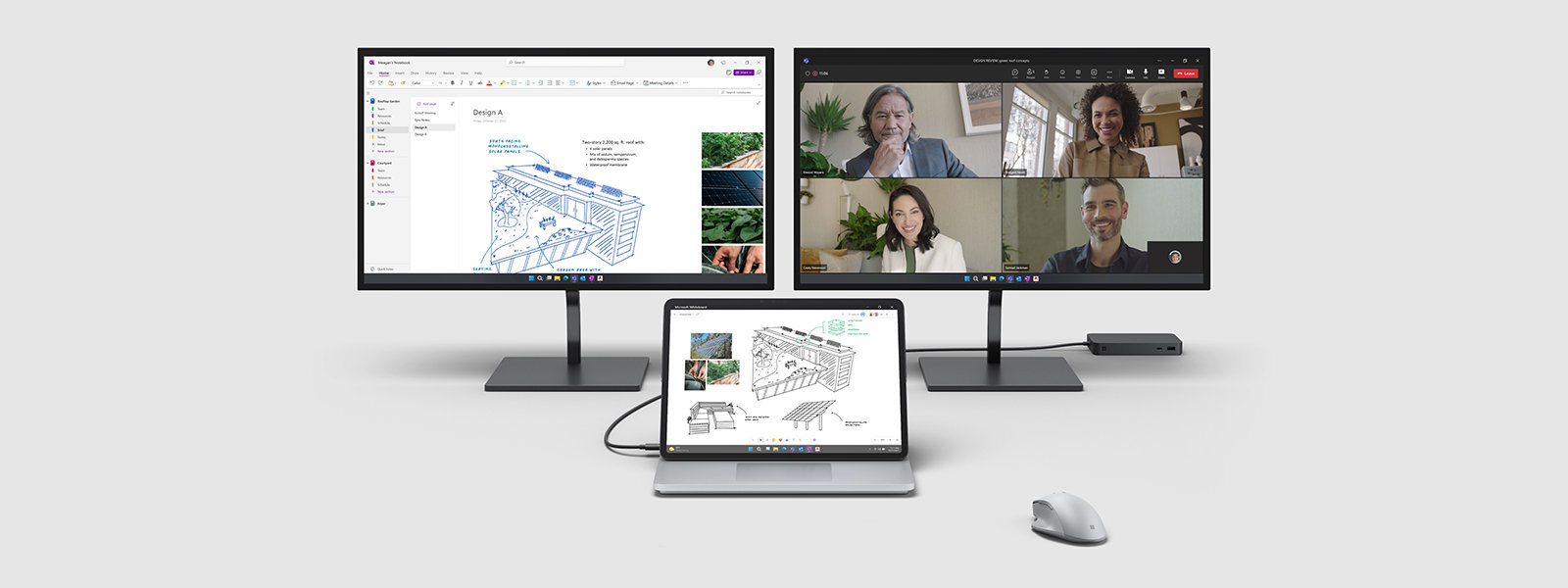
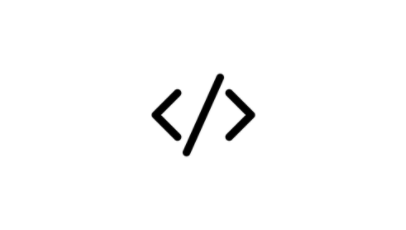
Developers
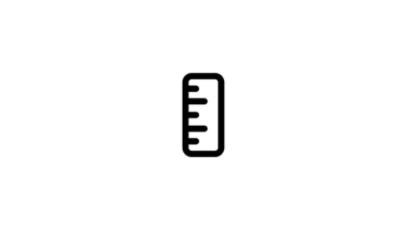
Engineers
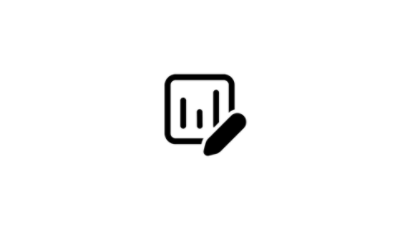
Data analysts
Deploy, manage and stay secure from anywhere
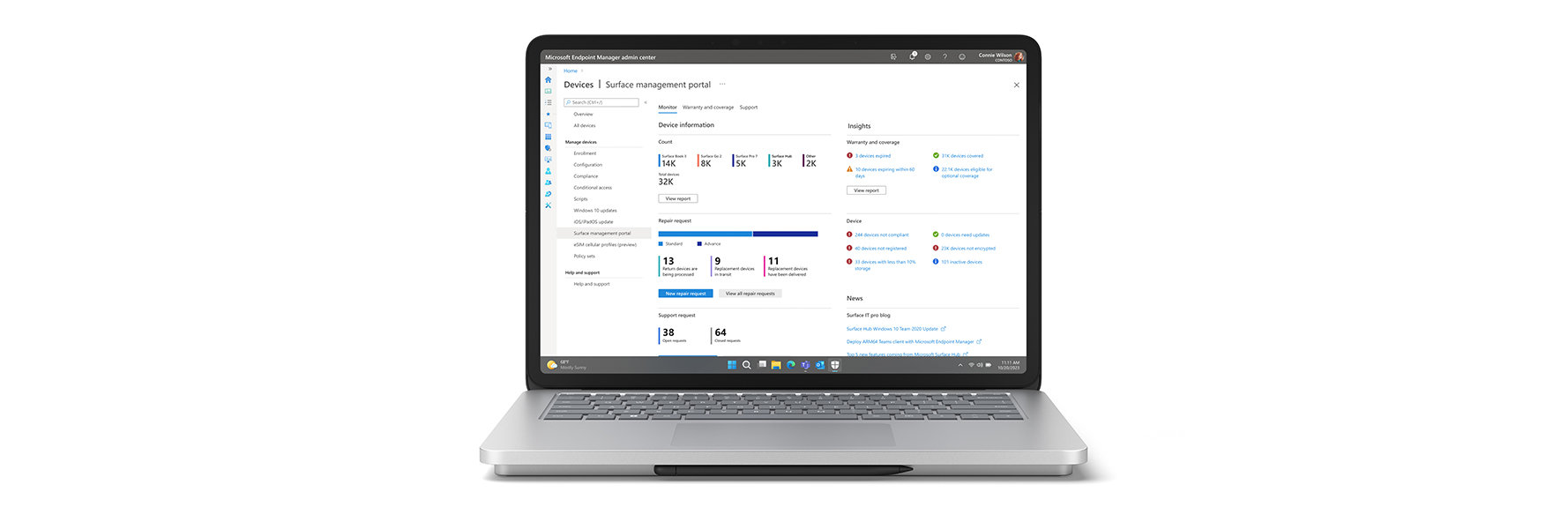
Accessories designed for Surface
Many Surface accessories are universal, compatible across generations. The investment you make in accessories is designed to last.

Surface Keyboard
Sleek design and seamless Bluetooth pairing deliver clean, modern workspaces.

Surface Arc Mouse
Slim, light, Surface Arc Mouse is designed to conform to your hand and snaps flat to fit easily in your bag.
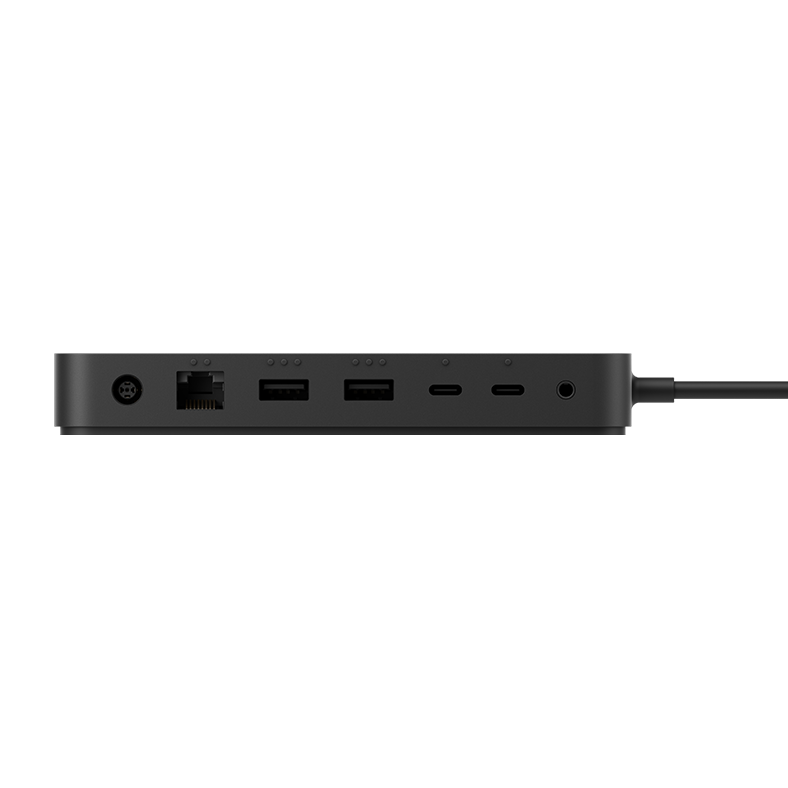
Surface Thunderbolt™ 4 Dock
Connect and power your Thunderbolt™ 4 devices, transfer data fast, and connect two 4K monitors.

Surface Slim Pen 2
Write and sketch with the feeling of pen on paper and a rechargeable design.

IT Pro resources

Microsoft Protection Plans

Support for Business
- [1] System software uses significant storage space. Available storage is subject to change based on system software updates and apps usage. 1GB = 1 billion bytes. 1 TB = 1,000 GB. See Surface.com/Storage for more details.
- [2] Sold separately. Software licence required for some features.
- [3] Available as an option on certain SKUs of Surface Laptop Studio 2.
- [4] Customer Replaceable Units (CRUs) are components available for purchase through your Surface Commercial Authorised Device Reseller. Components can be replaced on-site by a skilled technician following Microsoft’s Service Guide. Opening and/or repairing your device can present electric shock, fire and personal injury risk and other hazards. Use caution if undertaking do-it-yourself repairs. Device damage caused during repair will not be covered under Microsoft’s Hardware Warranty or protection plans. Availability of replaceable components and service options may vary by market and/or at initial product launch.
- [5] Surface Laptop Studio 2 display has rounded corners within a standard rectangle. When measured as a standard rectangular shape the screen is 14.36-inch diagonally (actual viewable area is less).
- [6] HDR requires HDR content and enabling HDR in device settings.
- [7] Battery life varies significantly based on usage, network and feature configuration, signal strength, settings and other factors. See aka.ms/SurfaceBatteryPerformance for details.
- [8] Voice Clarity requires Windows 11 and is available in apps which use integrated device microphones and use certain Windows audio processing modes.
- [9] Sold separately. Charger for Surface Slim Pen 2 sold separately. Surface Slim Pen 2 can charge with Surface Slim Pen Charger, Surface Pro Signature Keyboard, Surface Pro X Signature Keyboard, Surface Laptop Studio and Surface Duo 2 Pen Cover.
- [10] Requires licence or subscription (sold separately) to activate and use.
- [11] Activation required. If your device is managed by your organisation’s IT department, contact your IT administrator for activation. After one month trial, you will be charged the applicable monthly or annual subscription fee. Credit card required. Cancel any time to stop future charges. See https://aka.ms/m365businesstrialinfo.
- [12] Download the full Eco profile - https://aka.ms/SurfaceLaptopStudio2_EcoProfile.
- [13] For more information on registration in other markets check - https://aka.ms/SurfaceLaptopStudio2_EPEAT.
- [14] Microsoft’s Limited Warranty is in addition to your consumer law rights.
- [16] Surface Go and Surface Go 2 use a third-party UEFI and do not support DFCI. DFCI is currently available for Surface Laptop Go 2, Surface Laptop SE, Surface Go 3, Surface Pro 8, Surface Laptop Studio, Surface Duo 2, Surface Laptop 4, Surface Pro 7+, Surface Laptop Go, Surface Book 3, Surface Laptop 3 and Surface Pro X. Find out more about managing Surface UEFI settings.
- [17] Comparison of viewable content on Surface devices with 3:2 aspect ratio v. laptops with 16:10 or 16:9.
- [18] Might vary depending on manufacturing processes.




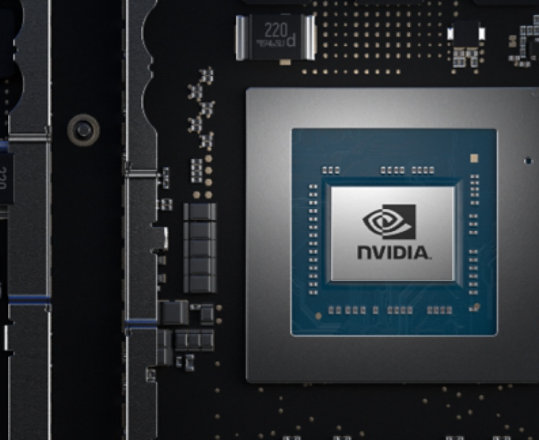
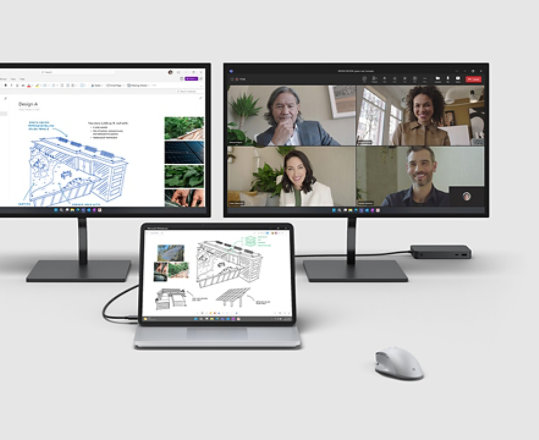
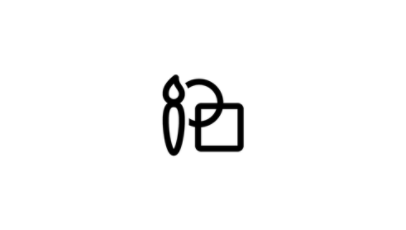











Follow Microsoft Surface