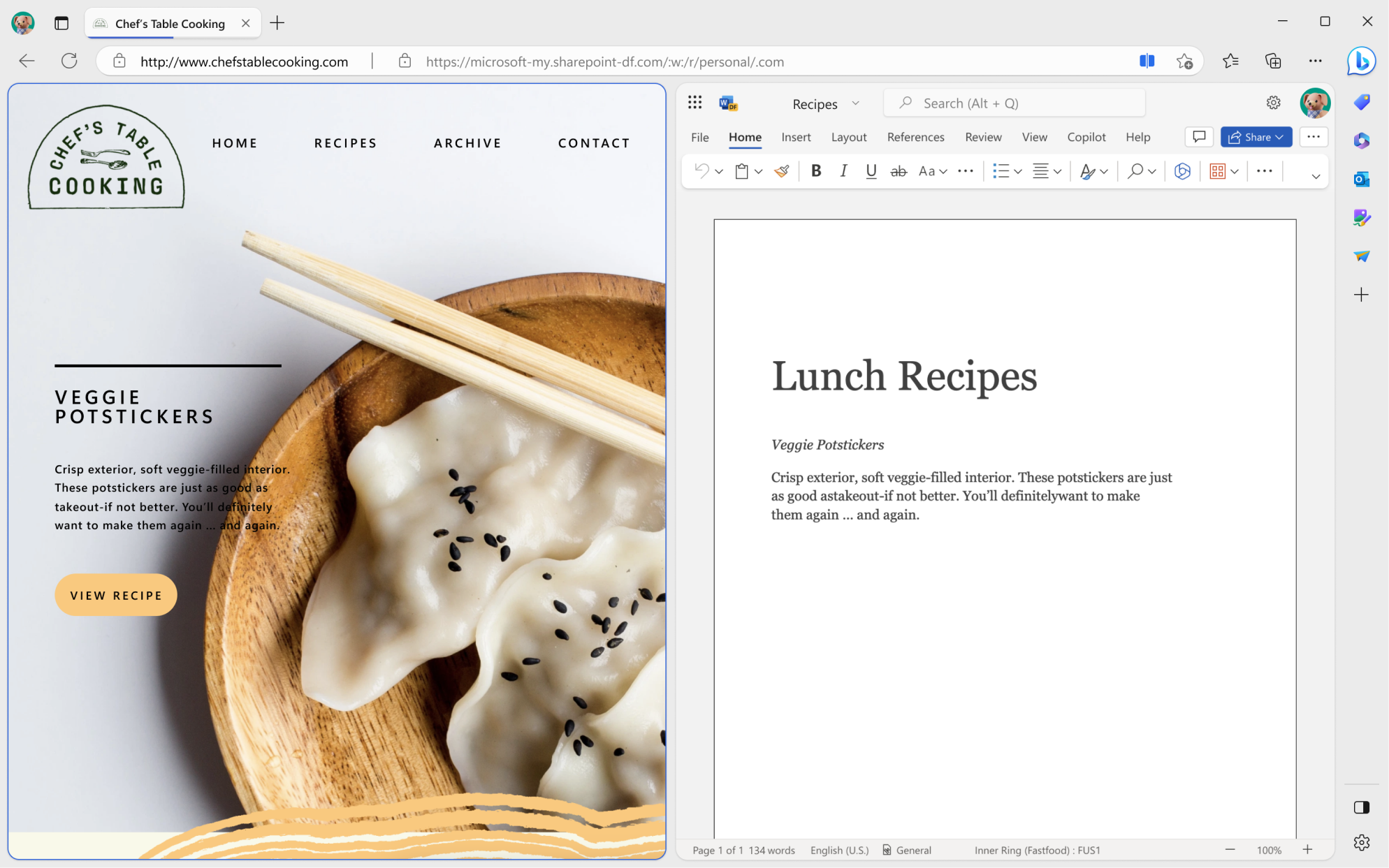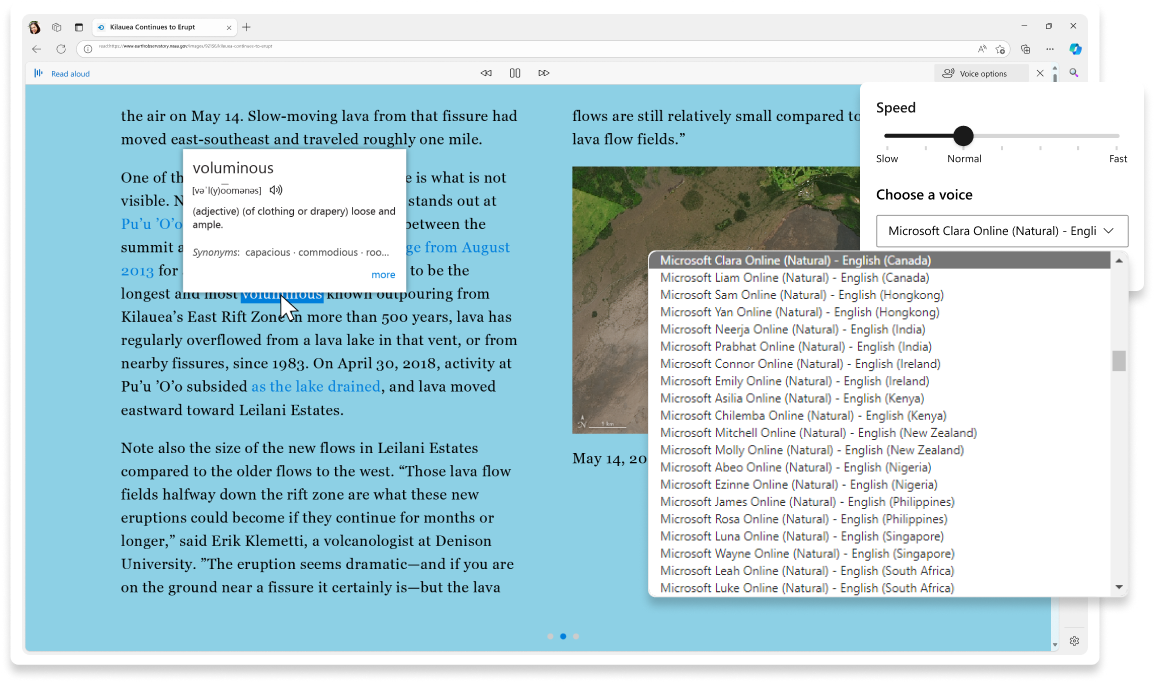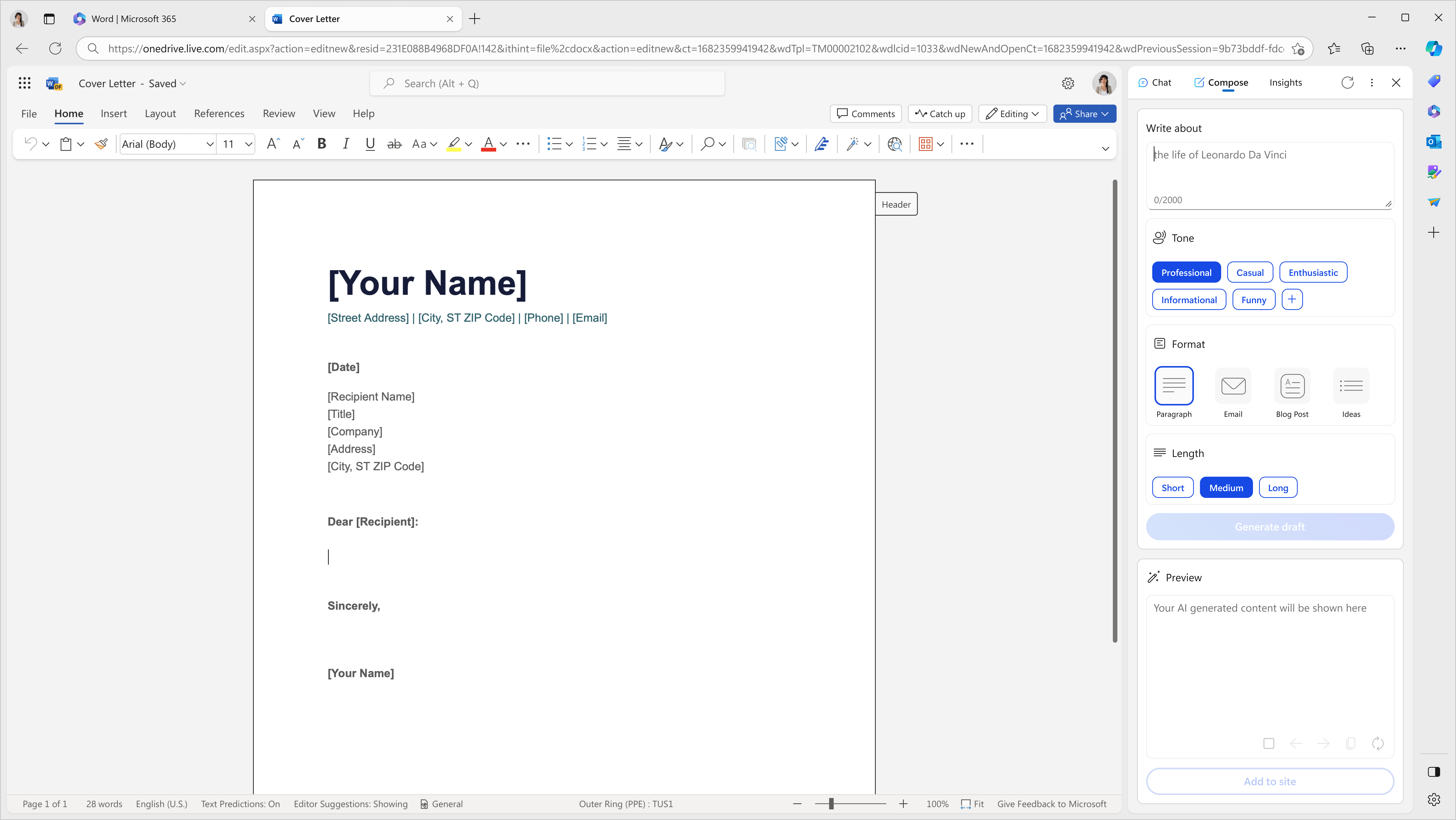ADHD-friendly tools in Edge

Summarize and streamline
Summarize and streamline
Don’t get lost in the details. Video highlights in Edge streamlines your video experience by pinpointing key moments. Activate Copilot while viewing on supported platforms, and instantly receive clickable timestamps so you can dive straight into the content that matters without the wait.
Your digital space, sorted and secured
Your digital space, sorted and secured
Workspaces in Edge lets you set up distinct windows for each activity or project you want to focus on and is designed to save your tabs and update them automatically, so you can neatly categorize your tasks and pick up right where you left off without the fear of lost work.
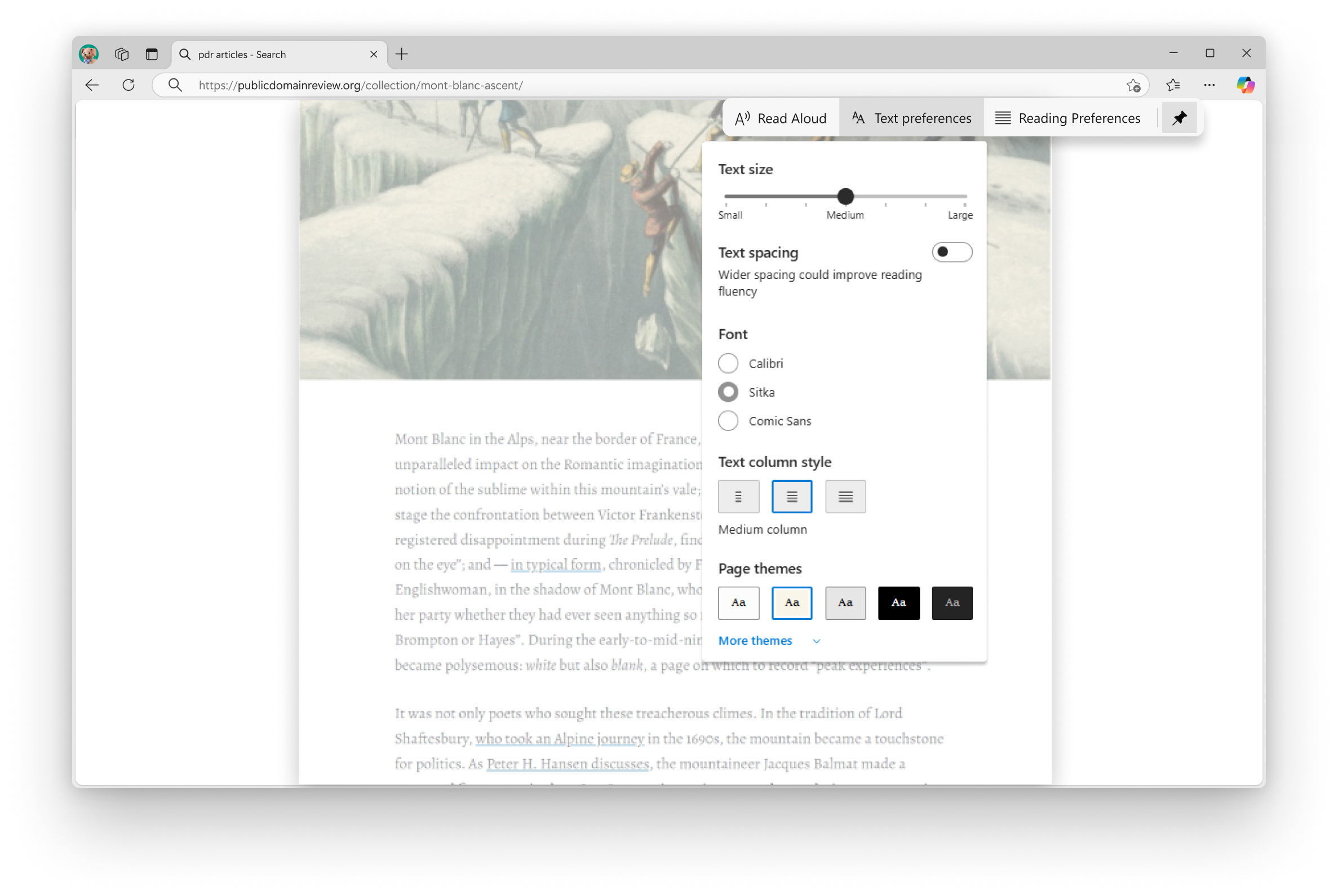
Distraction-free focused reading
Distraction-free focused reading
Staying focused while reading can be challenging, especially when faced with cluttered webpages or dense text. Immersive Reader in Microsoft Edge is designed to simplify the reading experience by clearing away distractions, adjusting text presentation, and offering features that help you focus better on what matters most.
- * Feature availability and functionality may vary by device type, market, and browser version.