Surface Pro 7+ for Business
The classic Pro, with high-speed performance, built-in security, and compatibility with accessories you depend on.

11th Gen Intel® Core™

Up to 15 hours battery life

USB-C® and USB-A

LTE Advanced
Tech specs
Dimensions |
292 mm x 201 mm x 8.5 mm (11.5” x 7.9” x 0.33”)
|
Storage1 |
Removable solid-state drive (SSD) options: 128GB or 256GB (WiFi or 4G LTE); 512GB or 1TB (WiFi)
|
Display |
|
Battery life2 |
|
Memory |
|
Graphics |
|
Processor |
|
Connections |
|
Security |
|
Cameras, video and audio |
|
Software |
|
Wireless |
|
Sensors |
|
Exterior |
|
What’s in the box |
|
Warranty9 |
1-year limited hardware warranty
|
Weight10 (not including keyboard) |
|
Pen Compatibility |
Surface Pro 7+ supports Microsoft Pen Protocol (MPP)
|
Eco Labels and Rating14 |
|
Keyboard compatibility |
|
Flexibility for all the ways you work
Your employees expect devices that are as adaptable as they are. Surface Pro 7+ is the versatile 2-in-1 business laptop they’ve come to love.
The flexibility employees need
Surface Pro 7+ transforms from laptop to tablet to digital canvas with the innovative, adjustable Kickstand. It’s a portable and lightweight 2-in-1 so you can take it with you to work anywhere.
A brilliant 12.3-inch display
The high-resolution PixelSense™ touch display features ambient light sensing that automatically adjusts to lighting conditions for the best experience, wherever the office is.
Work your way with the accessories you rely on
Transform Surface Pro 7+ into a laptop with Surface Pro Type Cover.5 Mark up shared files and sketch ideas with Surface Pen.5 Compatible across generations, your investments in accessories are still seeing returns.



Share, connect and collaborate
Make lasting connections with colleagues and customers, choosing where you connect and collaborate with optional 4G LTE Advanced built in.

-
Keep teams connected
Stay securely and consistently connected with optional LTE Advanced. eSIM11 allows IT to provision and manage remotely with Windows Autopilot and Microsoft Endpoint Manager.5
-
Virtual meetings
Hear, be heard, and put your best face forward with Dolby Atmos®, dual far-field Studio Mics, and a front-facing 5.0 megapixel HD camera.
-
Capture photos
Capture whiteboard meeting notes and scan documents with the rear-facing 8.0 megapixel HD camera.
-
All-day battery life
Get up to 15 hours of battery life for work and meetings on the go from this 2-in-1 business laptop. Go from empty to full faster with Fast Charging – from 5% to 80% in just under an hour.
Meet the needs of your organisation

First responders
3AM Innovations equips fire crews with Surface Pro mobile command interfaces so they could share information in real time.

Health care
Longhua Hospital needed the ideal secure, powerful and easy-to-use solution for doctors and staff in the ward, in the office, and on the road.

Education
Downe House School provisioned a lightweight 2-in-1 Surface Pro for all staff and students, empowering them to teach and learn their own way.

Government
Field officers in the city of Issy-les-Moulineaux use Surface Pro with 4G LTE Advanced for its all-day battery life and secure, always-on 4G connectivity.
Deploy, manage and stay secure from anywhere
You keep coming back to Surface Pro because it works for your teams. Unlock more value with chip-to-cloud security and modern management, made even easier to maintain for a remote workforce with optional 4G LTE Advanced.


Accessories designed for Surface Pro 7+
Many Surface accessories are universal, compatible across generations. The investment you make in accessories is designed to last.

Surface Pro Signature Type Cover
Enjoy a full mechanical keyset, fast and fluid typing, and a large glass trackpad for precise navigation.

Surface Pen
Write comfortably on screen with precision ink and virtually no lag.

Surface Dock 2
Transform your Surface into a desktop PC.

Surface Headphones 2+
Which Windows? You decide
Whether you’re still invested in Windows 10 or are ready to introduce Windows 11 to your workforce, you have choices. Both options are available for Surface Pro 7+.


IT Pro resources
Learn how to plan, deploy and manage Microsoft Surface and Surface Hub devices.

Microsoft Protection Plans
Maximise your investment in Surface with Microsoft Protection Plans. Explore Surface warranty details, extended coverage and support options.

Support for Business
Need some help with your Surface? Surface Support is here around the clock to get you back on track.
- [1] System software and updates use significant storage space. Available storage is subject to change based on system software and updates and apps usage. 1 GB = 1 billion bytes. 1 TB = 1,000 GB. See Surface Storage for more details.
- [2] Battery life varies significantly based on usage, network and feature configuration, signal strength, settings and other factors. See aka.ms/SurfaceBatteryPerformance for details.
- [3] Service availability and performance subject to service provider’s network. Contact your service provider for details, compatibility, pricing, SIM card, and activation. See all specs and frequencies at surface.com.
- [4] Compatible with the Surface Pro Type Cover and Surface Pro Signature Type Cover only (sold separately).
- [5] Sold separately. Software license required for some features.
- [6] Requires license or subscription to activate and use.
- [7] Activation required. If your device is managed by your organization’s IT department, contact your IT administrator for activation. After 30 days, you will be charged the applicable monthly or annual subscription fee. Credit card required. Cancel any time to stop future charges. See https://aka.ms/m365businesstrialinfo.
- [8] Colors available on selected models only. Available colors, sizes, finishes, and processors may vary by store, market, and configuration.
- [9] Microsoft’s Limited Warranty is in addition to your consumer law rights.
- [10] Weight not including Type Cover.
- [11] eSIM support may vary by carrier.
- [12] Surface Go and Surface Go 2 use a third-party UEFI and do not support DFCI. DFCI is currently available for Surface Go 3, Surface Pro 8, Surface Laptop Studio, Surface Duo 2, Surface Laptop 4, Surface Pro 7+, Surface Laptop Go, Surface Book 3, Surface Laptop 3, and Surface Pro X. Find out more about managing Surface UEFI settings.
- [13] Surface Headphones 2+ require use of the included Microsoft Surface USB Link to achieve Microsoft Teams certification, available only on Windows and macOS.
- [14] Download the full Eco profile - https://aka.ms/Pro7Plus_EcoProfile.
- [15] For more information on EPEAT® registration in other markets - https://aka.ms/Pro7Plus_EPEAT.






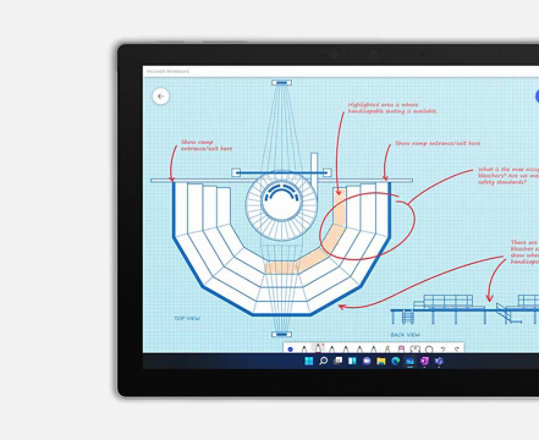













Follow Microsoft Surface