
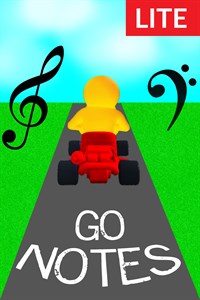
Available on
Capabilities
Description
Drive a racing car using your real life instrument! Turn your instrument practice into a game. Train your music skills and note recognition. Go Notes Music Note Trainer is the perfect way for young instrumental students to improve their note reading skills and accuracy of pitching notes. Enable the microphone, tune the instrument to A=440 and you are set to play. Note recognition on your instrument is practised in a fun way starting with Level 1 only requiring 5 notes (C, D, E, F & G) and then progressing to the full C chromatic scale in Level 3. The game is compatible with all common band instruments (french horns included), choose between bass and treble clef and select either concert pitch or your choice of transposition. Play the note accurately and the racing car drives around the track, mispitch or play out of tune and the car slows down. Can you keep the car moving? Record your times and compare them with friends. For an extra challenge turn off the autopilot and steer the car yourself! This is the 'Lite' version of Go Notes. The basic functionality is free, however the full version of Go Notes is required for unrestricted functionality. To avoid In-App Purchases, buy the full version of this game, 'Go Notes - Music Trainer - Instrument Practice' at: http://approjects.co.za/?big=store/apps/9P3NRS76HRDC Requires an acoustic instrument. Suggested instruments include, but are not limited to: Piano, Trombone, Trumpet, French Horn, Clarinet, Flute, Oboe, Saxophone, Violin, Viola, Cello, and Vocal/Voice! An In-App Purchase is available for AU$1.45 to support the developer.
What's new in this version
Initial Release!
Features
Additional information
Published by
Jonathan VardouniotisCopyright
Game made by Jonathan Vardouniotis. No unauthorised copying, reproducing or rebranding is permitted. Artworks and Logos made by Elizabeth Vardouniotis. Group licensing available, contact support.Developed by
Jonathan VardouniotisRelease date
17/08/2020Approximate size
96.56 MBAge rating
For ages 3 and upCategory
EducationalThis app can
Use your microphoneAccess your Internet connection and act as a server.
Access your Internet connection
Installation
Get this app while signed in to your Microsoft account and install on up to ten Windows 10 devices.This product needs to be installed on your internal hard drive.
Accessibility
The product developer believes this product meets accessibility requirements, making it easier for everyone to use.Language supported
English (United States)Report this product
Report this product for illegal content
















