Surface Laptop Studio 2
Versatility to create, power to perform
Cutting-edge design. Over 2x more power. And a 14.4" touchscreen. Surface Laptop Studio 2 is a laptop like no other.3
Cutting-edge design. Over 2x more power. And a 14.4" touchscreen. Surface Laptop Studio 2 is a laptop like no other.3
Cutting-edge design. Over 2x more power. And a 14.4" touchscreen. Surface Laptop Studio 2 is a laptop like no other.3
Explore every angle


Harness the power to make it all possible



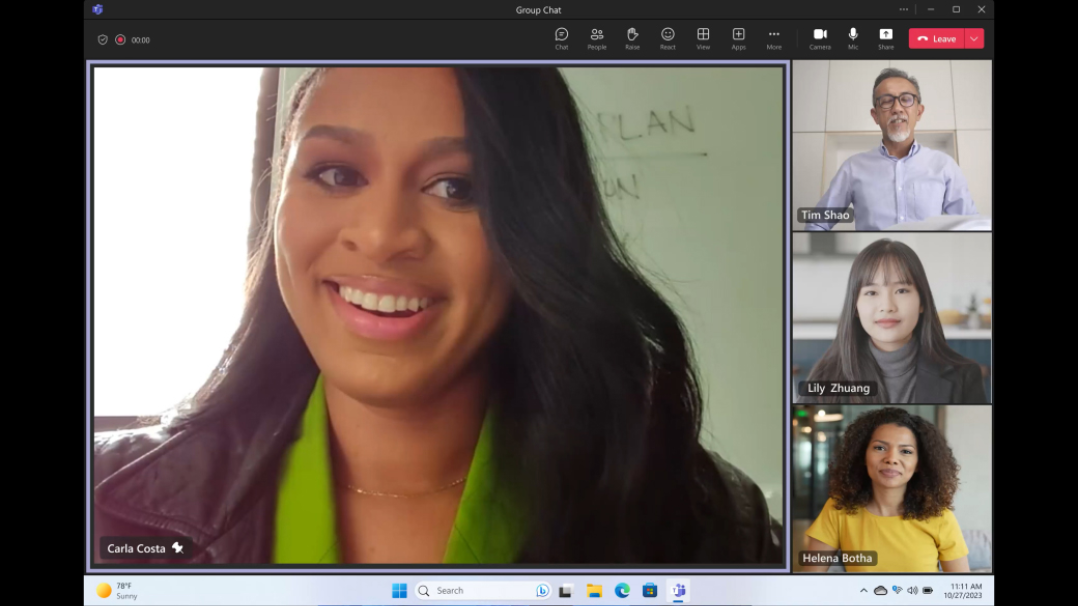
With a laptop this powerful and portable, you can edit, render and export video on-site like a pro with Adobe Premiere Pro.1
Sketch, journal, collaborate and ideate with versatile modes and apps like OneNote1 optimised for touch and pen.
Stream HDR video11 on compatible apps like Amazon Prime Video1 for an entertainment experience with more precise colour, contrast and brightness.
From coding projects to exporting your creations, unleash your genius with Visual Studio1 on our most powerful Surface.
Get mind-blowing colours and image quality, edit for perfect skin tones and more with Capture One.1
Set up Surface Laptop Studio 2 in stage mode to make the most of collaborative Microsoft 365 tools including PowerPoint.1
With ways to do it all at any angle, Surface Laptop Studio 2 will flex to fit your work style, and it’s compatible with various accessories.1
Slim Pen 2
Our best performing pen yet, the Slim Pen 21 gives you the feeling of pen on paper with added accuracy, plus handy built-in storage and easy wireless charging. Get up to 15 hours2 of battery power on a single charge.
Dynamic woven hinge
Surface Laptop Studio 2 makes switching modes a breeze so you can orient your device however feels most natural for you.
MicroSD card reader
Transfer your files in a snap with the integrated microSD card reader.
Multiple ports
Ready for all your must-have accessories, with 2 USB-C® 4.0 ports with Thunderbolt™ 4, a USB-A port, headphone jack and Surface Connect for docking and charging.
Surface Laptop Studio 2 is fit for all kinds of creative pros—find the device configuration that best matches the way you create.
Be more productive with Windows 11, optimised for touch. Tap, drag, swipe and pinch—just like on your smartphone.
Log in quickly and securely with Instant On and Windows Hello facial recognition.
Microsoft Defender is real-time, always-on protection that keeps you safer against security threats.
Immerse yourself in the latest PC games on Xbox Game Pass, thanks to powerful graphics.12
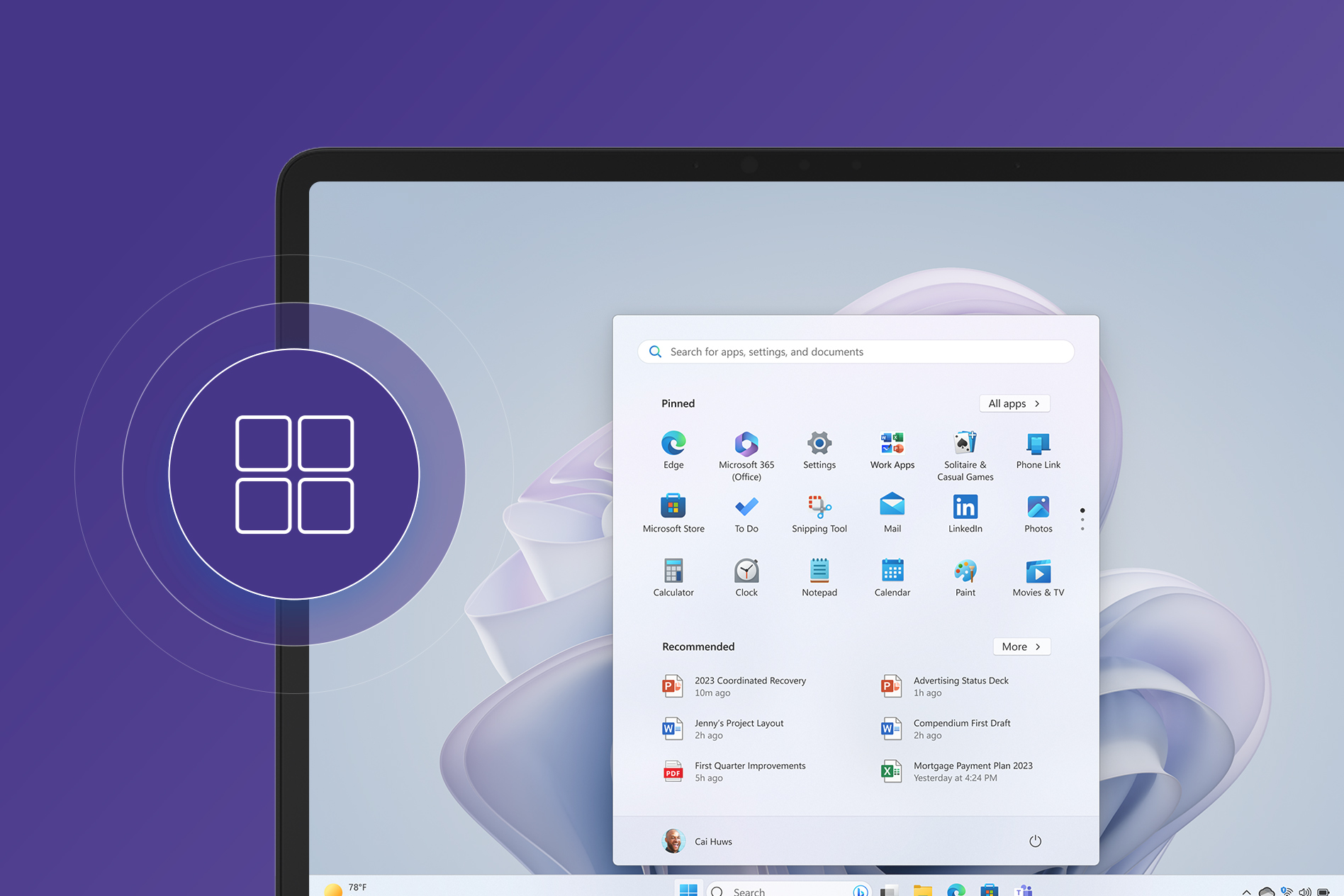

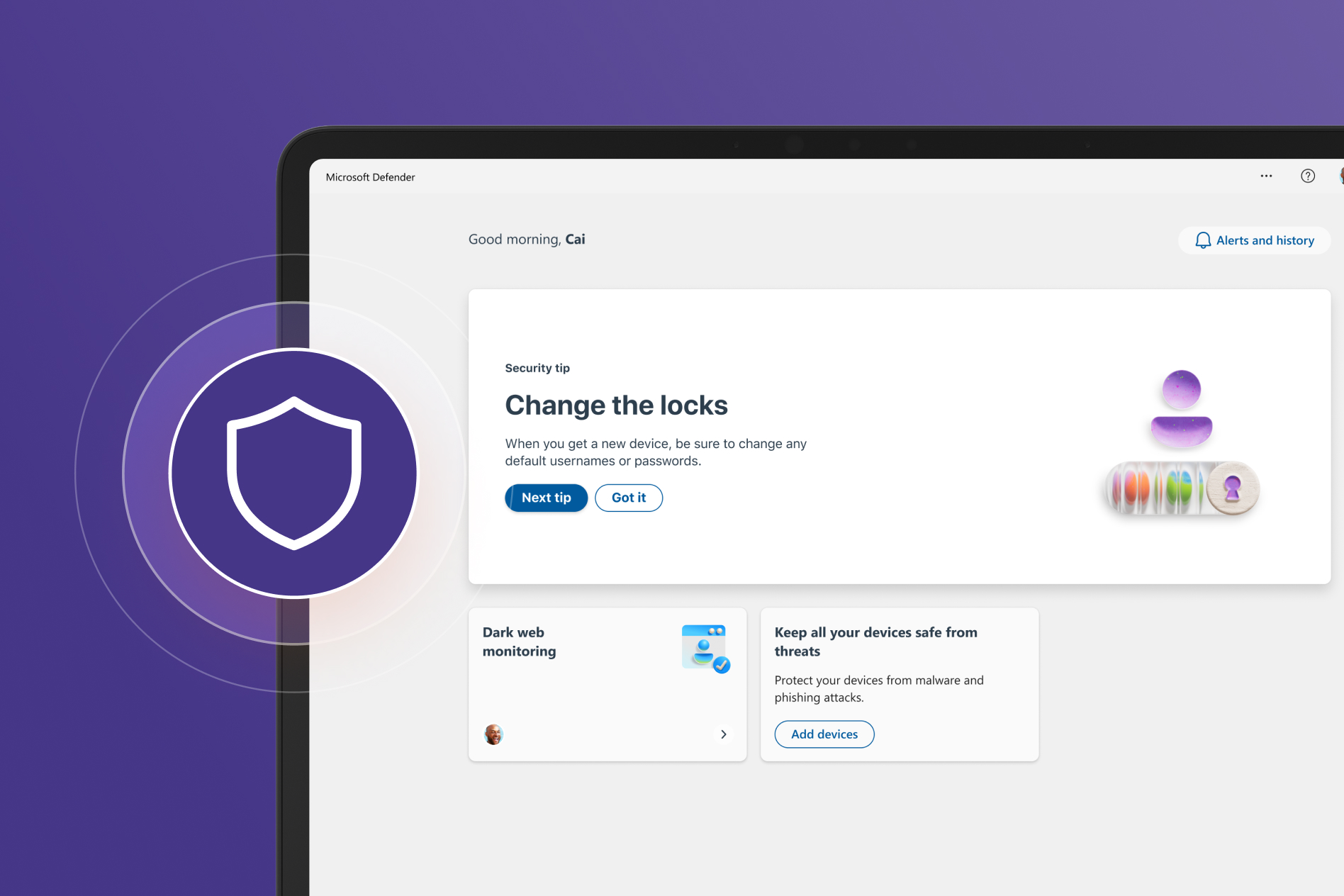
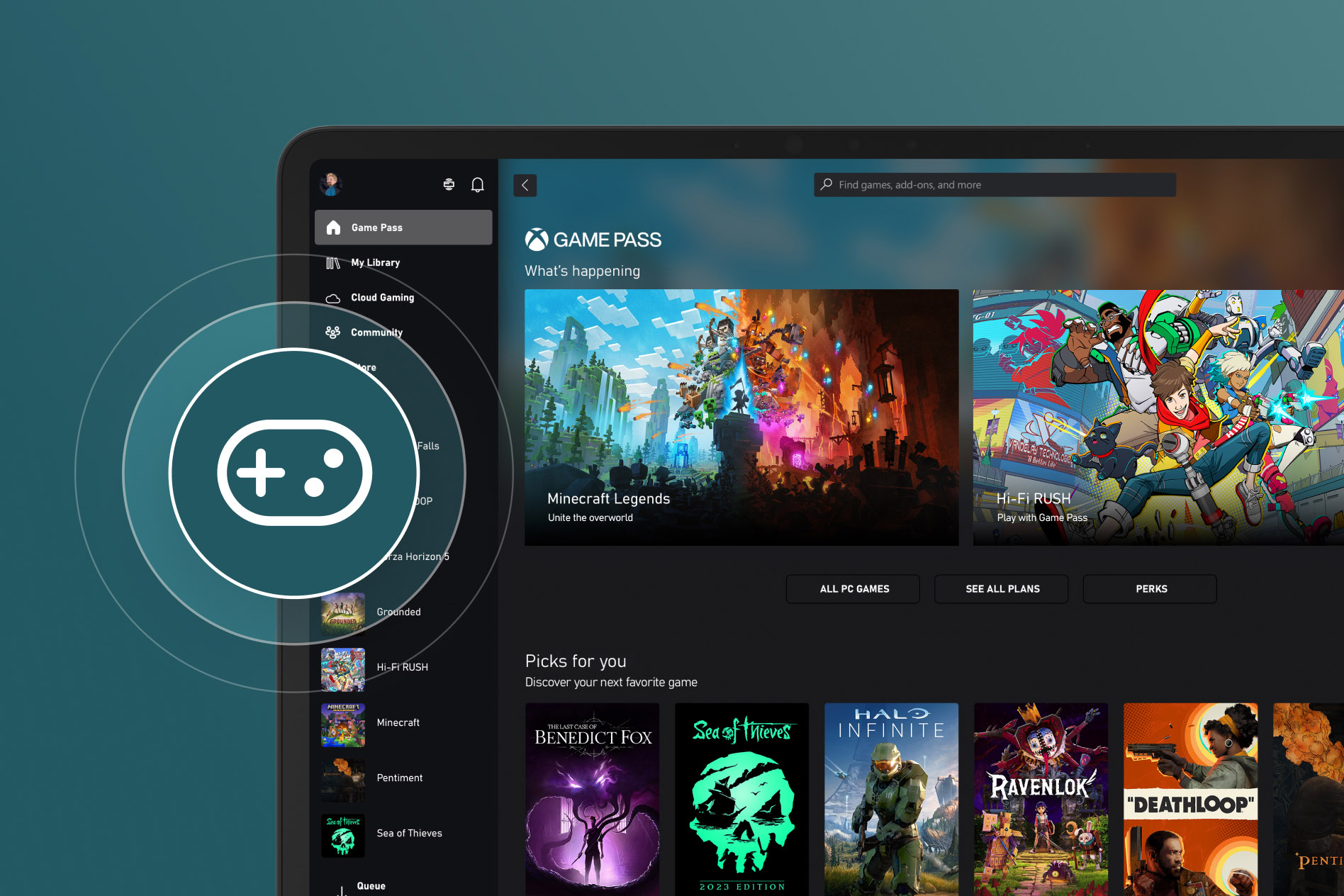
Make your Surface Laptop Studio 2 experience uniquely yours with compatible accessories, ranging from styluses to additional ports to ergonomic wireless mice and controllers.1

Write, sketch, navigate and recharge. Take handwritten notes and draw with the same feeling you get with pen on paper, with exceptional accuracy and a new storable design.

Elevate your workspace with Surface Thunderbolt™ 4 Dock, delivering ultra-high speed data transfer. Eight versatile connections power your webcam, phone and other accessories while connecting up to two 4K monitors.9
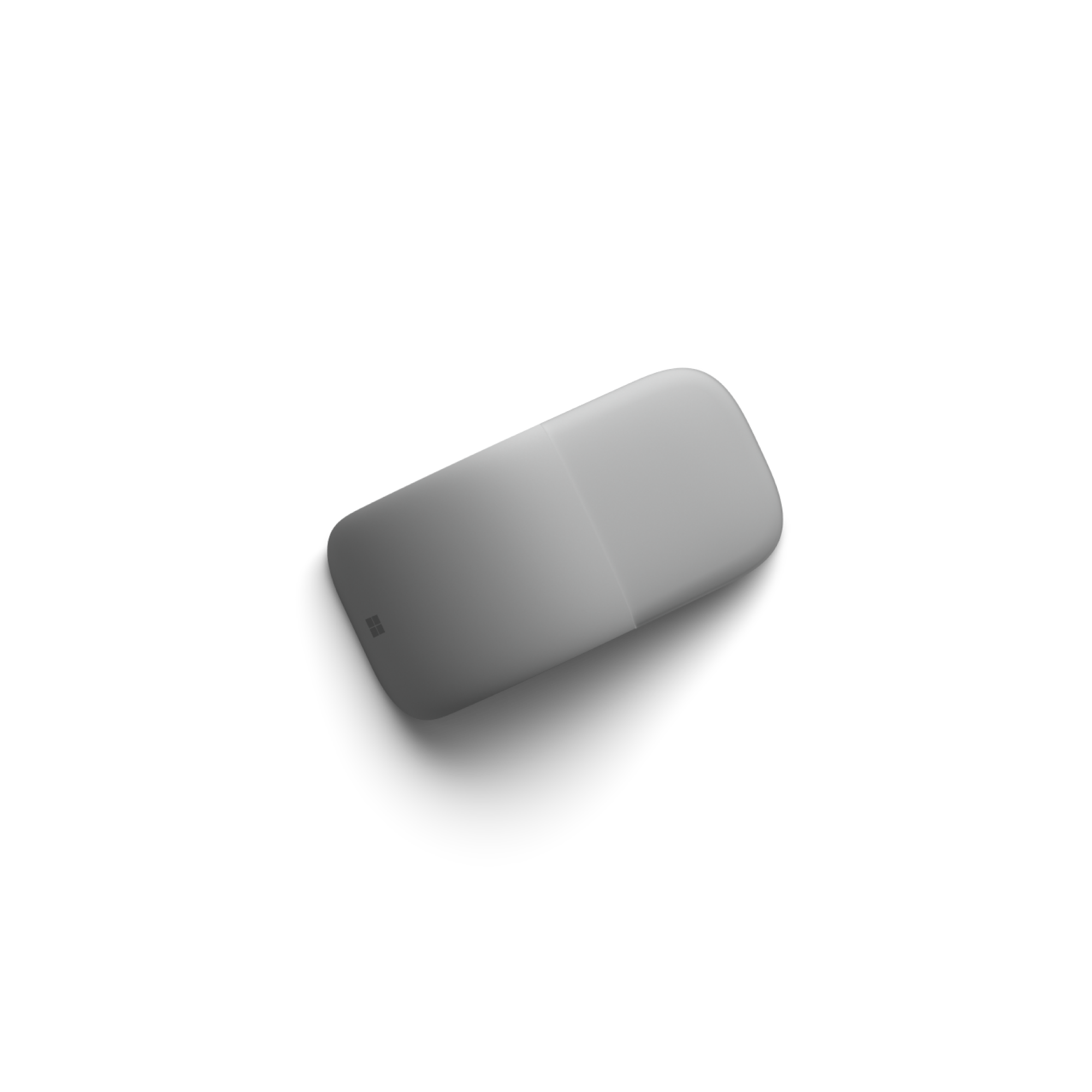
Slim, light and ready to travel, Surface Arc Mouse is designed to conform to your hand and snaps flat to fit easily in your bag. Connects via Bluetooth.
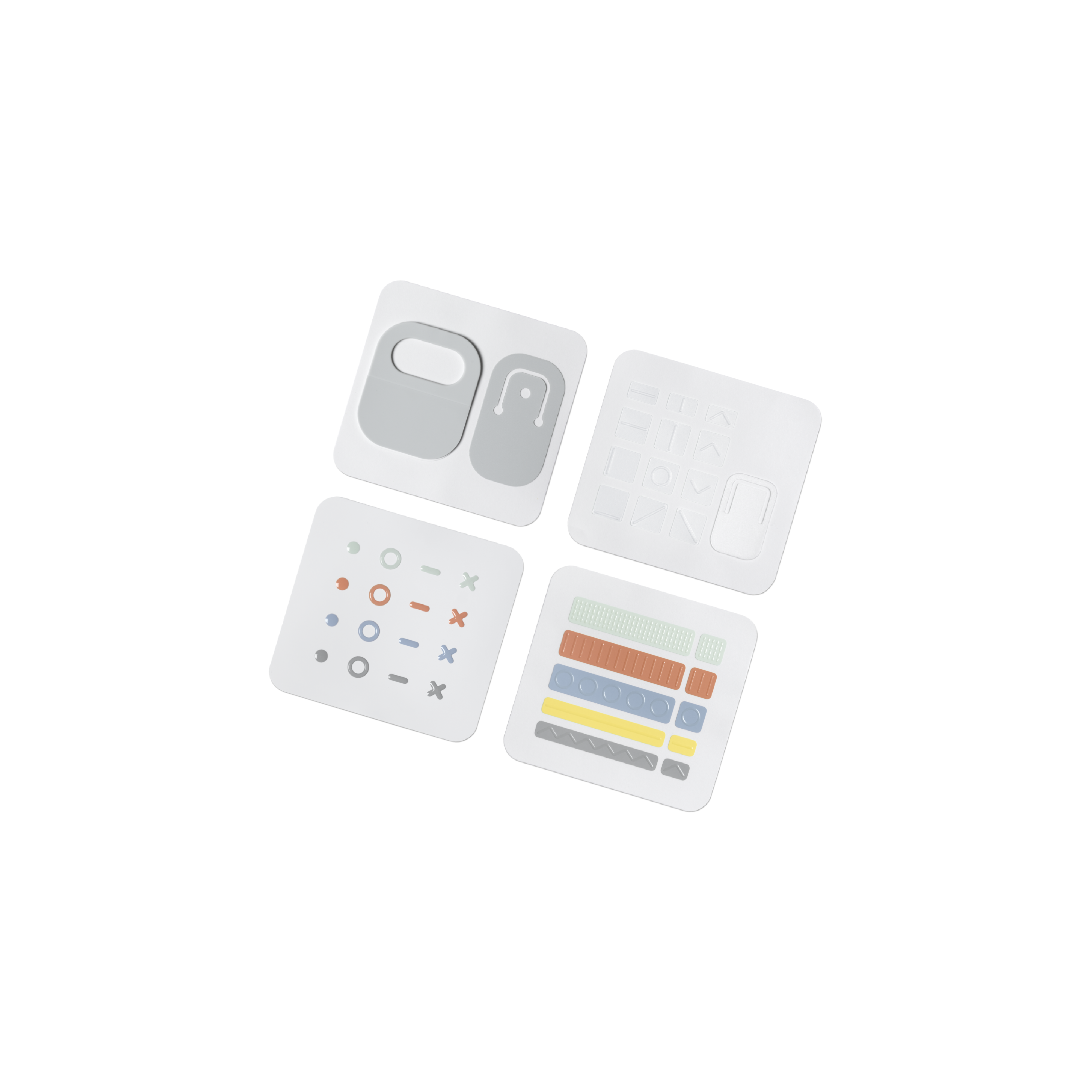
Featuring keycap labels, port indicators and 3-dimensional stickers to make using your computer and compatible accessories easier.



Processor |
13th Gen Intel® Core™ i7-13700H Processor
Built on the Intel® Evo™ platform Intel® Gen3 Movidius 3700VC VPU AI Accelerator |
Graphics |
NVIDIA® GeForce RTX™ 4050 Laptop GPU with 6GB GDDR6 vRAM Intel® Iris® Xe Graphics |
Memory and storage4 |
Memory options: 16GB or 32GB LPDDR5x RAM
Storage options: Removable8 solid-state drive (Gen 4 SSD) options: 512GB or 1TB |
Display |
Touchscreen: 14.4” PixelSense™ Flow Display3
Resolution: 2400 × 1600 (200 PPI) Refresh rate: up to 120Hz Aspect ratio: 3:2 Contrast ratio: 1500:1 Colour profile: sRGB and Vivid Individually colour-calibrated display VESA DisplayHDR 400 certified Dolby Vision IQ® support11 Touch: 10-point multi-touch Corning® Gorilla® Glass 5 display |
Battery life2 |
Intel® Iris® Xe graphics model: up to 19 hours of typical device usage
NVIDIA® graphics models: up to 18 hours of typical device usage |
Size and weight14 |
Length: 323 mm (12.72”) Intel® Iris® Xe graphics model: 1.89 kg (4.18 lbs) |
Security |
Firmware TPM 2.0 |
Video/Cameras |
Full HD front-facing Studio camera
|
Audio |
Quad Omnisonic® speakers with Dolby® Atmos®10
|
Mics |
Dual Studio Mics with Voice Clarity,9 enabling super-wideband and natural full-duplex conversations
|
Connections |
2 x USB-C® with USB4®/ Thunderbolt™ 4 (with DisplayPort and Power Delivery)
USB-A 3.1 MicroSDXC card reader 3.5 mm headphone jack Surface Connect port |
Network and connectivity |
WiFi 6E: 802.11ax compatible |
Pen and accessories compatibility |
|
Software |
|
Accessibility |
Surface Precision Haptic touchpad with adjustable click sensitivity, right-click area and adaptive touch mode
Compatible with Surface Adaptive Kit Compatible with Microsoft Adaptive Accessories Includes Windows Accessibility Features – Learn More Accessibility Features | Microsoft Accessibility Discover more Microsoft Accessible Devices & Products - Accessible Devices & Products for PC & Gaming | Assistive Tech Accessories - Microsoft Store |
Serviceability |
|
Exterior |
Casing: Anodised aluminium |
Hinge |
Dynamic Woven Hinge made of woven fabric with embedded cables that can bend 180 degrees
|
Sensors |
Auto brightness via Ambient Colour Sensor |
What’s in the box |
Surface Laptop Studio 2
Power supply: Intel® Iris® Xe graphics model: 102W NVIDIA® graphics models: 127W Quick start guide Safety and warranty documents |
Warranty12 |
1-year limited hardware warranty
|
Keyboard layout |
Activation: Moving (mechanical) keys
Layout: QWERTY, full row of function keys (F1-F12) Windows key and dedicated buttons for media controls, screen brightness and mute Backlight Precision Haptic touchpad |
Follow Surface