What is Microsoft MakeCode?
Microsoft MakeCode is a free, open source platform for creating engaging computer science learning experiences that support a progression path into real-world programming.

Simulator
An interactive simulator provides students with immediate feedback on how their program is running and makes it easy to test and debug their code.

Block Editor
Students new to coding can start with coloured blocks that they can drag and drop onto their workspace to construct their programs.

JavaScript Editor
When they are ready, students can move into a full-featured JavaScript editor with code snippets, tooltips and error detection to help them.
MakeCode in the classroom
See how some schools and educators are creating inclusive, engaging learning experiences with Microsoft MakeCode.

Project based learning with Microsoft MakeCode
Lufkin Independent School District is using Microsoft MakeCode with Adafruit Circuit Playground Express to challenge students with projects that build creativity, computational thinking and collaboration skills.
Maker of change student challenge
Wimbledon High School students dive into an open-ended Road Safety challenge using technology to turn their ideas into reality.

Project ideas

Air guitar
Use the light sensor and accelerometer to make sounds for a DIY micro:bit cardboard air guitar.

Rock-Paper-Scissors wrist-cuff
Code the Rock-Paper-Scissors game on your micro:bit, and make a duct tape wrist-cuff to take the game on the go and play with your friends!

Magic wand
Use the coloured neopixels and on-board speaker of the Circuit Playground Express to create a magic spell animation and sound effect.

Light monster
Make a pet monster out of milk cartons that opens and closes its mouth based on the light sensor values of the Circuit Playground Express.
Explore MakeCode
Explore the pages below to learn more about Microsoft MakeCode and how to get started with an inclusive approach to computing education.
Get started
Ready to jump into making and coding? Find out how easy it is to get started with Microsoft MakeCode.


Start coding
Pick from one of the MakeCode online editors and see how easy it is to get started building your own programs in Blocks or JavaScript.

Resources
For teachers, find free curriculums and projects to help bring MakeCode into the classroom. For developers or translators, find out how to participate in the MakeCode open source community.

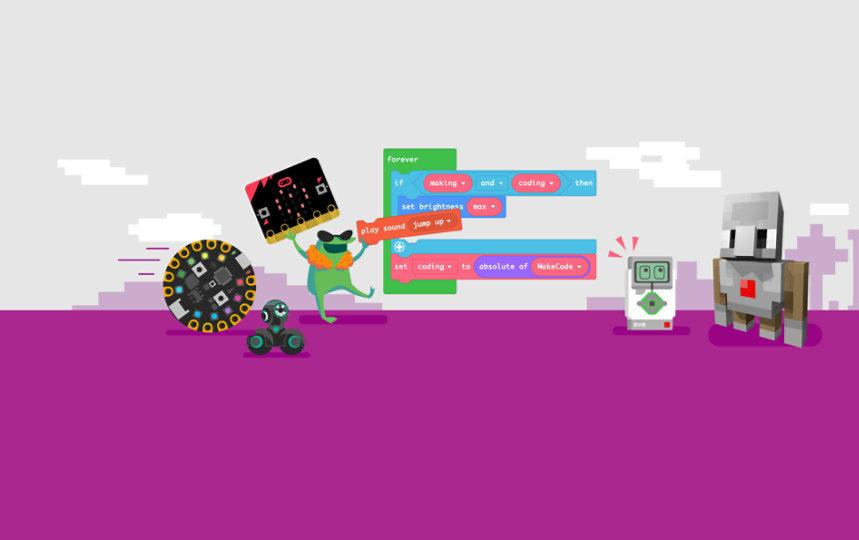
Follow Microsoft