Microsoft Store Online Trade-in Program
How trade-in works
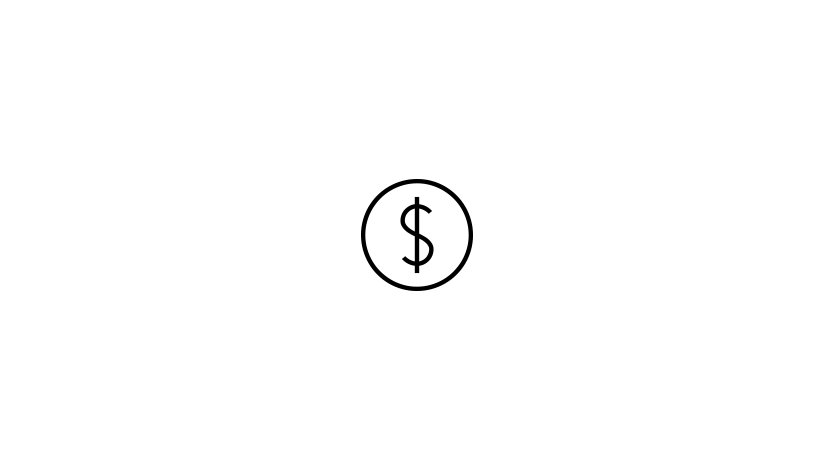
Get a trade-in value

Trade-in your used device
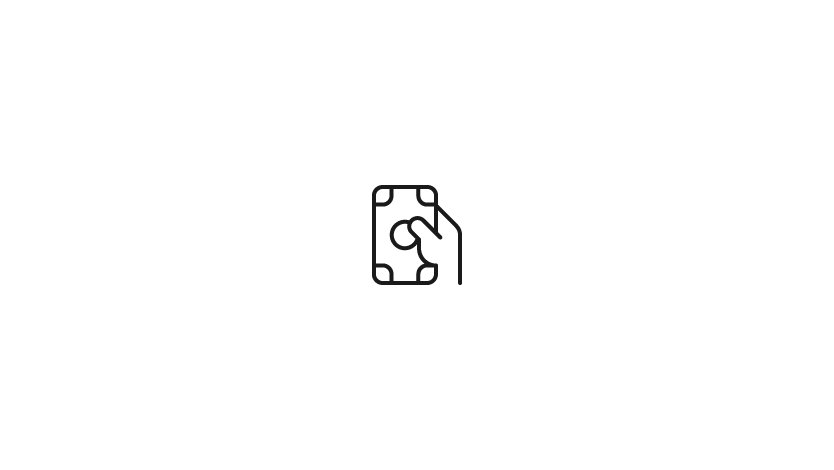
Get paid
More than one sustainable option

Start a trade-in

Recycling for good
Ready for a new device?
Surface devices
Xbox Consoles
The PC Dreams difference

Microsoft Store Trade-in Program FAQs
-
The Microsoft Store Trade-in Program for Business powered by PC Dreams lets you convert your used devices into cash. PC Dreams provides an appraisal that reflects a fair estimate of your device’s condition and value.
For trade-ins of 2 or more devices, get a quote through WhatsApp: +6580680100 or Email: microsoft@pcdreamsgroup.com.
Once you’ve made a purchase of a qualifying new device at Microsoft Store, request a quote for your old device. If you approve of the trade-in price, just arrange for collection. Once your used device is received and its condition inspected and approved, a rebate will be issued by PC Dreams to you within 7 days.
If your used device isn’t eligible for trade-in, you can still recycle it through Microsoft’s recycling resources available in your region.
You can read the full Microsoft Store Trade-in Program terms and conditions.*
-
PC Dreams is a Singapore-based company that specializes in consumer electronic trade-ins.
-
You can participate in the Microsoft Store Trade-in Program on qualifying orders placed within the promo period. Once you’ve received a notification that your new device has shipped, just follow these steps:
1. Sign in to your Microsoft account and go to Order history.
2. Locate the order of your new device.
3. Select Details to view and save the order details as a PDF—this is your proof of purchase. For help with this, you can reference a visual how-to.
4. To get a quote and upload your proof of purchase, visit the Microsoft Trade-in Program powered by PC Dreams portal page.
For pre-orders, be sure to wait until your payment method is charged and the product has shipped before submitting your proof of purchase. See Microsoft Support pages for more help on pre-orders.
-
Once your device has been received and evaluated, PC Dreams will issue a payment via bank transfer or PayNow.
-
You can contact PC Dreams Customer Service by email microsoft@pcdreamsgroup.com or WhatsApp at +6580680100
-
You can trade in one eligible used device for each qualifying device you purchase at Microsoft Store. For example, if you purchase three qualifying devices from Microsoft Store, you can trade in up to three eligible used devices.
Why shop at Microsoft Store

Free next business day shipping

Free 60-day returns
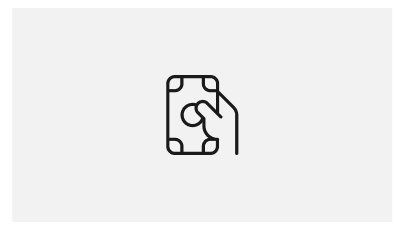
60-day price protection

90 days of free support
-
Extended Return
Holiday extended return policy available with eligible physical products purchased between November 1, 2024 - December 31, 2024 from Microsoft Store online and Microsoft Experience Centres in select markets. Purchases can be returned through January 31, 2025. Limit 5 product returns per eligible customer purchase. Excludes Surface Hub, HoloLens, and Windows DevKit. Applicable return policy applies. For purchases made at Microsoft Store, see applicable Microsoft Terms of Sale for more information. For purchases made at a Microsoft Experience Centre, see receipt for more information. Microsoft reserves the right to modify or discontinue offers at any time. -
Extended Price Protection
Microsoft Store Price Adjustment: Holiday extended price protection valid on purchases of qualifying physical consumer and commercial products purchased from Microsoft Store online and Microsoft Experience Centres in select markets between November 1, 2024 - December 31, 2024. Price adjustment may be requested until January 31, 2025. Eligible Retailer Price Adjustment: Holiday extended price protection valid on purchases of qualifying physical consumer products purchased from Microsoft Store online and Microsoft Experience Centres in select markets between November 1, 2024 - December 31, 2024. Price adjustment may be requested until January 31, 2025. An Eligible Retailer Price Adjustment cannot be requested at time of purchase. Microsoft reserves the right to verify an eligible retailer’s advertised price and availability of the product. The product sold by the eligible retailer must be identical to the product sold by Microsoft and must be in stock for purchase at the eligible retailer at the reduced price. Exclusions apply. Both price adjustments: Customer is eligible only if the product is in stock for purchase at Microsoft Store or a Microsoft Experience Centre. Customer must contact Microsoft to request the adjustment. For purchases from Microsoft Store, contact Microsoft Store Sales and Support with your Microsoft Account information and any other information requested by a representative. For purchases from a Microsoft Experience Centre, you must return to the location with your receipt. Limit 1 price adjustment total per product. Excludes Surface Hub, HoloLens, and Windows DevKit. See here for full terms and full list of eligible retailers. - Any offers shown are for a limited time while supplies last. See terms.
- *Available only in Microsoft online store in Singapore. Offer valid for reimbursements with purchases of select hardware devices from Microsoft Store, after trade in of qualifying devices, while supplies last. Available only to Consumers, not Commercial and Educational Institutions. To be eligible for trade in, you must own the qualifying device, device must power on, battery must hold charge and not be required to be plugged in to operate, and be in fully-functional, working condition without broken/missing components, cracked display/housing, liquid damage, modification(s) or have device warranty seal broken. Device cannot be password protected, and must include original chargers/accessories, and must contain hard drive. Customer must send in the qualifying trade-in device to be eligible for the reimbursements. All trade-ins are final. Not valid on prior orders or purchases; cannot be transferred or otherwise redeemed for cash or gift cards, or credit towards other devices or products. May not be combined with other offers. Price discount does not include taxes, shipping, or other fees. Void where prohibited or restricted by law. Microsoft reserves the right to modify or discontinue offers at any time. Other exclusions and limits may apply.
- †This offer is operated by PC Dreams and is not sponsored by Microsoft. Any appraised value will be determined at trade in and provided by PC Dreams. All trade-ins and reimbursements are subject to PC Dreams’ sole discretion and approval. Recycle for Rewards program provided by PC Dreams and other terms and conditions may apply.
Business customers get more
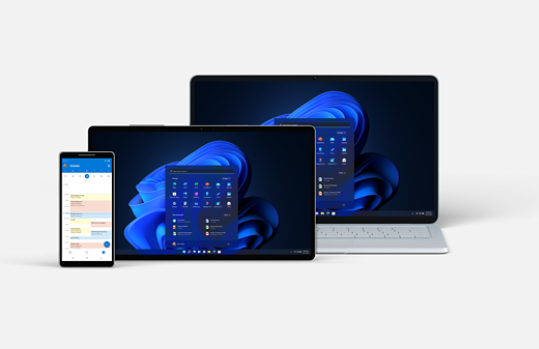
How trade-in works
Ready for new devices?
Shop Surface for Business
Shop Accessories for Business
Microsoft Store Trade-in Program FAQs
-
The Microsoft Store Trade-in Program for Business powered by PC Dreams lets you convert your used devices into cash. PC Dreams provides an appraisal that reflects a fair estimate of your device’s condition and value.
For trade-ins of 2 or more devices, get a quote through here.
-
PC Dreams is a Singapore-based company that specializes in consumer electronic trade-ins. It had run the Microsoft Store Trade-in Program since 2010.
-
PC Dreams specializes in electronics trade-ins and recycling for retailers. PC Dreams assesses trade-in industry standards daily to ensure you get a fair and competitive price on your used devices.
-
You can contact PC Dreams Customer Service by email microsoft@pcdreamsgroup.com or WhatsApp them at +65 9671555
Why shop for your business at Microsoft Store

Buy more, save more

Trusted Microsoft advisors

Multiple payment options










































