Designer improvements with DALL-E-3 (Bing Image Creator)
OCTOBER 01, 2024
2 MIN READING
AI FOR: Creating
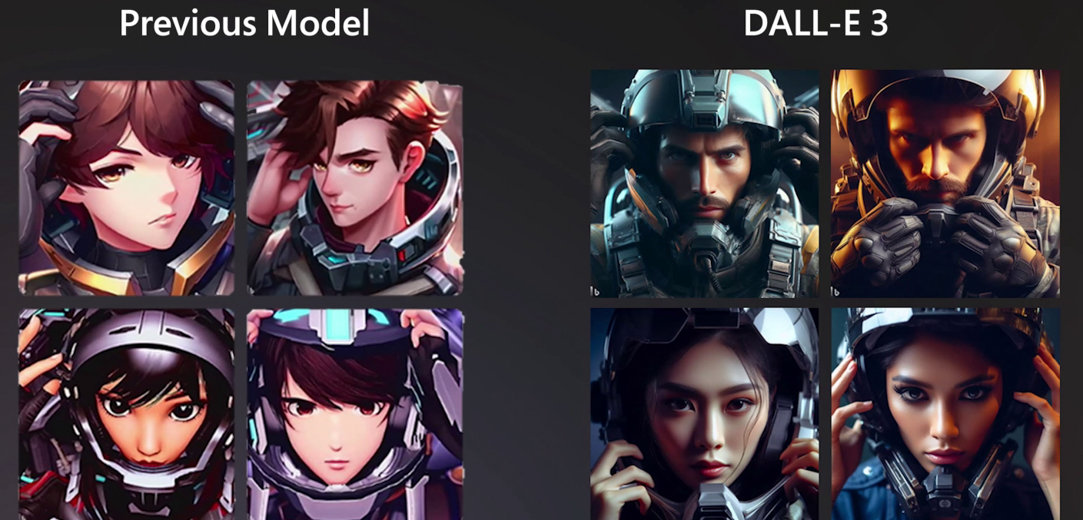
Credit: Designer in Copilot
At Microsoft, we are always updating and testing features to offer our users the best possible experiences as we experiment with new approaches to functionality. To improve the user experience and streamline our tools that empower creativity, Bing Image Creator is now Designer and Bing Chat is now Copilot. Create wow-worthy images with your words and AI with Designer, and try Copilot, your AI-powered search assistant for the web.
In the ever-evolving realm of artificial intelligence, AI-powered tools have been created that help you boost your creativity and let your imagination run wild. AI has taken a giant leap forward with the integration of DALL-E 3, the latest iteration of this groundbreaking AI model. DALL-E 3, developed by OpenAI, has ushered in a new era of image generation and enhancement, and its integration into Designer is nothing short of remarkable. Learn about the latest enhancements in Designer with DALL-E 3 to find new ways to use this AI image generator in your daily life.
The fusion of Designer and DALL-E 3
Designer is a free AI-powered tool you can use to generate unique, customizable images with textual prompts. It’s built into Copilot and can be used to design visually appealing birthday cards, invitations, customized artwork, interior design ideas, creative presentations, and more. With the introduction of DALL-E 3, Designer has been supercharged to offer even more impressive results. With Designer, making AI-generated art is easy. Here are examples of Designer prompts, plus the AI art that Designer made:
- Create a fine art drawing of two orange cats next to each other
Here’s what Designer made:


Credit: Designer in Copilot
Here’s another prompt:
- Create a realistic image of the mountains that’s black and white.
This is what Designer made:

Credit: Designer in Copilot
Here’s another example of a prompt that was put in Designer:
- Create a pastel image of hot air balloons over the ocean.
This is what Designer made:

Credit: Designer in Copilot
DALL-E 3 and Designer offer:
Enhanced image quality
One of the most noticeable improvements in Designer with DALL-E 3 in Copilot is the significant enhancement in image quality. The new model excels in creating free AI-generated images that are not only accurate representations of the textual prompts you give it, but they also exhibit a higher level of detail and realism. Unlike other AI-powered image generators that have a tendency to ignore words or descriptions provided in your prompt, this new version creates AI art more quickly and accurately by creating images that represent the text exactly. Whether you’re looking to create illustrations for a project or simply want to visualize your ideas, Designer with DALL-E 3 generates AI art that is closer to real life than ever before.
Versatile creative options
DALL-E 3 enhances your creativity in comparison to its previous versions. You can now experiment with broader text prompts to fine-tune your AI-generated images. Designer with DALL-E 3 in Copilot allows you to create intricate designs, abstract concepts, and more while adding text to your images. Whether you’re looking to create stills for your comic book or want to design a funny meme, Designer with DALL-E 3 can bring your ideas to life with greater precision and flexibility.
Time-saving efficiency
When you need fast results, Designer with DALL-E 3 in Copilot makes it easy to generate visually stunning AI art quickly. Whether you’re crafting a timely social media post about a life event or you’re a student hoping to add images to a presentation, Designer can help you streamline your creative process.
User-friendly interface
While the technology behind Designer with DALL-E 3 in Copilot is cutting edge, the user interface is still the intuitive and easy-to-navigate design you’re used to. You don’t need to be an AI expert to harness the versatility of this AI-powered image generator and make your next masterpiece.
Take a leap forward with your creativity using the enhanced Designer with DALL-E 3 in Copilot. Enjoy its improved image quality, versatile creative options, faster results, and user-friendly interface that help you bring your artistic ideas to life with greater ease and precision. Start creating AI-generated images using Designer with DALL-E 3 in Copilot today!
- DISCLAIMER: Features and functionality subject to change.
- Articles are written specifically for the United States market; features, functionality, and availability may vary by region.
Products featured in this article

Copilot

Copilot app

Microsoft Bing
Frequently asked questions
-
Designer is a free AI-powered tool integrated into Copilot that allows users to generate unique, customizable images using textual prompts.
-
Absolutely, Designer with DALL-E 3 is designed for fast results, enabling users to quickly generate visually stunning AI art and images for various needs.
-
The integration of DALL-E 3 into Designer has significantly enhanced image quality, providing more accurate and detailed representations of textual prompts. It allows for the creation of intricate designs and abstract concepts with greater precision and flexibility.
-
29 February, 2024 - 2 MIN
Create digital art with Designer
Use AI to create and digitalize the art you’ve been envisioning.
-
29 September, 2023 - 3 MIN
Copilot and Bing’s AI features
Experience the internet in a whole new way with Bing’s AI-powered features.
-
29 September, 2023 - 3 MIN
Enhance online research with AI
See how Bing’s AI-powered features make online research faster and easier.




SHARE: