What can Copilot’s AI text generator do?
SEPTEMBER 29, 2023
3 MIN READING
AI FOR: Beginners
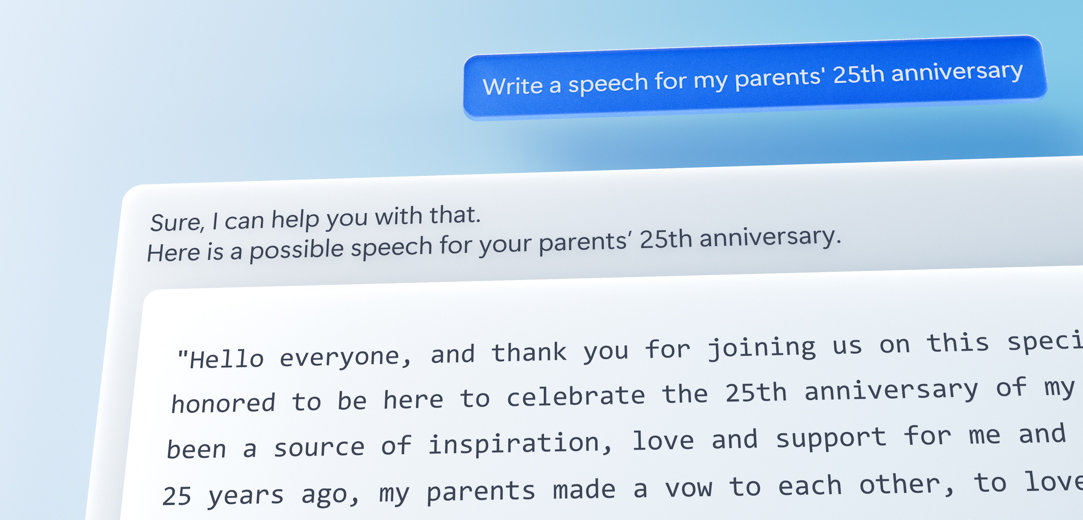
Update January 23, 2024: At Microsoft, we are always updating and testing features to offer our users the best possible experiences as we experiment with new approaches to functionality. To improve the user experience and streamline our tools that empower creativity, Bing Image Creator is now Designer and Bing Chat is now Copilot. Create wow-worthy images with your words and AI with Designer, and try Copilot, your AI-powered search assistant for the web.
Key takeaways
- Copilot is a versatile AI-powered assistant that can help with a variety of writing tasks, from crafting emails to generating creative content like poems and stories.
- Copilot can create engaging and natural responses, offering a quick way to draft or revise written content.
- Copilot can be prompted to help with practical tasks like creating shopping lists, workout plans, or itineraries.
Save time on all your writing tasks with Copilot’s built-in AI text generator. Whether you want help writing emails, whipping up a party shopping list, or getting inspiration for your next big speech, Copilot can generate a quick draft or revise what you already have in seconds. Learn how to use Copilot’s text generator, ways it can help in your day-to-day, and how to start generating AI-powered content in a flash.
How do I use Copilot’s AI text generator?
Copilot has an AI text generator built right in that creates engaging and natural responses to text-based prompts and questions. Simply enter your prompt into the Ask me anything… search box to see what it can write.
Whether you need a catchy headline, a captivating story, or a persuasive email, Copilot can help you craft your draft with ease. The possibilities are endless. Prompt Copilot to write a poem, play, blog post, shopping list, itinerary, recipe, speech, or whatever you can imagine! If you’re not satisfied with the first draft, ask for revisions and even get feedback to improve your writing skills. Copilot is the ultimate tool for writers of all levels and domains.
Built-in writing prompts in the Microsoft Edge sidebar
If you want to try Copilot’s text generation using built-in prompts, head to the Copilot pane of the Microsoft Edge sidebar. Select the Compose tab, and enter as many as 2,000 characters of text to tell Copilot what to write or rewrite. Then, choose from these options to generate the content you want:
Tone
Choose from these built-in tone options:
- Professional
- Casual
- Enthusiastic
- Informative
- Funny
You can also customize the tone by selecting + and writing in the tone of your choice. Do you want melodramatic, professorial, or childlike? You got it.
Format
Choose from these built-in formats:
- Paragraph
- Email
- Blog post
- Ideas (great for lists or outlines)
Length
Finally, pick the length you need:
- Short
- Medium
- Long
Use Copilot for daily tasks
Think of Copilot as an AI writing tool ready to speed up your daily writing tasks, offer creative ideas, and make your life that much easier. Try these prompts to start using Copilot today:
- Work email. Write a response to the below email that says I can do the task but will need more information on [topic]. Congratulate the recipient on their great work so far. Thank them for trusting me with the task from here. [Enter email that requires a response].
- Party invitation. Write fun text for a [theme] party to be held on [date and time] at [location]. Include a nod to an inside joke about [topic].
- Artist statement. I am a [artist type] working in [medium]. I create work around [themes and passions]. Write an inspiring artist statement that captures my style and ends on my goal of [ultimate goal].
- Meal plan and shopping list. Make a meal plan and shopping list for a family of two adults and two teenagers for a week’s worth of food. Keep the meal ideas healthy and gluten free. Avoid tomatoes.
- Workout plan. Write up a fun workout plan that focuses on different areas of the body on each day of the week. Be playful and creative to keep me interested and motivated. Include encouragement on each day of the plan.
- Writing guidance. How can I make this draft better? Give me ideas on ways to improve my writing without rewriting it for me. Provide specific examples of sentences that are strong and weak.
Use Copilot to generate captivating text, improve your own writing, and provide creative ideas for any aspect of your life, all in seconds. Try it now to see what Copilot can do for you.
- Features and functionality subject to change.
- Articles are written specifically for the United States market; features, functionality, and availability may vary by region.
- Created with the help of AI.
- Feature availability and functionality may vary by device type, market, browser version, or account type.
Products featured in this article

Copilot

Copilot mobile app

Microsoft Edge
-
29 September, 2023 - 3 MIN
What is Copilot, and how can you use it?
Learn how you can use GPT-4 for free with Copilot, your AI-powered search assistant for the web.
-
29 September, 2023 - 3 MIN
Copilot and Bing’s AI features
Experience the internet in a whole new way with these AI-powered features.
-
29 September, 2023 - 2 MIN
Plan the perfect trip itinerary using Copilot
Save time planning your next trip with Copilot’s AI-powered tools.




SHARE: