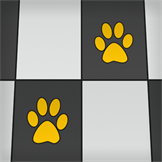Disponible en
Descripción
Start your FreeCell adventure now. 10,000 challenging levels await you. With each new level you will have to come up with better and better strategies. Don't worry if you don’t win the first time. You may need to try multiple strategies in order to be successful. Compete with people around the world and be the first to complete all 10,000 levels. Are you ready? Download and play now! ★ ★ ★ FEATURES ★ ★ ★ ✓ 10,000 solvable levels ✓ Advanced Hint option ✓ Unlimited Undo ✓ Auto Collect remaining cards for solved levels ✓ You can either drag and drop cards or you can tap to move. ✓ High resolution graphics and an intuitive interface ✓ Personalize how the cards look (back and front) or pick a different background for the game; ★ ★ ★ HOW TO PLAY ★ ★ ★ ✓ The goal of the game is to build up 4 stacks of cards, one per suit, in each of the 4 foundations at the top right of the screen. Each stack must start with an Ace, followed by 2, 3, 4, 5, 6, 7, 8, 9, 10, Jack, Queen and end with a King. ✓ At the beginning of the game, all the cards are dealt into 8 columns. At the top of the screen you will find 4 free cells and 4 foundations. Use the free cells to temporarily store one card at a time during the game. ✓ Once you place a card in the foundation you cannot take it back. Make sure you no longer need it before placing it there. ✓ You can move a card from one column to another if the top card from the other column is +1 higher and is of a different color. For example, you can put a 3 of hearts over a 4 of spades. Or you can put a 10 of clubs over a Jack of diamonds. ✓ You can move an entire series of cards if you have enough free positions. Empty columns and empty free cells are considered free positions. The series of cards must be smaller or equal than the number of free positions plus 1. For example, if you have 2 empty free cells and one empty column you can move at most 4 cards at a time. ✓ If you cannot move a stack because it is too large you can try splitting it into two parts. Then you can reassemble it in a new column. ★ Support and Feedback If you have any technical problems, please email us directly at support@gsoftteam.com. Please, don’t leave support problems in our comments – we don’t check those regularly and it will take longer to fix any issues that you might encounter. Thank you for your understanding!
Funciones
Información adicional
Publicado por
G Soft TeamDerechos de autor
© 2016-2022 G Soft Team. All rights reserved.Desarrollado por
© 2016-2022 G Soft Team. All rights reserved.Fecha de lanzamiento
9/5/2017Tamaño aproximado
60.27 MBClasificación por edad
Para todas las edadesCategoría
Juegos de mesaEsta aplicación puede
Tiene acceso a la conexión de InternetTiene acceso a la conexión de Internet y actúa como servidor.
Tiene acceso a la red doméstica o de trabajo
Microsoft.storeFilter.core.notSupported_8wekyb3d8bbwe
Instalación
Obtén esta aplicación cuando hayas iniciado sesión en tu cuenta Microsoft e instálala en hasta diez dispositivos Windows 10.Idiomas compatibles
English (United States)Información del editor
Sitio web de FreeCell Solitaire EpicSoporte técnico de FreeCell Solitaire Epic
Términos adicionales
Política de privacidad de FreeCell Solitaire EpicCondiciones de la transacción
Reportar este producto
Report this product for illegal content