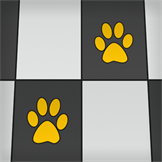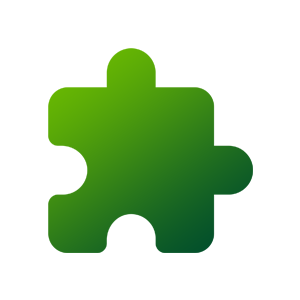
설명
The perfect way to challenge your brain and have fun at the same time! This widget is designed to provide you with a great puzzle-solving experience, using your own photos. The app includes information on how to get the playable puzzle game widget in your Windows 11 widget panel. That is built for Surface Go, Surface Pro, Surface Laptop Go, Surface Laptop, Surface Laptop Studio, and Surface Studio. Try it out today and start solving puzzles like a pro! The app allows you to install the puzzle widget in your widget panel. And in the widget, you can select any photo from your device and turn it into a puzzle. You can choose the level of difficulty, from easy to hard, and the number of puzzle pieces. The widget will then generate the puzzle and you can start solving it right away. The photo puzzle widget comes with a range of features that make it easy to use and enjoyable. You can move the pieces around by simply clicking and dragging them. If you need help, you can use the 'Hint' button to get a glimpse of the final image. There is also a 'Preview' option that lets you see what the final puzzle will look like once it is complete. The app also includes a timer feature, so you can challenge yourself or compete with friends and family to see who can complete the puzzle the fastest.
이 버전의 새로운 기능
+ Added new pictures to the puzzle + Improve App UI To learn more about the My Slider Puzzle app or do you have any questions go to https://www.stefanvd.net/support
기능
추가 정보
게시자
Stefan vd저작권
Copyright © 2024 Stefan Van Damme. All rights reserved.출시일
2023-03-23대략적인 크기
281.82MB접근성
제품 개발자는 이 제품이 접근성 요구 사항을 충족하여 누구나 쉽게 사용할 수 있다고 자신합니다.지원되는 언어
English (United States)Deutsch (Deutschland)
Español (España, Alfabetización Internacional)
Français (France)
Nederlands (Nederland)
Português (Brasil)
Русский (Россия)
Українська (Україна)
中文(中国)
中文(台灣)
서비스 계약 추가 내용
My Slider Puzzle 개인 정보 취급 방침거래 계약
이 제품 보고
신고하기 이 제품은 불법 콘텐츠임