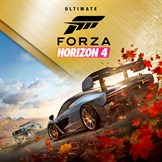ສາມາດໃຊ້ໄດ້ໃນ
ຄວາມສາມາດ
ລາຍລະອຽດ
This is a a free XBOX Game Bar widget that is a companion to the Crosshair Designer desktop app. Please note that this widget is not meant for standalone use without the Crosshair Designer desktop app. The separate desktop application allows you to create customized crosshairs and configure how you want the crosshairs to react as you hold different mouse buttons. For example, you could create a static crosshair (i.e., that does not change as you press mouse buttons to fire or aim down sights) or a dynamic crosshair (i.e., it does change as you hold different mouse buttons). This widget is simply a companion to the Crosshair Designer desktop app that allows you to use your custom-made crosshairs while playing full-screen PC games. This widget accomplishes that by making use of the XBOX Game Bar (part of Windows 10/11). Further, please note that this is meant to be used for PC gaming on Windows 10/11.
ຄຸນສົມບັດ
ຂໍ້ມູນເພີ່ມເຕີມ
ເຜີຍແຜ່ໂດຍ
Joseph Walshວັນທີປ່ອຍອອກ
14/10/2022ຂະໜາດໂດຍປະມານ
31,29 MBການຈັດອັນດັບຕາມອາຍຸ
For ages 3 and upໝວດໝູ່
ເຄື່ອງມືແອັບນີ້ສາມາດ
ເຂົ້າຫາການເຊື່ອມຕໍ່ອິນເຕີເນັດຂອງທ່ານການຕິດຕັ້ງ
ເອົາແອັບນີ້ໃນຂະນະທີ່ລົງຊື່ເຂົ້າໃຊ້ບັນຊີ Microsoft ຂອງທ່ານ ແລະ ຕິດຕັ້ງໃສ່ອຸປະກອນ Windows 10 ໄດ້ສູງເຖິງສິບເຄື່ອງ.ຜະລິດຕະພັນນີ້ຈຳເປັນຕ້ອງຖືກຕິດຕັ້ງເທິງຮາດດຣາຍພາຍໃນເຄື່ອງຂອງທ່ານ.
ພາສາທີ່ຮອງຮັບ
English (United States)ຂໍ້ກຳນົດເພີ່ມເຕີມ
ຂໍ້ກຳນົດຂອງການເຮັດທຸລະກຳລາຍງານຜະລິດຕະພັນນີ້
ລາຍງານ ຜະລິດຕະພັນນີ້ສໍາລັບເນື້ອຫາທີ່ຜິດກົດຫມາຍ