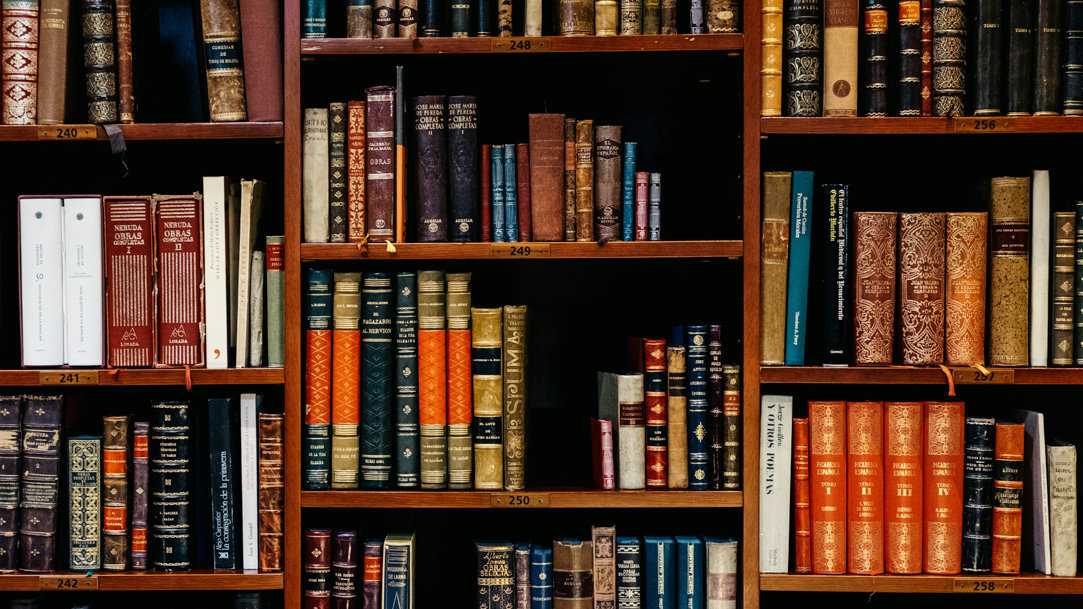
April 09, 2024
How to create citations using Microsoft Edge
Whether you’re a student, academic, or someone else who needs to back up your statements with research, you probably understand how important and time-consuming it can be to cite your sources. Now, thanks to AI, you can create citations in seconds. Learn how to quickly generate citations while you research with Copilot in the Microsoft Edge sidebar.
What are citations, and why are they important?
Citations are a reference to a source. Using citations can build your credibility because it shows that you took the time to carefully research information. Citations are also important to avoid plagiarism, which is when someone claims someone else’s work as their own. Citing sources gives credit where it’s due and helps verify your statements.
What is a citation generator?
A citation generator is a tool that automatically generates a citation for you. Before online citation generators existed, you would have to manually find information like the author’s name and the date published. Then, you would have to insert that information into the correct format on your own. Now, with AI-powered citation generators, all that work can be done for you.
Not all citation styles are the same, so using a citation generator is extremely helpful if you need to use a citation style that’s new to you. For example, MLA citations require that you list the author’s name first, followed by the title of the work, while APA citations require the author’s name followed by the publication year. Using a citation generator can make it easy to create citations in many styles or move between styles quickly.

Credit: Image created with AI
How to use Copilot in the Microsoft Edge sidebar as a citation generator
Microsoft Edge features AI-powered Copilot right in the sidebar. Copilot can help you with research, writing ideas, summaries of texts, and, yes, citations! Since it’s in the sidebar, you can even create citations while you research in a browser tab at the same time.
To get started, select the Copilot icon in the upper-right corner of your Microsoft Edge browser. This will open the Copilot pane. In the Chat tab, try these prompts to generate the citations you need:
- Create a citation for the page I’m viewing in APA Style.
- Create a citation for the PDF I’m reading in MLA Style.
- Make a citation in Chicago Style for this URL: [URL].
- Redo this list of sources so they are all in American Medical Association Style and alphabetized: [list].
- Help me find the newest edition of this book and provide a citation to it in Vancouver Style: [book title].
What citation styles does Copilot in the sidebar support?
Copilot can generate citations in the most popular citation styles. Use Copilot as your handy online citation generator for these citation styles:
- AAA. American Anthropological Association
- ACA. American Counseling Association
- ACS. American Chemical Society
- AMA. American Medical Association
- APA. American Psychological Association
- Bluebook. The Bluebook: A Uniform System of Citation
- Chicago. Chicago Manual of Style
- Harvard. Harvard Referencing Style
- IEEE. Institute of Electrical and Electronics Engineers
- MLA. Modern Language Association
- OSCOLA. Oxford Standard for Citation of Legal Authorities
- Vancouver. Vancouver Style
The next time you need to cite your sources, don’t stress. Let Copilot in the Edge sidebar do the work for you. For more ways to support your writing and research, learn how Microsoft Edge can also help you stay focused.
- Features and functionality subject to change.
- Articles are written specifically for the United States market; features, functionality, and availability may vary by region.
Products featured in this article

Microsoft Edge

Copilot
More articles

How using Microsoft Edge can improve your writing and grammar
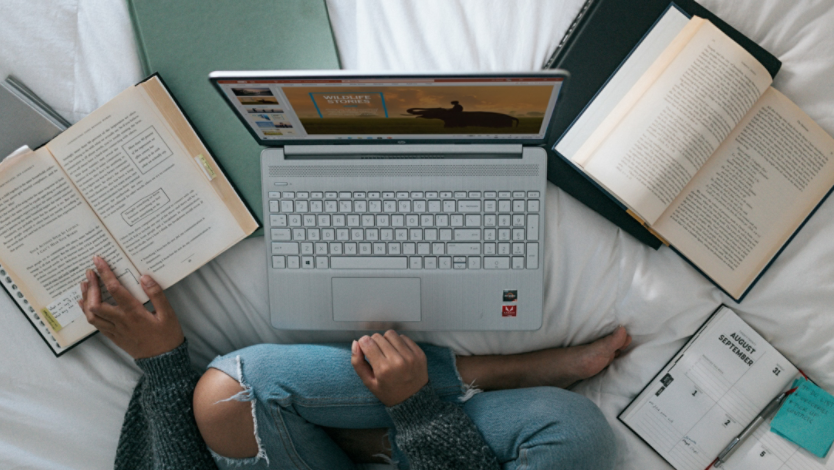
How to organize and sync your bookmarks across browsers

