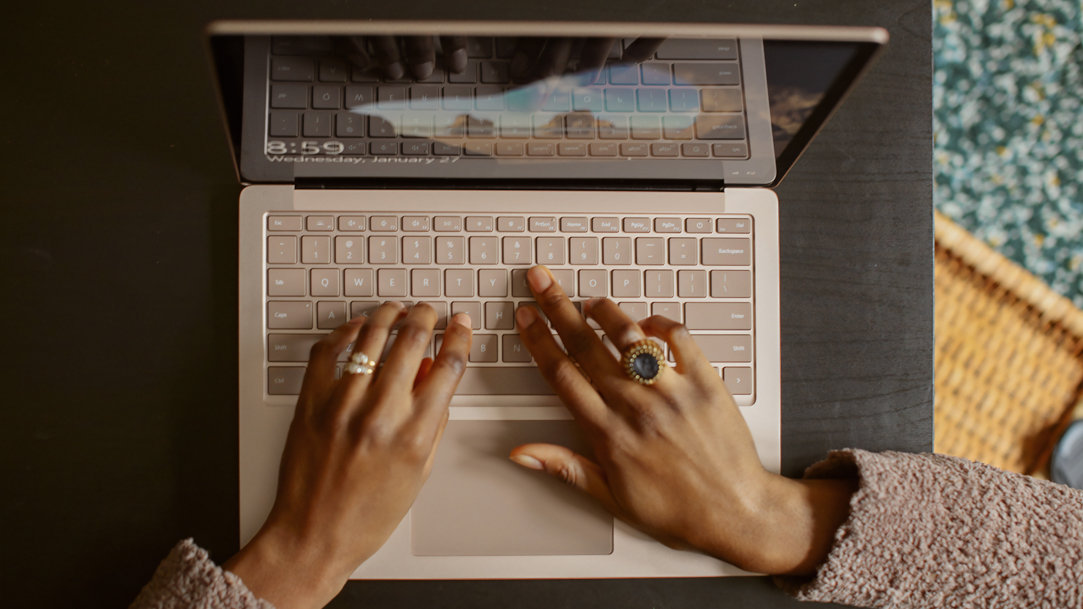
August 15, 2023
How to find compromised passwords
Have you ever received an email from a company warning you that your password may have been compromised? If so, you're not alone—your password has been leaked in a data breach, placing your personal and sensitive information at risk. It’s vital to change your password at this point, and to create a strong one.
How do data breaches happen?
Data breaches happen when hackers or bad actors gain access to a company's database of user information. This can happen in a number of ways, including:
- Malware or viruses that infect a company's systems
- Phishing scams that trick you into giving away login credentials
- Weak passwords that are easy for hackers to guess
- Unsecured networks that allow hackers to access sensitive information
Recent data breaches have affected millions of people, including major companies like Facebook, Marriott, and Capital One. In fact, according to the Identity Theft Resource Center, there were 1,108 data breaches in the U.S. alone in 2020, exposing over 300 million records.
Tips for creating a strong password
One of the best ways to protect yourself from compromised passwords is to create a strong password. Here are some tips for creating a password that is difficult for hackers to crack:
- Use a combination of upper and lowercase letters, numbers, and symbols.
- Avoid using personal information like your name or birthdate.
- Don't use the same password for multiple accounts.
- Use a password manager to generate and store strong passwords.
How Microsoft Edge and Password Monitor can help
The Microsoft Edge browser features Password Monitor, which can help you find compromised passwords. It automatically checks your saved passwords against a database of known compromised passwords. If any of your passwords are found, you'll be prompted to change them.
In addition to Password Monitor, Microsoft Edge also offers a password generator feature that can help you create strong passwords. When you create a new account or update your password, Microsoft Edge can automatically generate a strong password for you.
Compromised passwords are a serious threat to your online security, but there are steps you can take to protect yourself. By creating strong passwords and using tools like Microsoft Edge Password Monitor and Password Generator, you can stay one step ahead of cyberthreats. Try Microsoft Edge now and keep your personal and financial information secure.
- Features and functionality subject to change.
- Articles are written specifically for the United States market; features, functionality, and availability may vary by region.
Products featured in this article

Microsoft Edge
More articles

What is browser hijacking, and are you at risk?

Everything to know about Internet cookies

