
Credit: Designer in Copilot
October 24, 2023
Plan your Halloween party with Microsoft Edge
Fall is upon us, which means Halloween is right around the corner. This spooky season calls for lots of treats, haunted houses, and of course, Halloween parties. The idea of transforming an ordinary space into a fun, scary one is exciting, but planning the perfect Halloween party can be a daunting task altogether.
You want to frighten your guests with your decorations, but the planning process might end up being the scariest part of it all. But what if we told you that Microsoft Edge can help make the planning process a breeze? The Microsoft Edge browser has features for enhancing productivity that can simplify your event planning so you can focus on the fun parts.
Why use a specific browser for Halloween party planning?
Microsoft Edge is more than just a web browser; it's a comprehensive tool that can streamline your online tasks and enhance productivity. When planning a Halloween party, staying organized, creative, and on schedule are key. Microsoft Edge has your back with organization and productivity tools for managing your tasks while you browse party ideas online. Here are some tools to help you kick off your party planning:
Collections: Your ultimate Halloween party planner
Imagine having a dedicated space where you can save all your Halloween party ideas, recipes, and décor suggestions without having to toggle between different tabs and windows. The Collections feature is designed to offer exactly that. Whether you are searching for fun decoration ideas or delicious Halloween party food recipes, you can save all your finds in a dedicated 'Halloween Party' collection.
How to use Collections:
- In Microsoft Edge, choose the Collections icon
found at the top-right corner of the browser page. You can also use the keyboard shortcut Ctrl + Shift + Y to open a new collection.
- Create a new collection and name it something like 'Halloween Party 2023'. You can change the name of your collection by selecting New collection at the top.
- As you browse the web for ideas, you can easily add links, text, or images to this collection by clicking on the Add current page button.
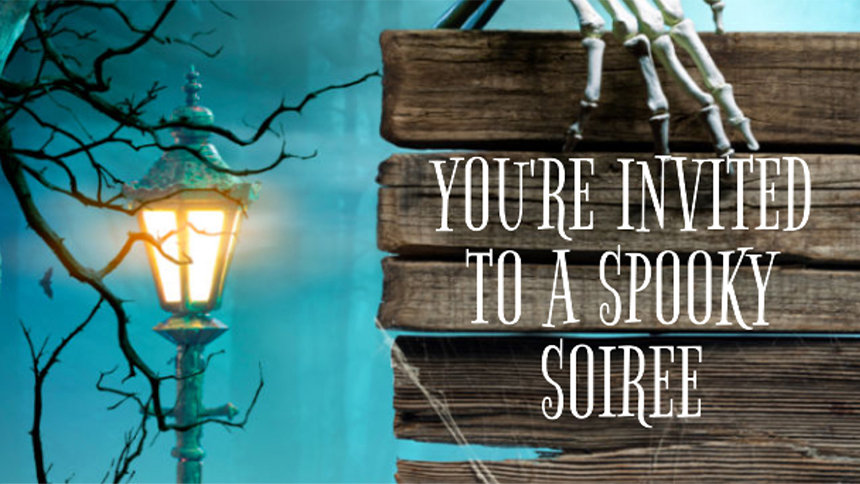
Credit: Designer in Copilot
Designer: Create Halloween invitations with ease
Creative invitations that set the mood for your Halloween party. Image Creator from Designer is built into the Microsoft Edge sidebar, allowing you to create an aesthetically pleasing, and responsive invitation without a ton of technical know-how. This feature creates AI-powered images using DALL-E technology, giving you the perfect invitation theme without having to leave your browser tab.
How to use Image Creator from Designer:
- Image Creator is included in the Microsoft Edge toolbar, which is located on the right side of the window. If you don’t see Image Creator, select the + icon at the bottom of your Microsoft Edge toolbar to add it in.
- Once you create an image you can customize it using Microsoft Designer, a web-based design app.
- Activate the Designer feature¹ to get layout and styling suggestions by selecting Customize on the image results page.
- Add your own spooky touches to your invites before sending them out.
Vertical tabs: Keep your Halloween party ideas in a single row
When planning a Halloween party, you'll likely have various tabs open for websites with bloody cocktail recipes, fake cobweb décor tutorials, and classic Halloween music playlists. The Vertical tabs feature lets you manage these tabs efficiently in a vertical arrangement so you can see page titles clearly without tab clutter.
How to use Vertical tabs:
- Select the Tab actions menu icon next to the first open tab in Microsoft Edge, then select Turn on vertical tabs.
- Your tabs will shift to the side in a vertical layout, making it easier to identify them.
Copilot in the Microsoft Edge sidebar: Unleash the full power of AI
With Copilot right in the Edge sidebar, you can ask AI for help with ideas for your Halloween party. Ask it for creative games, custom décor ideas and themes, an original spooky story, it can even plan the menu based on allergies, tastes, number of attendees, and more. Simply select the Copilot icon in the upper right corner of the Microsoft Edge sidebar and start chatting.
Here are some example prompts that you can use with Copliot:
- “Create a menu and grocery shopping list for a Halloween party.”
- “What are some fun games to play at a Halloween party?”
- “Write a scary Halloween story with a twist at the end.”
Planning a Halloween party doesn't have to be overwhelming or scary. With Microsoft Edge's many productivity features, you can organize your party ideas while you browse. Download Microsoft Edge today to see how its features can help you plan your party.
- Features and functionality subject to change.
- Articles are written specifically for the United States market; features, functionality, and availability may vary by region.
- [1] Microsoft Account required for use of some features.
Products featured in this article

Microsoft Edge
More articles

Watch videos with picture-in-picture

How to switch your default browser to Microsoft Edge

