
October 01, 2024
How to prevent online identity theft
Life online is more common than ever. It’s where we do our banking and schoolwork, find entertainment, and connect with friends. And it's a convenient, safe way to do things—until it's not. Most online activities require using personal information to create, log into, and manage digital accounts, which can leave you vulnerable to internet identity theft.
The good news is it's easy to take precautions to prevent online identity theft with security-protection tools like those in Microsoft Edge.
What is identity theft, and how do you recognize it?
When someone gains access to your financial or personal information—from email logins to bank accounts—without your permission, it's called identity theft.
Hackers and thieves are sneaky, so you may not immediately know if you've been affected by identity theft. Warning signs may include:
- Unexpected charges to your bank account
- Errors on your credit report
- Getting locked out of your online accounts
- Having your tax return rejected
- Receiving calls from debt collectors
Strengthen online safety with password management tools
A good first step to keeping your online presence safe is managing your passwords. By regularly identifying potential password-related security risks, you can avoid issues that may occur.
Any list of password dos and don'ts will tell you that using the same password for multiple accounts is a big no-no. Why? Simply put, if a hacker gets into one of those accounts, they can get into all of them. Password Health can check if you're using the same password and if it might be weak, vulnerable, leaked, or reused by bad actors. Another great tool is Password Monitor, which checks if any saved passwords have been part of a data breach that could affect you and your personal or financial information every time a username-password combination is used (saved or auto-filled). If one or both signal an issue, you should change your passwords ASAP.
Create safe, secure passwords with Password Generator
With so many passwords across online accounts, it's hard to remember them all and come up with new ones. That's where Password generator can help. This tool will help you create, remember, and autofill your passwords across all the devices you're signed into and syncing with your Microsoft Edge account.
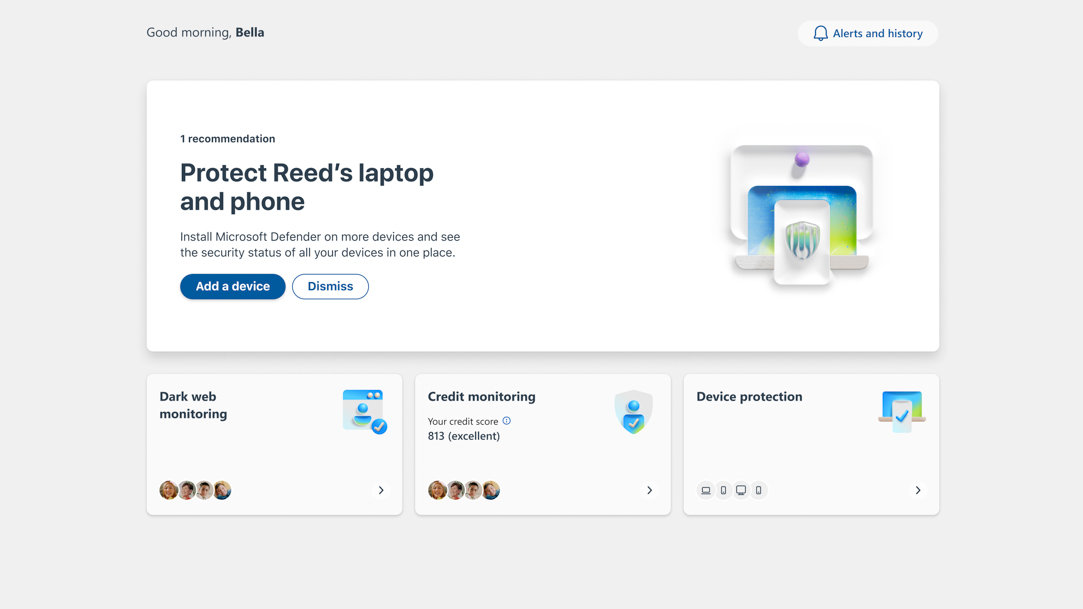
Protect your online identity with Microsoft Defender SmartScreen
Another way to prevent online identity theft is to avoid malicious websites, links, and downloads that can compromise your personal information. Microsoft Defender SmartScreen is a built-in Microsoft Edge feature that helps you stay safe online by warning you about potentially harmful sites and files. It also checks the reputation of websites and downloads, blocks them if they are known to be unsafe, and alerts you if it detects anything suspicious.
Want more protection? If you’re a Microsoft 365 Personal or Family subscriber, you get exclusive access to an all-in-one, easy-to-use security app that helps protect online identities (US only), data, and devices from online threats. Learn more.
Stay safer and more secure online with Microsoft Edge
With these tools and features from Microsoft Edge, you can help prevent online identity theft and enjoy a safer, more secure browsing experience. That way, you can worry less about how to avoid identity theft online and spend more time enjoying what matters most.
Try Microsoft Edge to enjoy these built-in identity theft protections today.
Products featured in this article

Microsoft Edge

Microsoft Edge mobile app

Microsoft Defender SmartScreen
More articles

What is a password manager?

What are the most common threats to your online security?

