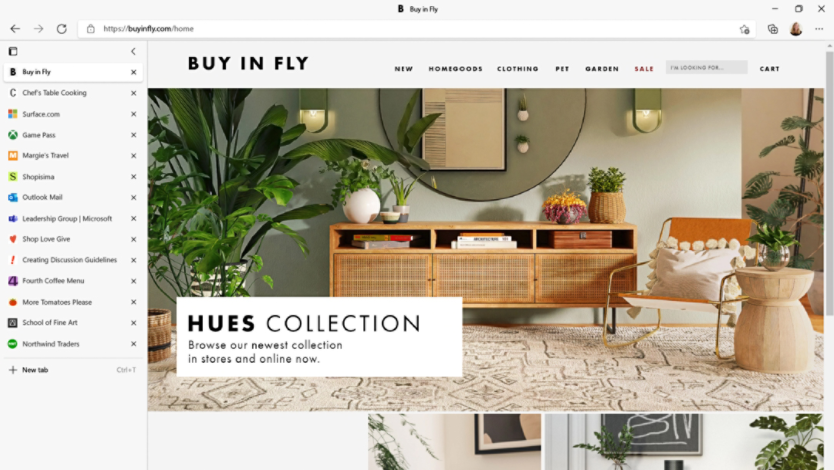February 13, 2024
How to save money on makeup with Microsoft Edge
Buying makeup can be expensive, but you don’t have to break the bank for beauty. Microsoft Edge can help you find discounts, deals, cashback opportunities, and more to help save you money and time shopping for makeup online.
Use coupons and discount codes
Microsoft Edge has built-in access to coupons and discount codes to make it easier to save on beauty purchases. Not only can you save money, but you can also save time scouring the web for coupons.
To access deals with Microsoft Edge, follow along:
- Open Microsoft Edge and navigate to the website of your favorite makeup retailer.
- If there are deals available, a blue price tag will pop up on the right side of the address bar.
- Select the blue price tag to open the Shopping sidebar. A pop-up will display available discounts and coupons for the website.
- Microsoft Edge will apply the best code for you automatically, or you can enter it manually at check out.
If you want to browse other websites and save your coupons, create a discount code list with Microsoft OneNote directly in the Microsoft Edge sidebar. Save and organize your discount codes without leaving your browser window. You can access them later to compare deals.
Microsoft Edge allows you to access the best deals for many products and stores. You can use this feature for beauty, electronics, retail, and more.

Credit: Image created with AI
Get cashback on your favorite purchases
Enhance your savings by taking advantage of cashback options at your favorite online stores. Cashback returns a percentage of the money you spent at a store. These rewards are a nice thank you from your frequently visited stores and can help you save more money at online stores in which you’re a repeat customer.
Microsoft Edge allows you to receive rewards through Microsoft Cashback Shop for makeup online and you can earn money back on purchases from your favorite retailers. Participating retailers will appear on the Microsoft Cashback dashboard. Check frequently to see if your favorite retailers have been added, and save big on the makeup you need.
To take advantage of Microsoft Cashback, try the following:
- Create or login to your Microsoft account to access Microsoft Rewards.
- Search for makeup products using Microsoft Bing in Microsoft Edge. If the makeup item or store offers cashback, you’ll see a Microsoft Cashback Shopping tag in the results.
- Purchase your item. After a few days, cash back will be added to your Rewards account.
- Once your account reaches a minimum of $5, you can transfer to a banking account.
Use the price comparison tool
Do you shop on multiple websites to find the best price for your makeup? You can reduce your search time by using the price comparison tool in Microsoft Edge.
The price comparison tool automatically searches the web for deals on items you are shopping for; and Microsoft Edge will alert you if there is a better price. Whenever you’re looking to try a new look or prepare for a big event, the price comparison tool in the Shopping sidebar can help you find your look for less.
Use Copilot for shopping in Microsoft Edge
Copilot is a valuable, AI-powered resource for smart shoppers looking to save money on makeup products. It’s found in Microsoft Edge’s sidebar and provides a convenient method for comparing prices across multiple online stores, ensuring you find the best deals for your favorite cosmetics. With real-time price tracking and customizable alerts, Copilot notifies you when makeup items go on sale, so you can maximize your savings. Additionally, Copilot offers personalized product recommendations, making it easier to discover budget-friendly alternatives and manage your beauty expenses efficiently.
Save money shopping for all your cosmetic needs. Get store discounts, deals, cash back, and find the best place to purchase your makeup products. Try Microsoft Edge today and start taking advantage of discounts and save money on your favorite makeup products.
- Features and functionality subject to change.
- Articles are written specifically for the United States market; features, functionality, and availability may vary by region.
Products featured in this article

Microsoft Edge

Microsoft OneNote

Microsoft Bing
More articles

Understand digital coupons and e-coupons

How to protect my search history