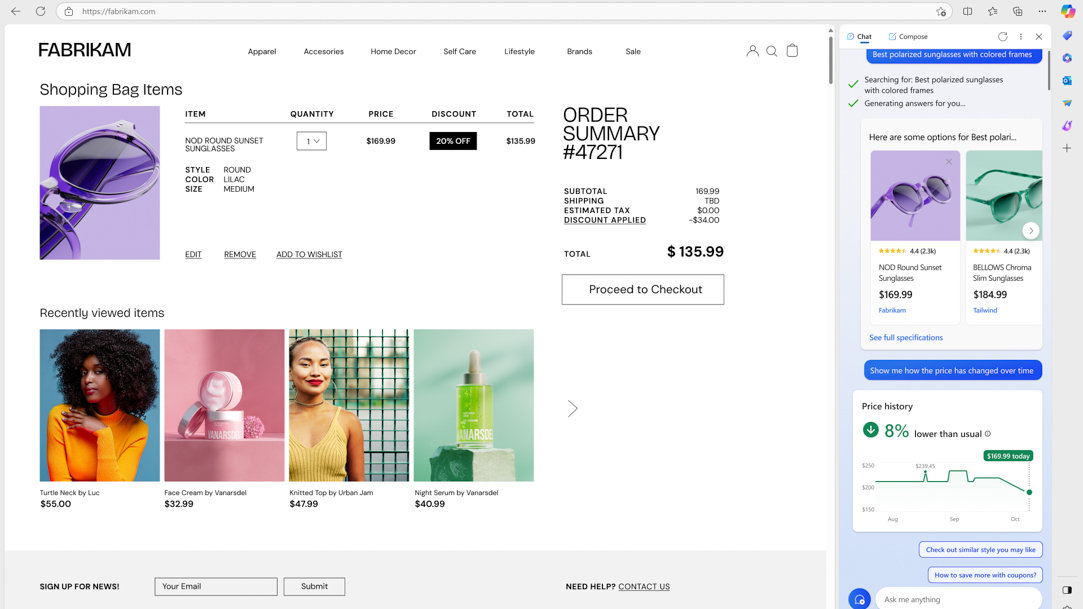
August 08, 2024
Save on back-to-school shopping by adding confidence to your cart
It takes a lot to get ready for the school year. Thankfully, Edge is the smart browser up to the task. There are long to-do lists from teachers creating lessons and bulletin boards to parents shopping for lunches, fun outfits, and supplies. Earn high marks by starting the year on a high note, with Microsoft Shopping in Edge. These online shopping tools include price history and price comparison to save you time and money.
Blue Shopping Tag
Located in the Microsoft Edge sidebar, it’s your go-to destination for on-the-spot coupons, price comparison, price history, and more. Here’s what you’ll find when you select the blue Microsoft Shopping tag icon:
- Price comparison. Want to ensure you're getting the best deal? Try the price comparison tool. While the sidebar is open, you can select a specific product on a website and the Coupons and Savings tab will display a list of prices from various online retailers. This way, you can quickly see the most budget-friendly option and maximize your savings.
- Historical price analysis. Is the current price a good deal? Observe historical price analysis that can help you determine if now is the best time to buy.
- Coupons. Who doesn't love a good discount? You can find coupons and discounts effortlessly by checking the Coupons and Savings tab in Microsoft Shopping. It scours the web for available offers, helping to ensure that you can take advantage of potential savings.
- Price drops. If you want to wait for a better deal, Microsoft Shopping in Edge can alert you when the price drops. First, find the product online. If product tracking is available, you’ll see an option to Get alerts on price drops in the Coupons and Savings tab. Toggle that “on” and wait for the deal to come to you.
Clear the List Sweepstakes
Did you know that many teachers buy supplies for their classrooms using their own money? This school year, we’re celebrating teachers by helping them get ready for the new school year through our Clear the List Sweepstakes.
Microsoft Shopping supports the #ClearTheList movement. Teachers are encouraged to create their school supplies lists. Then, these lists are shared. This way, anyone can support that teacher and classroom by providing the tools and supplies they need most.
How to enter the ‘Clear The List’ sweepstakes:
- Follow @microsoftshopping on Instagram and TikTok.
- Comment #sweepstakes.
- “Like” this Instagram or TikTok post.
Add a few things on your wishlist in the comments and then winners will receive Amazon gift cards. This sweepstakes will run until Friday, August 14ᵗʰ, 2024 for teachers located within the United States. Winners will be selected and privately contacted to confirm eligibility. Winners will receive their prize shortly after the sweepstakes ends. Please see the official Terms and Conditions.
And if you’re already prepared for the school year, please share this blog with a colleague or teacher friend. Happy shopping!
- Features and functionality subject to change.
- Articles are written specifically for the United States market; features, functionality, and availability may vary by region.
Products featured in this article

Microsoft Edge

Microsoft Edge mobile app
More articles

How to save money on groceries

How to find cheap flights using Microsoft Edge

