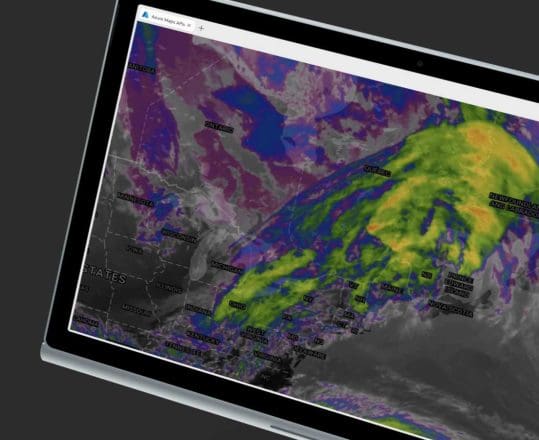Smart decisions and plans, powered by data.
Find out how Azure Maps APIs’ global coverage and high-accuracy geospatial data can transform organization outcomes.

Rich geospatial data
Access a vast repository of high-quality geospatial data curated from diverse sources worldwide, and leverage powerful analytics tools to extract actionable insights from spatial data, uncovering hidden patterns, trends, and correlations that drive strategic initiatives.

Boundless flexibility
Benefit from Azure's robust and scalable infrastructure. Process and analyze large volumes of spatial data efficiently and cost-effectively. Visualize spatial data in a way that suits your needs with customizable maps, GIS data management, and dashboards that facilitate clear communication and decision-making.

Industry-specific compliance
Ensure compliance with regulatory requirements by accessing geospatial data that meets the highest standards of accuracy, privacy, and security with spatial analytics solutions tailored to your industry's unique compliance criteria, whether you're in retail, logistics, real estate, or urban planning.
Geospatial data management, simplified
Azure Maps makes it easy to use and integrate accurate geospatial data into your applications to unlock new insights.
Timezone API
The timezone API allows developers to query the timezone for any latitude/longitude. The timezone service can return past, current, and future timezones, localized time zones in UTC, or daylight savings in various formats.

Traffic Data
The traffic service provides data on traffic flow and incidents for a given area or route and presents this information as a map overlay using the Traffic REST API. This GIS data management feature provides insights and critical awareness of flow and incidents along a route that could affect routes, distance, and travel time between locations.

Weather Data
Our weather service provides daily, historical, normal, and actuals for any latitude/longitude while also providing temperature, air quality, and storm information using the Weather API. This REST API provides valuable data to inform prediction and modeling based on current and forecasted data, helping developers create weather-informed applications.

Frequently asked questions
-
With Azure Maps, you get access to everything you need to develop powerful location-informed applications right from day 1. You can access our detailed documentation base, interactive code samples, and the Azure Maps SDK for assistance when working with geospatial data management.
-
It’s easy! You can start building with our geospatial data after a quick and free sign-up process. Once you’ve signed up, you’ll also get $200 in free Azure credit to help you get started with the Azure Portal.
-
Absolutely. We support 45+ languages based on your region. Please consult our localization support page to learn more.
-
Yes. Integrating Azure Maps APIs with other Azure services is seamless. You can integrate Azure Maps into your existing Azure subscription and access our GIS data management features instantly.
More features from Azure Maps

Location Services
Know more about your journeys and destinations with Azure Maps. Locate points of interest, addresses, and places around the world with seamless batch geocoding and reverse geocoding.

Mapping and Visualization
Leverage powerful geospatial data management capabilities to power your decision-making. Bring in your own existing database and visualize it using a massive variety of map styles.

Routes and Directions
The shortest route from A to B goes through Azure Maps. Find the most efficient routes for pedestrians, cars, and trucks by accounting for historical traffic data, traffic, road restrictions, and so much more.
Getting Started Guide
Sign up / sign in to the Azure Portal and start building today.
Technical Documentation
Explore quickstarts, how-to-guides, tutorials, and API reference documentation.
Coding Samples
Visit the Azure Maps web control sample gallery to browse code samples.