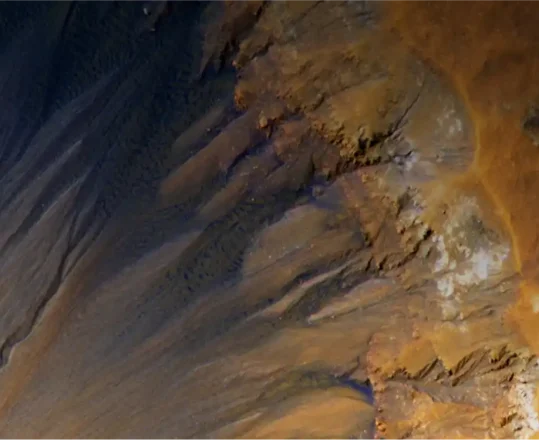Azure Maps Geocoding Service
This series of REST APIs makes it easy for developers to derive the latitude/longitude for any geographic location, whether that’s a retail outlet, residential address, city, state, or even regional boundaries.
The service combines geocoding and reverse geocoding features that can be easily integrated across platforms, including Android and iOS through our web SDK. Azure Maps’ APIs are designed to be flexible and facilitate rapid JSON responses to improve end-user experience. Give your application a competitive edge with Azure Maps’ location-based services.
Reverse Geocoding API
The API allows you to perform a reverse geocoding function, where you supply any set of latitude and longitude coordinates that it converts to a street address, city location, or even a geographical boundary.
Polygon Search API
Obtain polygonal data of an area outline for a geographical region, such as a region, city, or postal code. Additionally, search for locations that fall inside the specified polygonal or circular region(s).
Fuzzy Search API
The Geocoding APIs can handle the most fuzzy of inputs, including a combination of locations, address components, and points of interest, and get their coordinates. The API can also be weighted or fully constrained by certain coordinates or a search radius to geoparse relevant locations.
Point of Interest Search API
Look up the coordinates for nearby points of interest by name or category, such as restaurants, parks, public services, attractions, and more. Search results include details such as address, coordinate location, and classification.
Search Along Route API
Derive coordinates for relevant locations and points of interest along a specified route as you navigate.
Batch Geocoding API
The Geocoding Batch API allows you to batch up to 100 queries for the geocoder using just a single API call. You can also implement batch reverse geocoding to process lots of coordinates into addresses and proceed to normalize and validate them.
Worldwide Location Intelligence
Azure Maps offers you unrivaled worldwide geospatial mapping. See excellent global coverage and seamless integration for our geocoder with a range of platforms. The Azure Maps Geocoding service is key for a range of applications, from mapping to logistics, asset tracking, and optimized service delivery.
Azure Maps Search API
You can combine geocoding with other Search REST APIs to query the spatial database for addresses, local points of interest, and other places to support user services in your application.
Autocomplete
This service is very tolerant of incomplete place names and typos. In case of misspellings, the Geocoding APIs will give you the best contextual match for your search that you can use to retrieve accurate coordinates.
Azure Maps Geocoding Service
Leverage an integrated suite of geospatial mapping and analysis services from Azure Maps. These toolsets seamlessly integrate with your applications and geolocation technology, enabling you to enhance your solution with robust location data.
Azure Maps APIs
More geospatial functionality

Search
Find anything from addresses to business listings with the Azure Maps Search API. Build engaging and relevant location-aware experiences for users across the globe.

Geolocation
Azure Maps offers geolocation services that you can use to resolve the IP addresses of any traffic source into geographic locations. You can leverage this to localize the content and services in your applications to suit every place.
Geocoding APIs in action
Learn all about building with high-accuracy spatial data, and find out what precise geocoding can do for your organization.
Geocoding Fundamentals
Start from the basics. Learn how our geocoding service works and how to get started.
Geocoding with Azure Maps
Get a high-level geocoding overview. From basic single-location requests to advanced examples.
Geocoding in Modern GIS
Learn about the role geocoding plays in modern Geographic Information Systems with this quick guide.
International Geocoding: Addressing the Challenges of Global Mapping
Find out how an advanced geocoding solution can help organizations solve global challenges.
Ready to start building?
Azure Maps makes it easy to power your solution with robust geospatial services. Whether you’re an enterprise, a startup, or a developer, getting started with Azure Maps is simple. Benefit from detailed interactive demos and extensive technical documentation to help you in your journey. Count on outstanding 24/7 support throughout.

Get started
Start building for free today. Sign up and get subscription keys for API authentication and access developer resources immediately.

Documentation
Get access to everything you need all in one place. Our Geocoding API documentation includes detailed tutorials, code samples, and more.

Samples
Learn how to perform API calls with interactive code samples. Access pre-written code and kickstart your own application with Azure Maps API today.
Frequently asked questions
-
Our toolsets rely on a comprehensive database of geospatial data that is continuously updated and improved for accuracy. Built-in search algorithms deliver precise results even for fuzzy and incomplete search strings.
-
Azure Maps offers localization support in dozens of global languages to provide a seamless experience.
-
Yes! If you’re building a solution to validate a physical delivery address, you can use the Geocoding APIs in concert with the Search API to validate the location against a map. This helps your users identify the correct location by seeing where there is a pin on the map.
-
Yes, it does. You can batch up to 100 queries using a single API call, letting you obtain coordinates for a number of addresses together. The reverse geocoding service lets you perform a reverse address search for a batch of coordinates as well.
-
Azure Maps API is a pay-as-you-go service. Users are entitled to volume-based discounts. Up to the first 5,000 transactions are free for various services. Please review our pricing plans for more information, or simply contact us.
-
Azure Maps API is unmatched when it comes to global geospatial mapping and coverage. You can expect a highly reliable service with 24/7 support and versatile tool sets that help you empower your applications with rich location intelligence. Pay only for what you use with Azure Maps with a certain amount of free transactions upfront to help you try out the platform.
More features from Azure Maps

Data and Insights
Leverage the power of Azure Data and geocoding services to analyze your geographic data and extract priceless insights. Tap into a global repository of high-accuracy spatial data for growth.

Location Services
See farther than ever with geospatial data. Surface relevant points of interest for any address or set of coordinates with the Location Services and Geocoding APIs.

Mapping and Visualization
Create maps and visualizations that drive everyday performance. Bring in your existing data to create heatmaps, custom layers, and other visualizations.