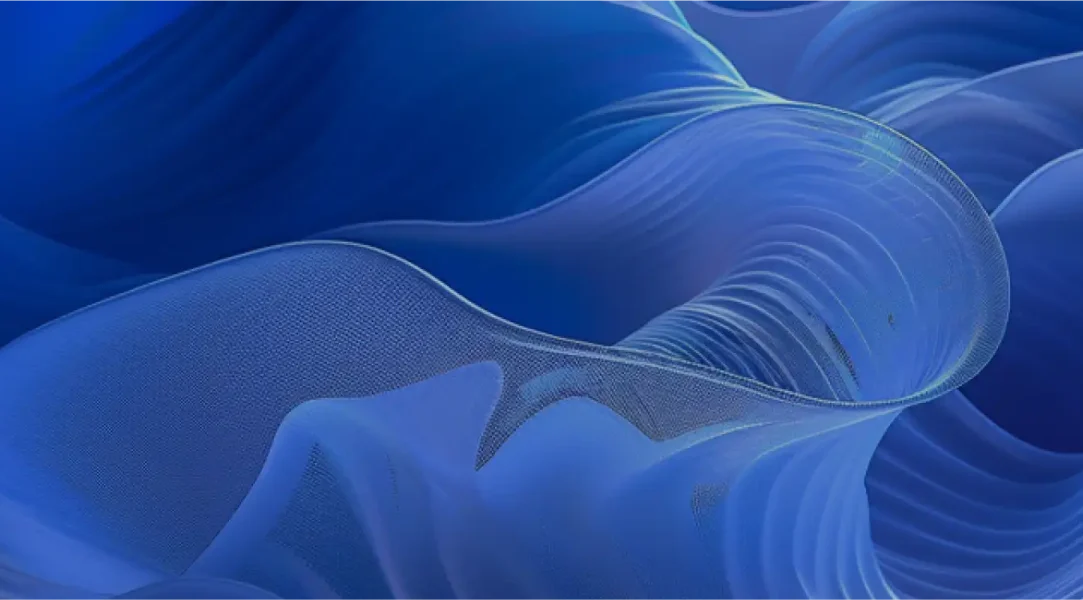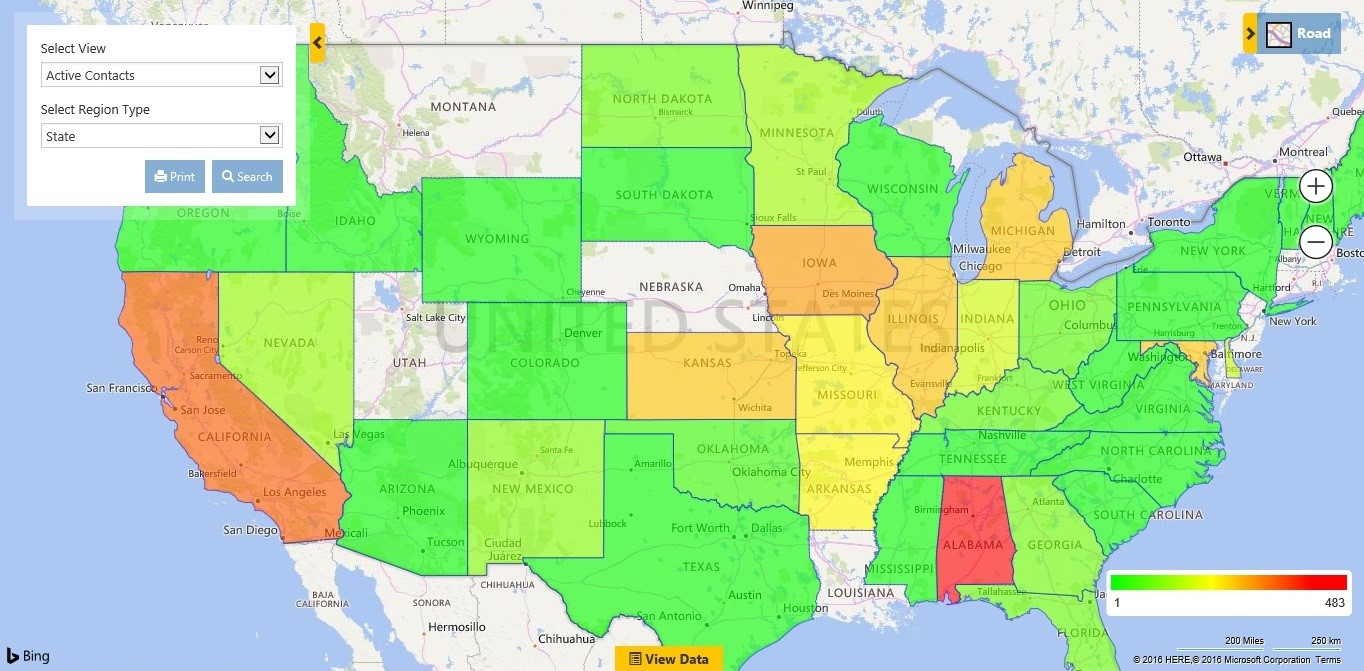
ZIP codes are great for coordinating deliveries but modern marketing segmentation requires a level of precision that ZIP codes just can’t offer. Using geolocation to create targeted marketing campaigns is a lot easier than you might initially have expected. Here’s how Bing Maps API can simplify geographic segmentation and power effective campaigns.
Marketing segmentation with location data
Wondering why businesses are placing such great emphasis on geographic marketing? The short answer is precision. ZIP codes define a relatively large area which renders them ineffective for creating detailed customer lists segmented by location. Having the power to analyze geographic data down to the street level can reveal areas with untapped potential. For example, you could use it to find underserved locations that would be ideal for an expansion.
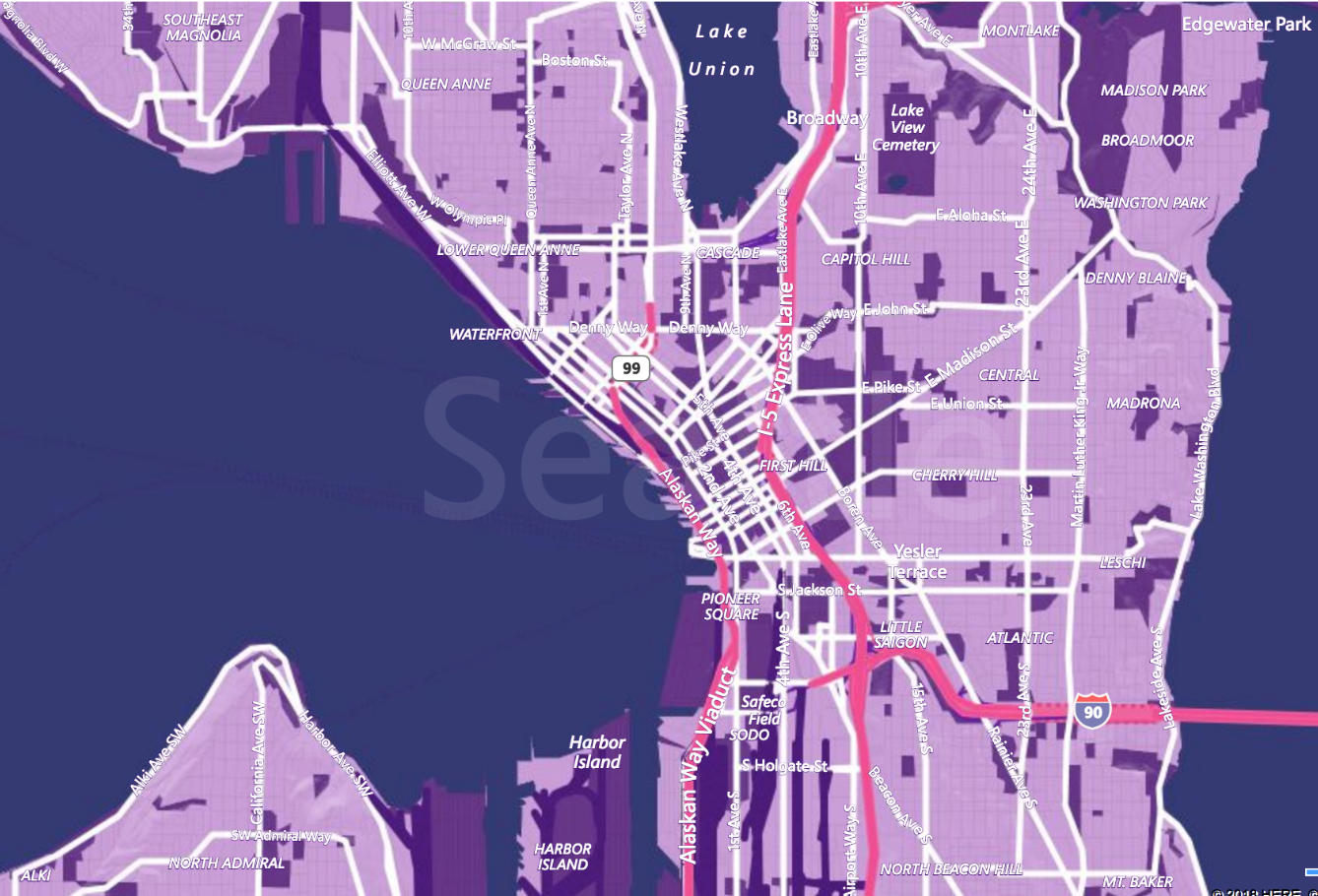
Say you’ve got a long list of about 200 text-based customer addresses, all featuring the same ZIP code. Entering these addresses as they are into a CRM system for marketing segmentation wouldn’t give you a lot of insight into where these customers are in relation to each other and your store. Bing Maps API can help out here by turning those addresses into accurate geographic coordinates ready for geographic segmentation.
We’re going to be using the Geocode Dataflow API for this, a powerful spatial data service that can turn text-based addresses into coordinates and vice versa with reverse geocoding. The Geocode Dataflow API can accommodate large batches of addresses by design, so you don’t have to manually enter each one and wait for the API to process it. Turning those addresses into precise coordinates for marketing segmentation is a simple four-step process:
- Format your address list with our updated data schema.
- Create a geocoding job in the API by uploading the formatted location data.
- Monitor the job until it completes.
- Download the geocode results!
Check out our batch geocoding blog for an in-depth walkthrough and try geocoding your data with us.
By mapping these addresses to accurate geographical points, we can now create precise marketing campaigns that target a selective area. For example, let’s say you’d like to direct foot traffic to a particular store branch located in a busy metropolitan area. Instead of sending out a global notification that alerts users located in other cities, we can instead create a marketing segment featuring users that live near the store.
There’s tons of room for creativity here. Geographic segmentation allows you to put a personalized touch on every little ad campaign and notification. Personalized ads are an easy way to stand out from the crowd and make a memorable impression on customers both new and old.
Visualizing customer segments
Once you’re done launching your first targeted ad, you’ll want to track the performance of your new campaigns and make tweaks along the way. Mapping offers an easy way to visualize different marketing segments and lets you know what’s working and what isn’t. Marketers prefer creating heat maps for these scenarios as they can easily color-code them for segmentation.
We’ll be relying on the Heat Map Module for these visualizations. We could also use interactive pushpins for geographic segmentation, but these can turn out to be ineffective when you’re dealing with a larger number of customers
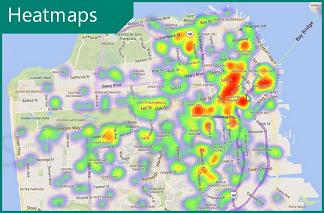
Creating a heat map layer is easy if you’ve already prepared a geocoded group of addresses. Enter your Bing Maps API key and refer to a GeoJSON or XML file that contains your customer segment list and you’ll be able to generate a detailed marketing segment heat map. You can tweak nearly every aspect of these maps, whether that’s increasing color intensity or swapping out one gradient for another. Refer to our GeoJSON heat map documentation for a detailed walkthrough.
Worried about big customer segment lists slowing the heat map down? This module is a part of the V8 Web Control, a developer kit that enables geographic marketing with high-powered features like interactive maps and user location displays. Geographic segmentation with the V8 Web Control is supported by the HTML5 canvas, which allows it to quickly load feature-heavy web apps.
Pinpoint accuracy, every time
Whether you’re creating marketing segments with geolocation or building a better supply chain with customized routing, Bing Maps API can help your business save time and money with smarter mapping. Start building a better solution today, create a Bing Maps API key for free to get started or contact us to learn more.
FAQ
Are there other ways to map customer segments?
The V8 Web Control also includes a Drawing Tools module. Developers can use it to draw different shapes and gradients to represent different regions for geographic marketing. Check out our drawing tools code sample to create your own map shapes for geographic segmentation.
Are there any limits to geocoding with Bing Maps API?
There are different geocoding limits depending on the type of key you’re using. Basic key users can have a maximum of 2 geocoding jobs running at the same time, Enterprise developers have a limit of 10. Learn more about other limits by visiting our geocode limits documentation
What kind of key do I need for creating marketing segments?
If you’re just trying out geolocation for marketing, you can use the Basic key to get an understanding of what you can do with the platform. You’ll have access to high-res location data and other mapping tools that are ideal for marketing.
Businesses creating high-volume apps that require a large number of annual transactions will benefit from the Enterprise key’s dedicated customer support and higher usage limits. Head to our licensing page to learn more.