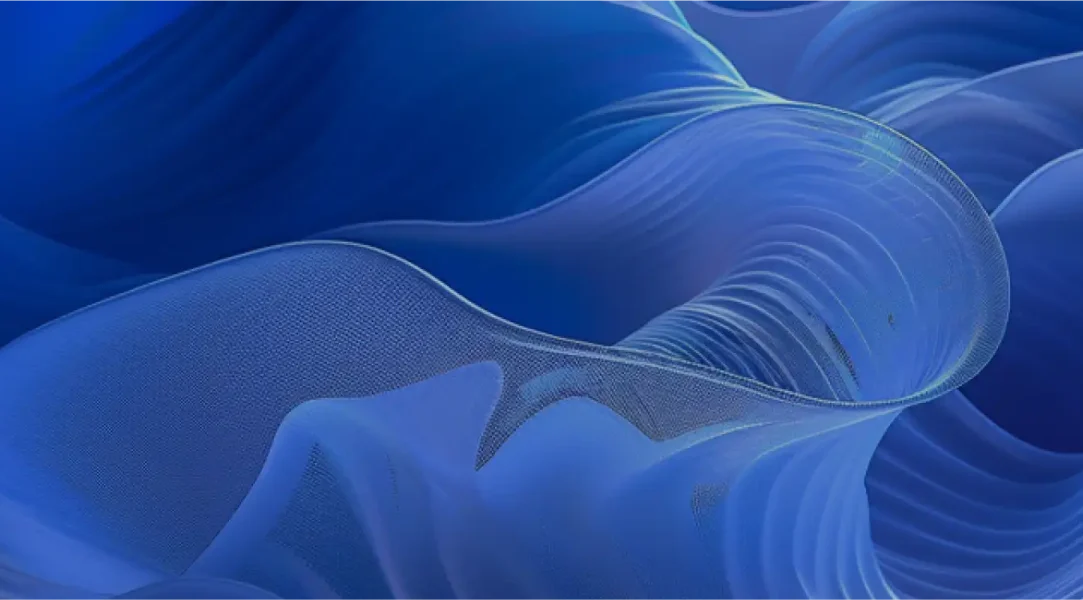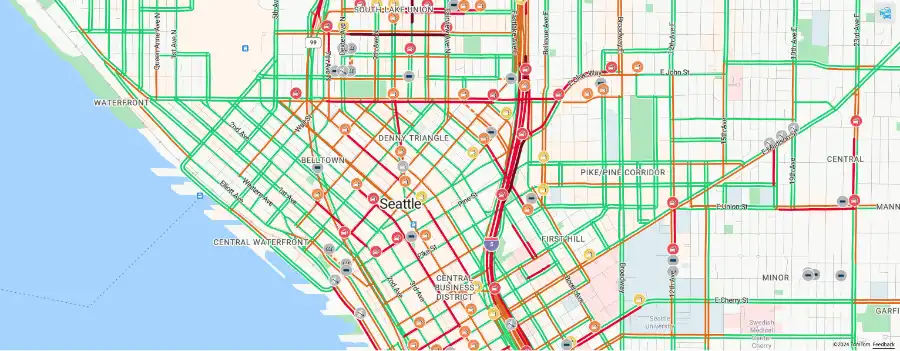
A traffic flow map in Azure Maps contains information such as the speed of traffic, road closures, and traffic incidents relating to a specific area. This geospatial data information is both location and time dependent and exists to provide useful intelligence to companies where time and locations matter, such as operational efficiencies for logistics solutions.
Azure traffic manager routing methods allow applications built with Azure Maps to provide timely and relevant information about the current flow of traffic in a requested area. In addition, it also provides details about any incidents that may be taking place in real time that can be observed to determine how this may affect a company’s route plans for their logistics operations.
Developing with Azure Maps
Azure Maps consists of a set of Application Program Interfaces (APIs) that developers can use to build most applications that rely on geospatial points. Because Azure Maps offers REST APIs it aligns well to a cross-platform model and can be used on any web, mobile or desktop-targeted application. Azure Maps provide a powerful array of visualizations such as a traffic flow map that can be leveraged by Developers to build great map visuals and gain insights into important real-time information relating to traffic incidents, as well as the flow of traffic.
Information Relating to Traffic Incidents
Incident data in Azure Maps returns circumstances such as road closures, construction, and accidents. The Get Traffic Incident Detail API returns traffic incidents within a specific bounding box that encloses a geographic area. The Traffic Model ID is used to communicate information between calls and APIs. Traffic incidents within the bounding box are updated every minute, and this information is valid for 2 minutes before it expires.
Azure traffic manager routing methods also include the Traffic Model ID which is an application on a traffic flow map that’s used to provide traffic incident tiles. Traffic incident tiles are 256 x 256-pixel tiles that show specific traffic incidents within the same grid system. Traffic tiles can be layered on top of each other as they are transparent and this creates a combined display. They can also produce graphics to show traffic incidents in a specific area.
Data About Traffic Flow
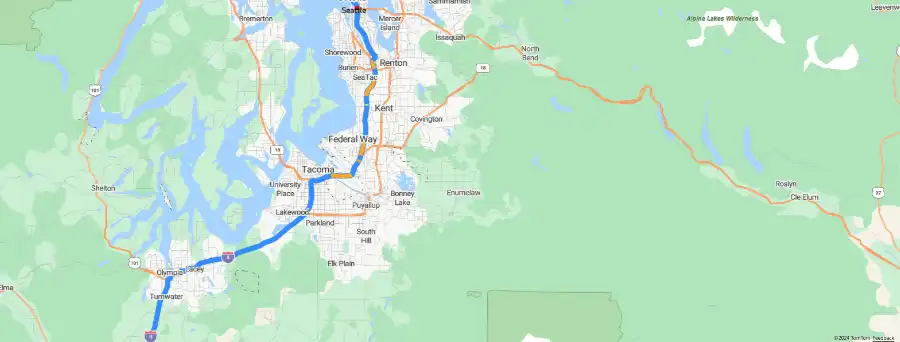
There are several options that include type safety for developers in their projects. Traffic flow data options include the following:
- Relative: The relative flow value shows traffic information that relates to the free-flow speed (FFS) of the road. The FFS is the average speed of a vehicle on a traffic flow map during low-volume times, in good weather, and with no traffic incidents.
- Relative-Delay: The relative-delay flow value shows areas of traffic that are slower than the average delay that’s expected.
- Absolute: The absolute flow value shows the absolute speed of the road.
Azure Maps also offers two traffic flow operations, namely get traffic flow segment and get traffic flow tile.
Get Traffic Flow Segment is a service that provides information about speeds and travel times of the part of the road nearest to the provided coordinates. This service enables the client side to connect to any location in the traffic flow map and present flow data to the user.
Get Traffic Flow Tile is an operation in Azure Maps and traffic manager routing methods that can be used to visualize the speed of traffic on separate roads. Like traffic incident tiles, traffic flow tiles are 256 x 256 pixels. They use different colors to indicate either the speed of traffic or the difference between the speed of traffic and the free-flow speed on a certain road segment.
Traffic Controls for Maps
In addition to extensive resources such as code samples, Azure Maps also offers traffic controls for maps. The following traffic controls can be added to improve the functionality of a traffic flow map:
- Traffic Control: This control adds a button that allows you to turn traffic on and off. This enables you to state which settings should show when you’re displaying traffic. For example, it can be adjusted to show relative-delay traffic flow and no incident data.
- Traffic Legend Control: This control adds a map legend with color codes for each highlighted road on the map so it’s easier for the user to read the map.
Pay as you Go Pricing for Azure Maps
Azure Maps provides APIs that allow developers to easily integrate maps, traffic, routing, search, and time zones into their projects. Developers can now effortlessly include features like a traffic flow map which uses Azure traffic manager routing methods to enhance operations like asset tracking and logistics.
Azure Maps Gen 2 is a new pricing plan that allows you to only pay for the services you use while still having access to all map features. In addition, the Gen 2 pricing tier offers volume-based discounts and there are no upfront costs or termination fees. Contact sales today or explore the platform to find out more.