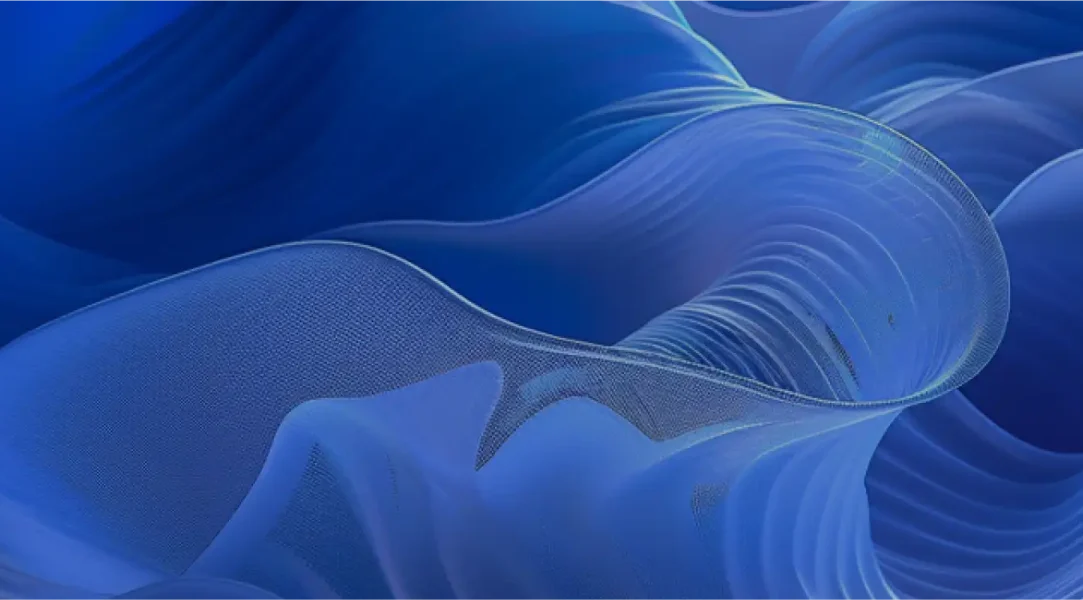Whether you’re an operator managing a fleet from a desktop or an agent completing a sequence of deliveries with a mobile app, great asset tracking software should work seamlessly across a range of different devices.
Bing Maps API enables excellent mobile asset management both for mobile (agents, packages, etc.) and immobile assets. Here’s how you can build your own platform.
-
Designing the ideal asset tracking software
-
Bing Maps SDK for Android and iOS
-
Accurate mobile tracking
-
Developer and mobile-friendly
-
Mobile mapping, simplified
-
FAQ
Designing the ideal asset tracking software
Before you begin building an asset management platform there are a few characteristics you need to keep in mind. Incorporating these traits in your platform design is the first part of building a robust asset management solution.
- Design: Your software should be easy to use and customizable enough to meet the evolving needs of the organization. As a business grows, so, too, does the demand for flexibility without adding complexity. This includes user experience design for the asset tracking software as well as visual elements – such as customizable map styles and different types of imagery to add an instant understanding of where assets are located at any time.
- Performance: Your mobile asset management platform should be responsive and work efficiently across multiple different mobile devices, whether that’s for an iOS, Android, or Windows device. The app’s overall performance will depend on factors like map resolutions and how quickly server data can be fetched from the cloud to meet user requests.
- Asset-oriented features: Operators require a range of different features in everyday use and a comprehensive asset management platform must include them, even when building for mobile devices with limited resources. Features like geofencing, trip detection, fleet tracking, and itinerary management are essential for asset management and tracking software.
- Reporting: Businesses generate a massive amount of data even over a single day of operations, particularly if they’re working with thousands of agents. Managers will benefit immensely from having powerful reporting features, allowing them to analyze and improve asset performance in iterations. Knowing details like average trip duration and cost per trip is a key step in reducing costs with fleet optimization.
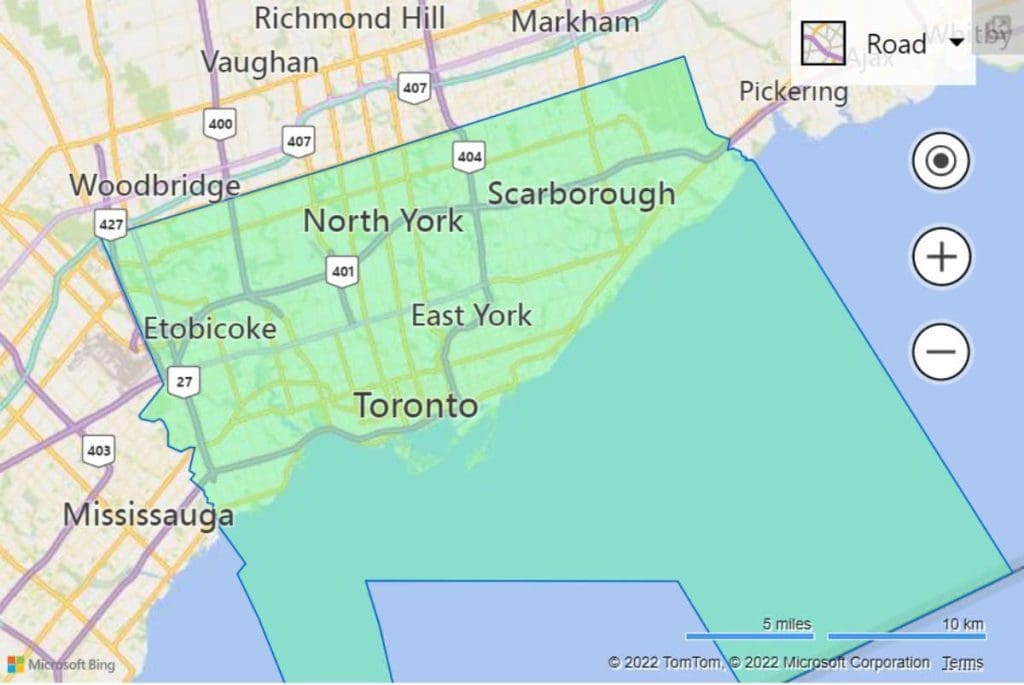
Bing Maps API supplies developers with all the tools they need to build a mobile asset management platform that includes these traits and goes even further beyond.
Bing Maps SDK for Android and iOS
The mobile Maps SDK includes libraries for creating consistent and capable asset tracking software across multiple devices. It is also supported by native Bing Maps API controls and services for automated itinerary management and truck routing.
Before we start building the software, there are a few prerequisites that we will have to take note of. Our development environment setup will vary depending on the platform we are targeting. For an iOS app, you will need to download XCode and the CocoaPods dependency manager, while Android developers will need Android Studio. Learn more about these requirements by checking out the Bing Maps API SDK documentation.
No matter the platform you’re developing for, you will need to create a Bing Maps API key to proceed. This key will be used to authenticate your app and allow you to use map controls and services.
Map controls for mobile asset management
3D maps bring a whole new dimension to asset tracking software, this Maps SDK feature is enabled by our unique Digital Elevation Model and a full vector 3D engine. Use these maps to improve your Streetside and aerial views with high-quality 3D elevation data, which can also be applied to standard road maps. 3D maps can be of great use to operators in guiding mobile assets, building tracking software, and for providing more detailed information to customers for better customer service.
Other Maps SDK features add a dynamic edge to your mobile app. For example, the tile layers map control includes a layer that adds traffic flows to your map for better planning. Similarly, a variety of custom map style sheets can be used to determine the mode that your map will render in–aerial, road, or one customized by you.

For example, a manager overseeing customer fulfillment in challenging terrain can easily switch to an aerial map style for a photorealistic view of the route and get a better understanding of the journey. Bing Maps API’s location data further improves the mobile asset management experience with resolutions as high as 60–30 cm/pixel.
Controls for immobile asset management
Managing your immobile assets such as warehouses or vending machines through asset tracking software is even easier with the Maps SDK‘s services classes. The MapLocationFinder class is used to send a geocoding request with a simple string query.
Geocoding is the process with which we can turn text-based addresses into geographical coordinates, and accurate geocoding is considered a must-have for keeping track of critical assets. Geocoded assets can easily be updated and used for other mapping applications like geofencing when needed.
Bing Maps API provides fast and accurate batch geocoding for multiple assets at a time with a simple 4-step process. Head over to our batch geocoding blog for an in-depth walkthrough.
Once you’ve got your addresses geocoded for the asset tracking software, you’re ready to represent them on your map with customized points of interest, either as pushpins or markers. The Maps SDK supports customized graphics and text for mobile asset management with the map icons control.
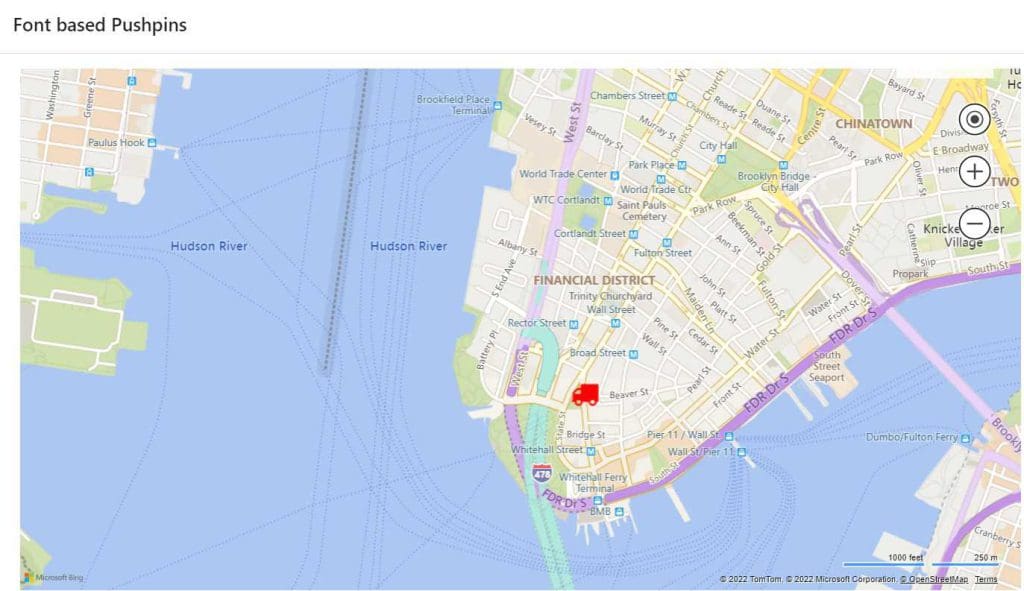
Customized icons are a necessity for managing immobile assets. Key assets like warehouses that would otherwise appear as identical points of interest can instead be differentiated with distinct icons or number tags for quick info at a glance.
These icons can further be expanded upon inside the asset tracking software by using flyouts: a user control that can display important information when users interact with a pushpin.
Flyouts can be customized to display more information about the current status of an asset, for example, it could be used to reflect the current inventory status of a vending machine, or to report a forklift that’s due for repairs.
Flyouts can be enabled, hidden, and customized with minimal code – here is an example for iOS:
- (void)styleDefaultViewWithBackgroundColor:(UIColor*)backgroundColor textColor:(UIColor*)textColor
Accurate mobile tracking
Tracking is an inseparable part of any mobile asset management software. Managers need to know where their assets are at all times as delays and inaccuracy can end up being quite expensive in the long run. The Maps SDK includes the UserLocation API, a control concept that allows your asset management platform to track and show a user’s location on a map at all times. Tracking features include:
- Retrieve last known location: Ping the device for data about the last retrieved location. Even if tracking was active in the past and abruptly stopped, the API will report the last available coordinates that it can retrieve. Similarly, the API can also be used to create signal lost alerts that will inform operators if a tracked asset stops reporting. Both of these features help businesses keep track of valuable assets, and can even be instrumental in retrieving them if they happen to go off the grid.
- Customizable camera tracking: Set the camera to be centered on the tracked asset, or allow operators to move the map and manipulate it as needed. Directionality can also be adjusted here and set to face the direction of the phone, or to reflect the direction the user is heading in. This particular asset tracking feature is useful both for agents and manager-oriented software.
A bespoke mobile asset management platform
A one-size-fits-all approach doesn’t suit every type of asset. Certain asset management scenarios require a tailored approach, and Bing Maps API‘s logistics suite solves that problem with intelligent mapping.
Comprehensive fleet tracking
The Fleet Tracker App offers a simple asset tracking sample for small to medium-sized fleets, powered by a reliable Azure-hosted backend and a targeted set of Bing Maps powered features including: geofencing, trip detection, and easy tracking for a range of diverse GPS sources, as well as iOS and Android devices. The Fleet Tracking APP sample code available on GitHub is extensible, making it easy to integrate for businesses that might already have an existing piece of mobile asset tracking and management software.
Fleet Tracker also comes with a reporting feature that keeps track of key metrics such as average trip duration, cost per trip, and mileage for each asset. Saving on fuel costs is much easier when businesses can spot their pain points at a glance. Conversely, it can also be used to keep track of which assets are performing well.
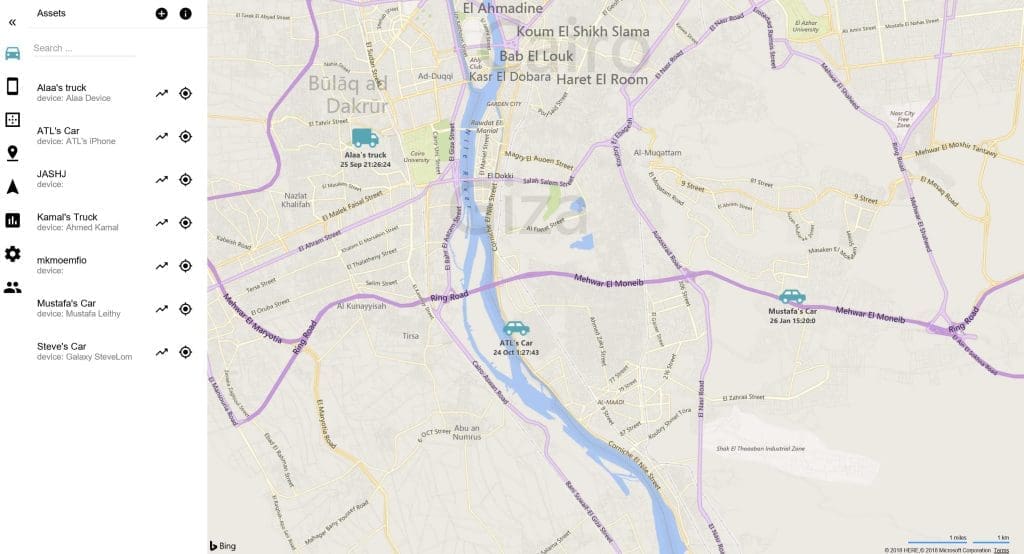
Discover what the Bing Maps Logistics APIs can do for your assets by exploring RouteSavvy, an intelligent route planning and tracking software designed for small to mid-sized fleets by Microsoft partner OnTerra Systems. RouteSavvy was able to reduce fuel costs and improve everyday productivity by giving businesses the power to create routes tailored specifically to their mobile assets.
Customizable truck routing
Mobile commercial assets like trucks and vans call for a specialized solution. Certain roads carry restrictions against hazardous materials, or they might be too narrow for a truck to pass through. The lack of prior knowledge here leads to expensive delays as vehicles have to turn around and find a detour to get to their destination.
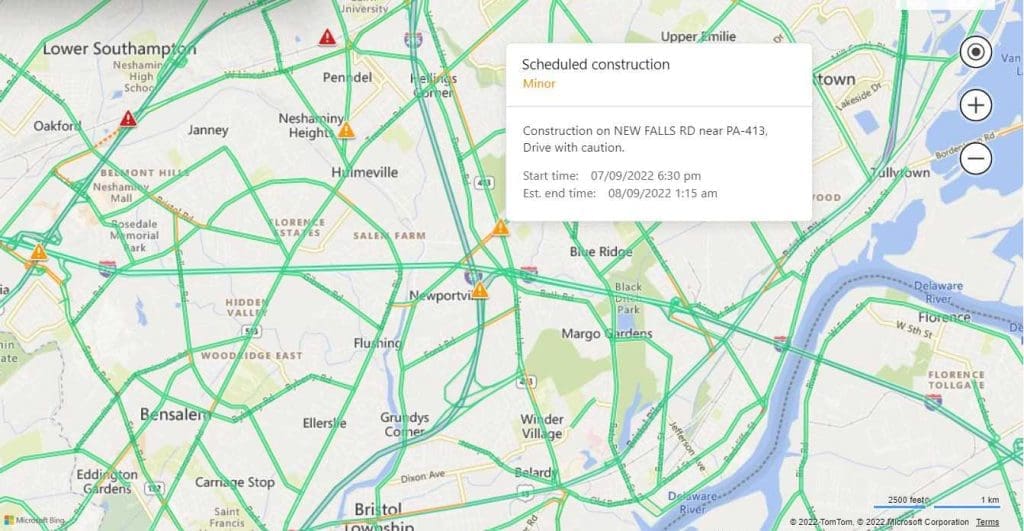
The Truck Routing API tackles this mobile asset management issue by creating routes tailored to each individual commercial vehicle. Asset managers can enter specifications directly into their asset tracking software, such as vehicle height, length, and even the number of axles to get a route that they know will work for them. These routes can also be customized beforehand to avoid highways and restricted roads.
Developer and mobile-friendly
Whether it’s your first time developing a mobile app for asset management or you’re migrating from another mapping platform, you can count on an extensive support ecosystem for all your development needs.
- Detailed documentation: Developers can always consult our library of documentation for walk-throughs, detailed explanations, and code samples that speed up the development process for asset tracking software.
- V8 Interactive SDK: This interactive mapping sandbox covers all the features a robust mobile-friendly asset management platform should have, from AutoSuggest to high-res aerial mapping. Developers are encouraged to use the V8 interactive SDK’s editable code samples and discover exciting new mapping features.
- Bing Maps Support: The support hub has everything a developer needs to get started with their mobile app, including FAQs, an active forum for Q&A, and a dedicated support team for Enterprise developers.
Mobile mapping, simplified
Use the power of high-res mapping for asset management, right from the palm of your hand. Start building your own asset tracking software by creating a free Bing Maps API key today. If you still have questions about building with Bing Maps API, contact us to learn more.
FAQ
What kind of control do managers have over asset tracking via software?
All tracking requires consent. Users will have the option to accept or deny permissions for data collection upon opening the mobile asset management platform. All tracking requires consent. Users will have the option to accept or deny permissions for data collection upon opening the mobile asset management platform.
Can I see more examples of asset management in action?
Asset management is an integral part of many apps built with Bing Maps API. Check out our customer stories to find other inspiring examples of asset tracking software.
Are there other APIs that might be helpful for asset management?
The Bing Maps API has a full suite of logistics APIs for Fleet Management. To find out more about how these can be leveraged for your asset tracking software, see Fleet Management Services | Build with Us | Bing Maps API (microsoft.com)