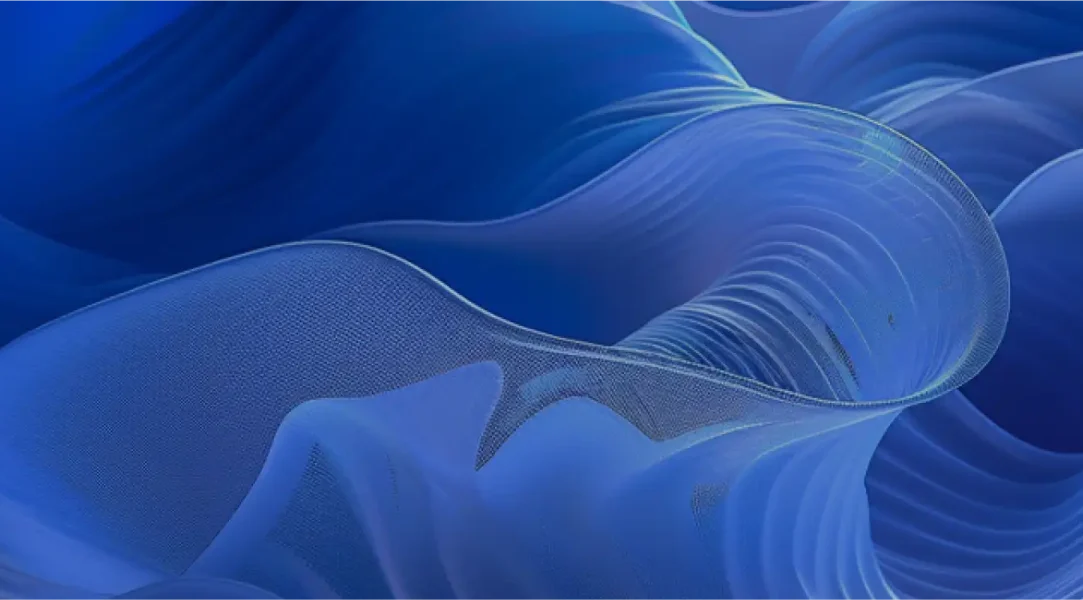Between rising fuel prices and inefficient fleet routing solutions, logistics providers and small businesses tend to lose out on increasing amounts of revenue as they try to scale up.
The right fleet route optimization API allows businesses to achieve more while driving down operating costs with tailored solutions.
Here’s how Azure Maps APIs’ dynamic routing and asset tracking can help your business thrive in a challenging market.
Act fast with fleet routing and tracking
Accurate tracking is a must-have for a fleet of any size, whether it’s for a customer fulfillment company or a small business operating in a limited area. Building your own fleet tracker app on Azure’s platform can significantly reduce costs. Azure Maps’ Routing and Directions service is purpose-built for such a scenario.
- Geofencing: Improves estimated delivery times with real-time tracking. For example, you could set up alerts that automatically go off when an agent enters a delivery zone. This reduces the chance of an overlap where two agents are operating in the same area.
- Improved Service: A comprehensive fleet route optimization solution doesn’t just optimize routes, it also improves the overall customer experience. Managers don’t have to manually keep in touch with each agent to determine their location, and customers can instantly access their location through an app. A customer-centric experience gives them a reason to keep coming back and boosts trust.
- Multi-device Support: A tracking solution has to be functional on the road across multiple devices for operators to reliably optimize delivery routes. Developers can easily incorporate fleet routing and tracking features in a device of their choice, whether that’s iOS, Android, or a Windows-based device.
- Extensibility: Azure Maps seamlessly integrates with your existing backend data and apps for seamless fleet route optimization. Businesses can always customize the tracking solution to meet their needs and even add new features.
These dynamic fleet routing features are made possible by Azure Maps APIs’ extensive list of features. Developers can access crucial features like routing, batch geocoding, and customizable map styles right out of the box.
The comprehensive feature set of these APIs further drives down costs by integrating with the entire Azure ecosystem. Why subscribe to multiple sources as a business when you can set up a fully customizable solution from the get-go?
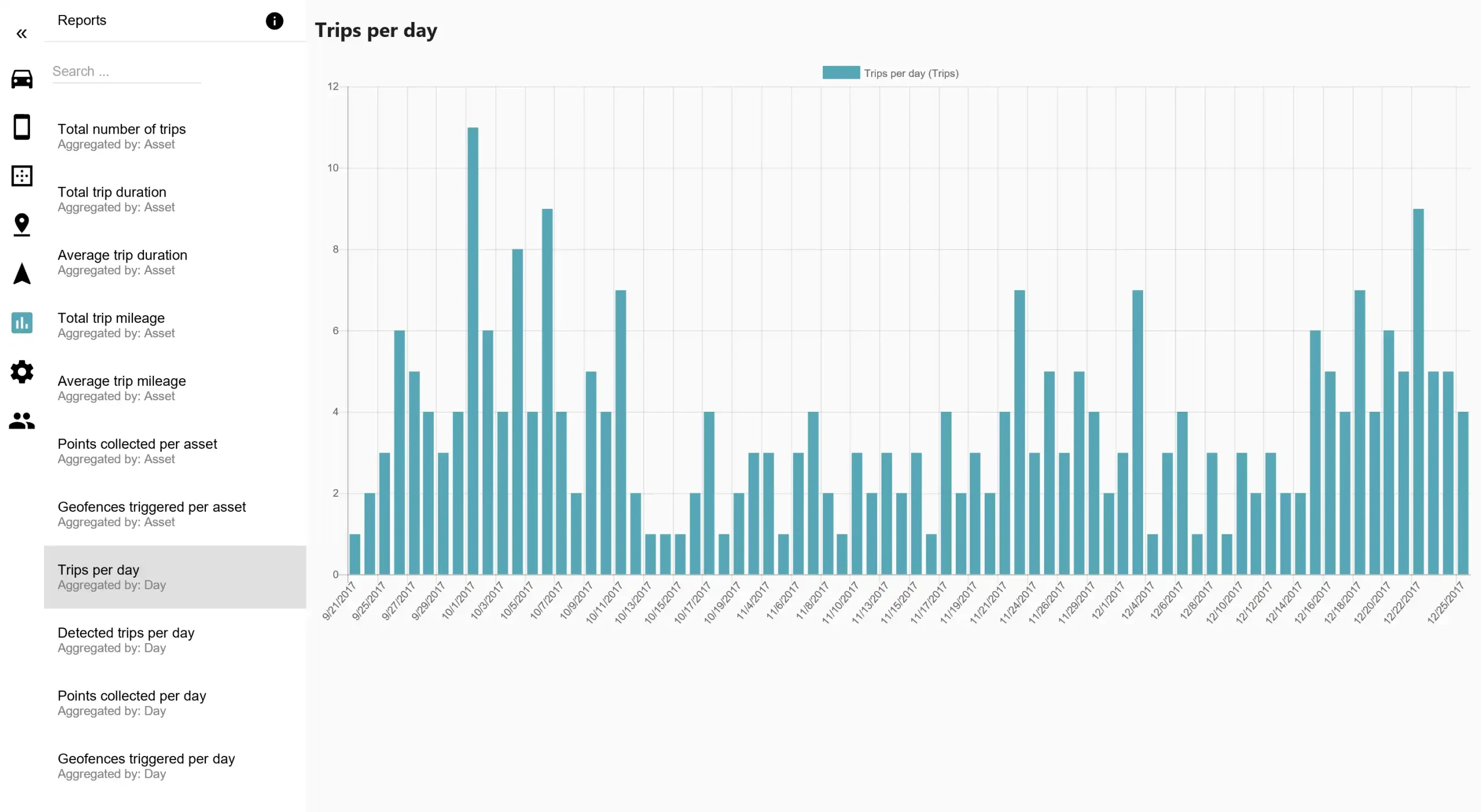
The utility of fleet routing and tracking isn’t just limited to short-term route optimizations. You can use the granular reporting offered by Azure Maps to track a range of important metrics, including total time and distance traveled by each agent, average trip durations, geofences triggered per day, and more. You can also leverage Azure Maps’ Data and Insights service to unlock new business intelligence and scale to newer services, such as dispatcher and EV routing. Your operators for one, will find it much easier to optimize delivery routes with an eye on the bigger picture.
Routes built for your fleet
Traveling hundreds of miles only to have to take a detour because of a closed-off road isn’t just frustrating, it can also be very expensive. A truck routing app is a great way to avoid such costly backtracking for your drivers.
Azure Maps’ Truck Routing API accomplishes this route optimization with customizable fleet parameters. Simply enter the commercial vehicle’s specifications and the API will keep them in mind when looking at potential routes. This personalization extends far beyond road closures. Developers will also be able to specify the size, weight, and type of the cargo being carried by the vehicle. This can come in handy as certain roads are restricted against hazardous materials.
Long-time Microsoft partner OnTerra Systems set off on a mission to create a dynamic app that could optimize routing for small to mid-sized fleets – RouteSavvy. The goal was to reduce the overall distance each agent would have to travel, thereby reducing fuel and maintenance costs. The app also included other key features like Streetside imagery and address geocoding.
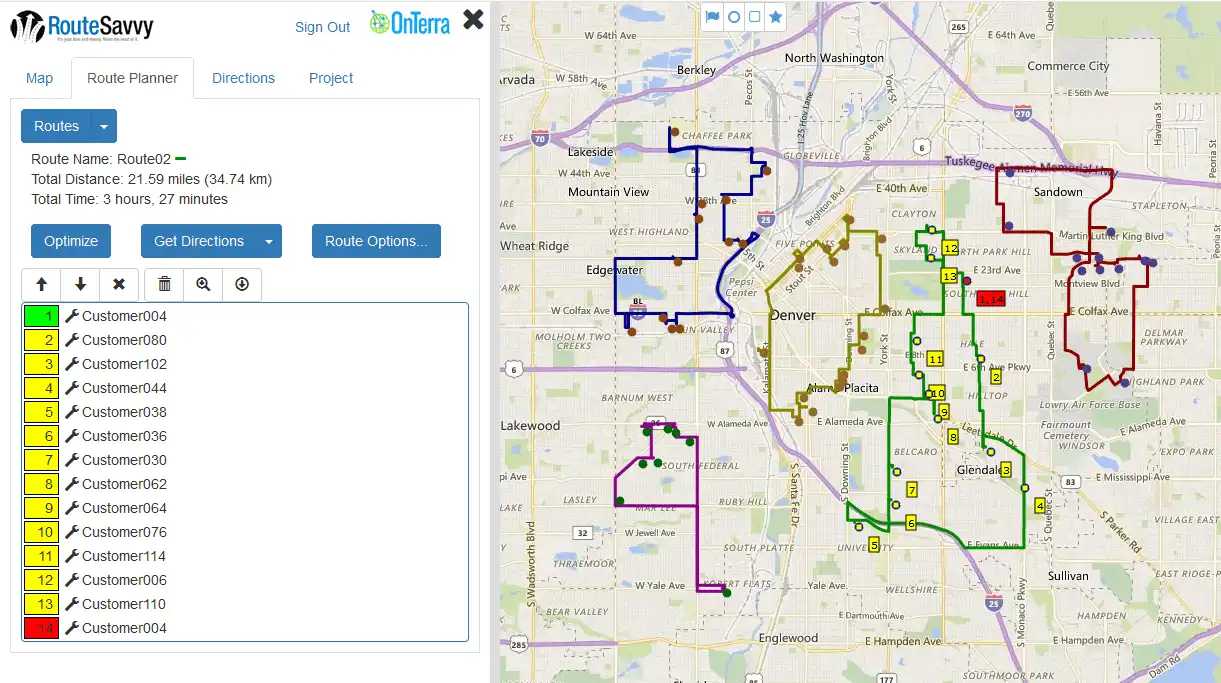
FAQ
How can I get started with building my fleet route optimization app?
Easy. Simply sign up for a free Azure account and then add an instance of Azure Maps to it. As a free user, you receive access to varying amounts of free transactions, beyond which, you only pay for what you use. You can learn more by visiting our pricing page. If you have questions, simply contact us and our team will be right with you.
Are there other services that might be helpful for fleet route optimization and management?
Azure Maps offers you a full suite of fleet management and logistics-specific services. Explore some of these, including Data and Insights, Location Services, and Mapping and Visualization, besides Routes and Directions, of course. You can add any combination of APIs you like to your Azure Maps account and avail a limited quantity of free transactions as you start your build.
What kind of support can developers expect as I start building my fleet route optimization app?
Beginner or expert, you’ll be able to explore a massive library of code samples and documentation for step-by-step guides during development. Azure Maps offers you extensive technical support throughout your time on our platform.