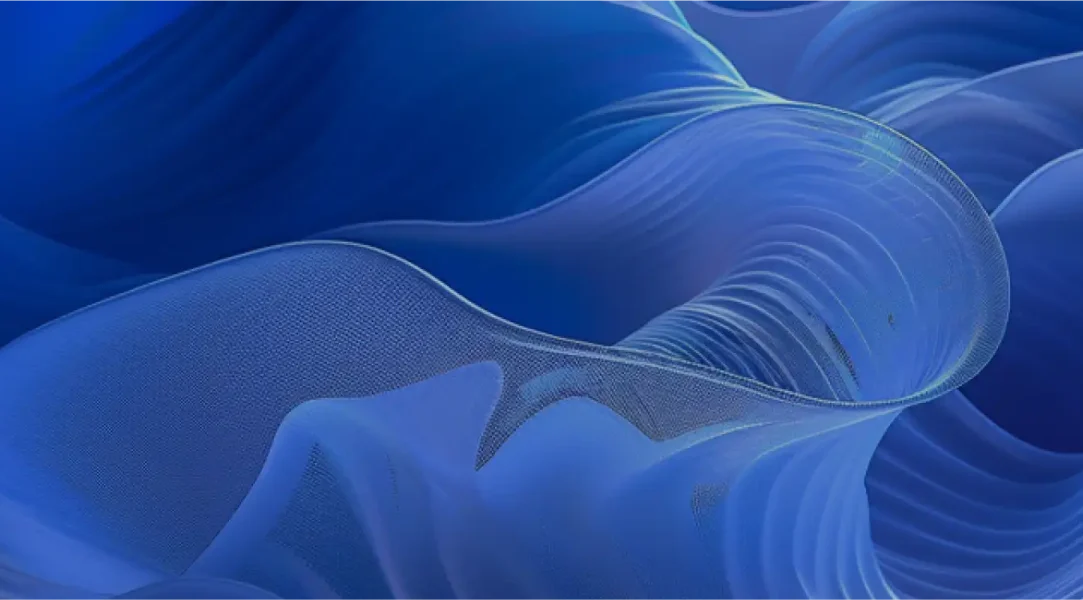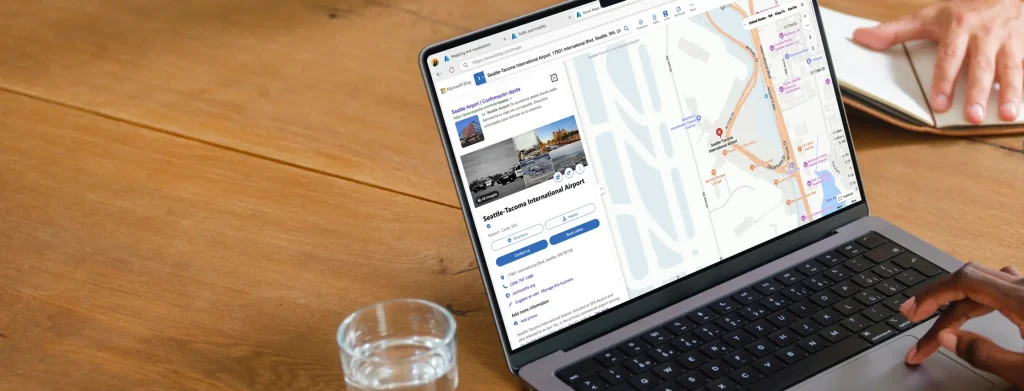
Azure Maps is a comprehensive suite of REST APIs that gives developers access to a wealth of geospatial functionalities and location intelligence data. Whether you’re building for a business that manages logistics for hundreds of agents simultaneously, or simply trying to find the fastest route from A to B, Azure Maps gives you the tools you need to succeed, powered by geospatial data.
Data and Insights
Consistently successful decisions are always backed by accurate data, and so is the Azure Maps API. Developers can access a massive repository of high-quality geospatial data when they sign up for an Azure Maps subscription. Here’s what that looks like in action:
- Weather Data: Spatial information like up-to-date weather data is an invaluable perk of building with Microsoft Azure Maps. The Weather API provides daily, historical, actual, and normals for any set of coordinates. Developers also get access to other key metrics like the overall air quality and storm information when building with the Weather API.
- Timezones: Azure Maps travels with your users, offering truly global mapping coverage. The Timezone API lets developers query timezone information for any location, including historical, current, and future data. This means developers can effortlessly contextualize their applications to suit a global audience. Combine that with localization support for 45+ languages, and you have an API that lets you build for the world.
- Traffic Data: For thousands of businesses worldwide, Azure Maps is simply what allows their users to go from point A to B every day. Both pedestrian and commercial routing solutions built with Microsoft Azure Maps benefit greatly from accurate traffic data. The Traffic API can account for a dynamic set of conditions, including:
- Traffic density
- Historical traffic data for any location
- Incident reports
Routes and Directions
Wherever you are, the fastest routes flow through Azure Maps. The Routes and Directions APIs are as intuitive as they are impactful. Whether you’re optimizing travel times for pedestrians, cars, or trucks, Azure Maps does the heavy lifting so your users don’t have to. Let’s take a look at a few potential use cases:
- Multi-Modal Transport: Logistics providers often have to contend with complex routes that involve multiple modes of transportation. Microsoft Azure Maps simplifies this challenge by accounting for driving, walking, biking, or public transit. These journeys can further be tailored to suit the user, including preferences for scenic routes and highways.
- Fleet Optimization: Fleet optimization hinges on efficient resource utilization. Route ranges make that possible by helping operators visualize the distance agents can travel based on parameters like time, energy, fuel, and more. These APIs scale with you, offering the same high-quality service when calculating travel times for hundreds of destinations at a time.
- Truck Routing: Azure Maps is what helps thousands of delivery agents around the world navigate complex urban and rural routes. Microsoft Azure Maps’ Truck Routing API helps businesses build hassle-free routing by accounting for different terrain and vehicle conditions, including legal restrictions, weight limits, and truck dimensions.

These routing APIs also support EV data, which means developers can tailor their routing solutions to suit a particular vehicle’s range. This support also includes up-to-date information on crucial points of interest, like charging stops along a given route.
Location Services
The Azure Maps Location Services APIs tap into a vast repository of location data, helping businesses derive invaluable insights. These services include:
- A Search API that supports everything from simple map displays to complex multi-regional geospatial analysis. This service helps users locate points of interest, addresses, and other geographical information worldwide with user-friendly features like autosuggest and fuzzy search.
- A Geocoding API that scales seamlessly with your growing business. Developers using Microsoft Azure Maps can batch geocode hundreds of addresses into sets of coordinates, the results of which can easily be combined with other Azure Maps APIs.
- A Geolocation API that makes it easy to build location-aware apps. Developers can surface an ISO country code for any unique IP address with a single HTTP call. This functionality makes creating experiences tailored to the user’s location easy.
If you know what Azure Maps is and what each of these APIs does, you can seamlessly combine them to create unique and engaging experiences. If you already have a database of addresses or other geographical information, you can easily bring it into Microsoft Azure Maps and start building with it immediately.
Mapping and Visualization
The right map can unlock a world of unique insights from existing spatial data. Azure Maps brings these maps to life with an array of mapping and visualization services. These services also offer comprehensive Power BI integration, making it easy to visualize and analyze data using tools you’re already familiar with.
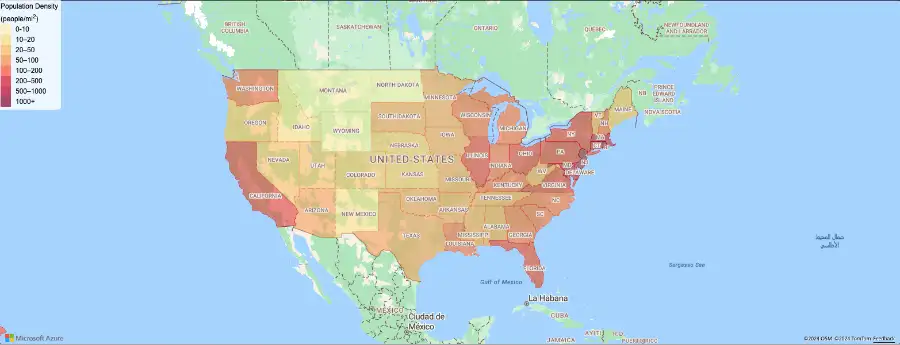
Customizable, interactive, and precise
Microsoft Azure Maps API offers a powerful toolkit to help you create maps that look great and are dense with data. Users can leverage a wide range of map styles to create visualizations that suit the data they’re working with. Visualizations can range from a heat map showing population density for an area to a 3D visualization of a city’s skyline.
WebGL support helps developers render these complex visualizations even when working with large datasets. All of these mapping services are powered by Azure Maps’ high-resolution imagery services.
Build with Microsoft Azure Maps today
Azure Maps is what helps thousands of commuters, businesses, and non-profits operate efficiently every day. See what these features can do for your organization today. Get started with a free Azure account and get $200 in Azure credit when you sign up. Start building for free with Azure Maps.