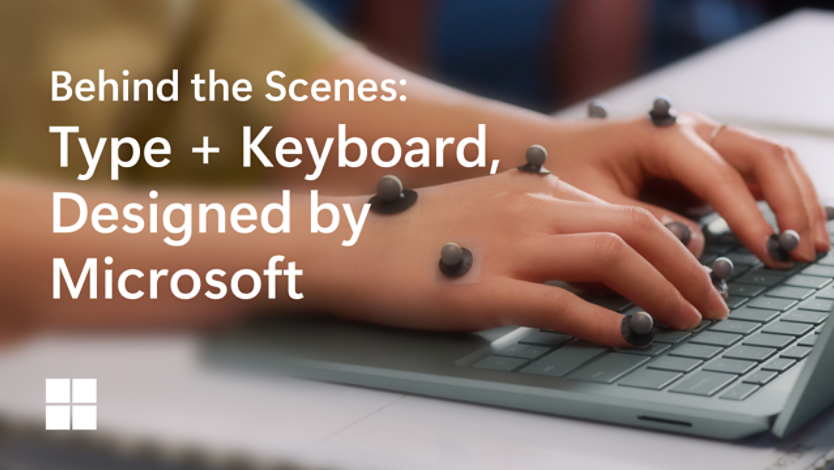November 28, 2023
How to customize your laptop for school
Are you gearing up for school or the next semester with your trusty laptop? Surface devices are a fantastic choice for students with sleek design and powerful performance. But did you know you can take your Surface Laptop to the next level by customizing it to suit your school needs? We'll walk you through some practical tips and tricks to personalize and optimize your Surface Laptop for a productive and enjoyable academic experience.
Tips to personalize your laptop
Customizing your laptop for school is just as important as buying new school supplies. Your laptop becomes both an essential tool and a medium for self-expression. Read through pro tips for how to make your Surface Laptop your own.
Personalize your desktop
Start by making your Surface Laptop feel like your unique device. Set your favorite wallpaper, color theme, and personalize your Start menu for quick access to your most-used apps.
Upgrade your storage
If your laptop has limited storage, consider upgrading it with a larger SSD. This will give you more room to store important documents, projects, and multimedia files without worrying about running out of space or slowing processes.
Protect your investment
Invest in a high-quality laptop sleeve or case to keep your laptop safe from scratches and bumps as you move it from class to class. A protective skin can also add a personal touch.
Enhance your keyboard
Since you'll be typing a lot for school assignments, consider customizing your keyboard settings. Surface devices, for instance, allow you to adjust keyboard backlighting, key repeat rate, and key sound to match your preferences.
Connectivity is key
Make sure you have all the right adapters and dongles to connect your laptop to projectors, external monitors, or other devices you might need for presentations or group work.
Stay powered up
Invest in a portable charger or a power bank to ensure your laptop stays charged throughout the day. You don't want to be stuck with a dead battery during an important lecture, study session, or worse, with a due date rapidly approaching.
Optimize display settings
Customize your display settings to reduce eye strain during long study, research, or writing sessions. Adjust the screen brightness, contrast, and color temperature to your comfort level.
Organize your files
Create a system for organizing your digital files. Use folders and labels to keep your documents, notes, and assignments neatly categorized. This will save you time when searching for specific materials.
Embrace cloud storage
Take advantage of cloud storage services like OneDrive to back up your important files and access them from any device, just about anywhere. This ensures your work is safe and accessible, even if you accidentally spill coffee on your laptop during a late-night study session.
Install useful apps
Customize your laptop with essential apps for school. Microsoft 365, note-taking apps like OneNote, and reference tools like Zotero or Mendeley can be invaluable for studying, knowledge building, and staying organized.
Boost productivity with shortcuts
Learn keyboard shortcuts for your favorite apps and functions. From copying, pasting, opening new windows, or locating a specific citation, these time-saving tricks can help you work more efficiently and stay on task.
Protect your privacy
Customize your privacy settings to control what information and data your laptop shares with apps and other services. Your privacy matters, so take the time to understand and adjust these settings.
Keep your system updated
Regularly update your laptop's operating system and software—or enable automatic updates—to ensure it runs smoothly and securely. These updates often include performance improvements, bug fixes, and security enhancements.
Personalize your sound
Adjust the audio settings to your liking. Customize the sound profile, volume levels, and audio presets for a better listening experience during online lectures or when watching educational videos.
Stay organized with calendars
Sync your school and personal calendars to your laptop and set up reminders for assignments, exams, and important dates. Staying organized can be a big contributor to consistent academic success and lower stress.

A versatile tool
Surface devices are versatile tools that can be tailored to your unique needs as a student. With the right Surface accessories and optimized settings, you’ll maximize your productivity and make your school experience more enjoyable. Remember, personalizing your laptop isn't just about aesthetics; it's about creating an efficient and comfortable digital workspace that supports your academic goals. So, Surface device or not, go ahead and make it your own, and watch it become your trusted companion throughout your educational journey.
Products featured in this article

Microsoft 365

Microsoft OneNote

Microsoft Surface

Surface Accessories
More articles

The best way to configure your dual monitor setup

What the colors of your Surface devices and accessories say about your personality