
October 23, 2024
Gone phishing
Imagine receiving an email from your bank urgently requesting you to verify your account details to prevent it from being locked. You follow the link, enter your information, and within minutes, your account is drained. Welcome to the world of phishing attacks, where one click can turn your world upside down.
This article shows you how to protect yourself from phishing attacks.
Types of phishing attacks
Phishing is a type of cyberattack that uses fraudulent emails, text messages, phone calls, or websites to deceive you into sharing sensitive data, downloading malware, or otherwise exposing you to cybercrime. Phishing attacks are a form of social engineering, where attackers exploit human error and trust to achieve their malicious goals.
In a typical phishing scam, a hacker pretends to be someone you trust, such as a colleague, boss, authority figure, or representative of a well-known brand. The hacker sends a message directing you to pay an invoice, open an attachment, follow a link, or take some other action. Because you trust the supposed source of the message, you follow the instructions and fall into the scammer's trap. This can lead to the theft of personal information, financial loss, or the installation of malware on your computer or other devices.
Phishing attacks come in various forms, each with unique characteristics and methods of deception. Some common types include:
- Email phishing: The most common form where attackers send fraudulent emails that appear to come from reputable sources, aiming to steal sensitive data like login credentials or financial information.
- Spear phishing: A targeted attack where the scammer customizes the phishing message to a specific individual or organization, making the scam seem more convincing.
- Whaling: A type of spear phishing that targets high-profile individuals such as executives or government officials.
- Smishing: Phishing attacks conducted via SMS text messages.
- Vishing: Phishing attacks conducted via voice calls.
- Clone Phishing: Attackers create a nearly identical copy of a legitimate email that the victim has previously received, but with malicious links or attachments.
- Evil twin: Attackers set up a fake Wi-Fi network that mimics a legitimate one, tricking users into connecting and revealing their information.
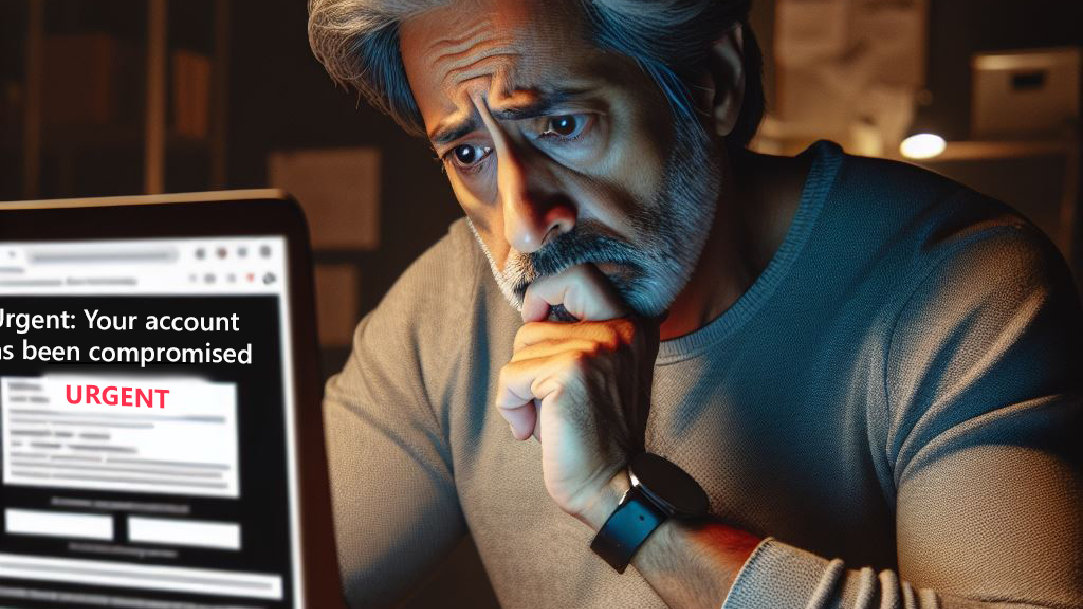
Credit: Designer in Copilot
Protect yourself from phishing attacks
The best defense is a smart offense. You can be proactive by taking several steps to protect yourself from phishing attacks, including:
- Be cautious with emails and messages: Always be skeptical of unsolicited emails, messages, or phone calls asking for personal information. Verify the sender's email address and look for any inconsistencies or signs of fraud.
- Avoid following suspicious links: Do not follow links or download attachments from unknown or untrusted sources. Hover over links to see the real URL before following it.
- Use multi-factor authentication (MFA): Enable MFA on your accounts to add an extra layer of security. MFA requires two or more credentials to verify your identity. This makes it harder for attackers to gain access even if they have your password.
- Keep your software updated: Regularly update your operating system and software to ensure you have the latest security patches and features.
- Stay informed: Educate yourself about the latest phishing techniques and scams. Microsoft offers resources and support to help you stay safe online.
- Use security features: Use the built-in security features on your Microsoft Surface devices, such as Microsoft Defender, to protect your device from malware and other threats. Microsoft Defender provides comprehensive security measures to ensure your device remains safe and secure.
- Be cautious with public Wi-Fi: Avoid accessing sensitive information or making financial transactions over public Wi-Fi networks. Use a virtual private network (VPN) for added security.
- Verify requests for personal information: If you receive a request for personal information, verify its legitimacy by contacting the company or individual directly using official contact information.
Enjoy a safer, more secure online experience
Phishing attacks are a significant threat in today's digital world, but by staying informed and taking proactive measures, you can protect yourself and your devices from fraudulent schemes. Remember: be cautious of unsolicited communications, verify the legitimacy of requests for personal information, and use the security features available on your device. By doing so, you can enjoy a safer and more secure online experience.
Products featured in this article

Microsoft Surface

Microsoft Defender
Related topics

Surface Pro 11ᵗʰ Edition vs. Surface Pro 9

How to use Windows Memory Diagnostic

