
What if every step of your day demanded you add another key to your keychain? Opening up a bank account? Add a key. Go to the library? Add a key. Find a new, cool, secret bar? Add a key. Meet someone new? Yup, you guessed it: Add a key for that too.
Your pockets get heavier and heavier. And when you show up to that new bar on a first date, you’re fumbling through dozens of keys. Frustrating, we know.
But, spoiler alert, you’re already doing that. Your digital keychain gets larger every day as you get more profiles, logins, and passwords. The average person already has 21 and by the time you read this, you’ll probably have more. With that comes frustration, forgetfulness, and password fatigue. Yes, it’s a real thing.
Read on to find out what to do about it.
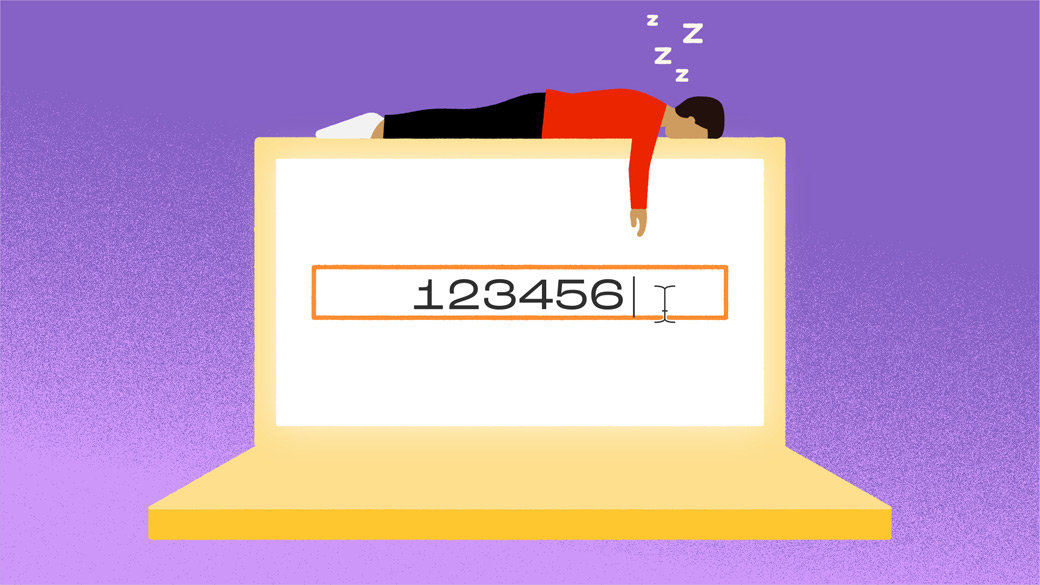
Password fatigue is the feeling we get when we become overwhelmed and anxious with our vast number of passwords. You feel it when you go to make an online bill payment and can’t remember which combination of your childhood pet, random letters, and special characters you chose. That’s called password fatigue. And we all get it.
Unfortunately, that feeling isn’t going anywhere. The more digitally inclined the world becomes, the more passwords we have to balance. Password fatigue isn’t just annoying, it can have some devastating effects on digital security. The more passwords you have to balance, the more likely you are to use bad ones like “p@ssword” and “123456,” or even to reuse passwords. In fact, most people reuse a total of five passwords across all their accounts. This is something hackers bet on and it means with one of your keys, they can gain access to several of your accounts.
We’ve got a few ways to help you manage your passwords better and increase your security, so you can make sure you’re more protected.




Share this page