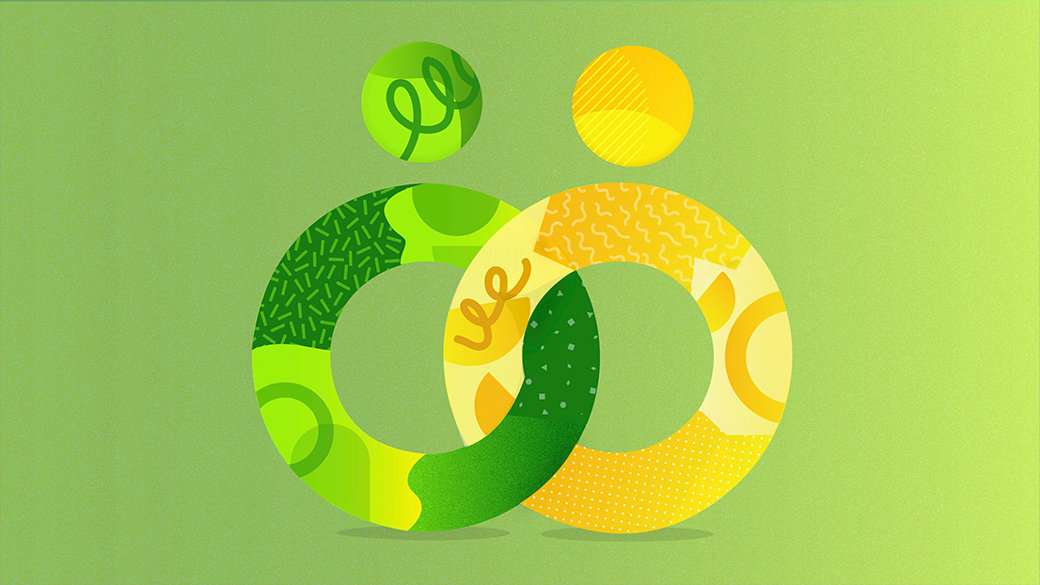
January 17, 2023
3 minute read
It’s in our nature as humans to connect with other people. Whether those connections are deep and meaningful or casual and fleeting, social interaction helps us relate to the world, gives us a sense of belonging, and boosts our mood. Many studies show that human connection can even positively affect our immune systems!
Thanks to technology, we have more ways than ever to connect with each other—and stay connected. But between work, home, and multiple devices, requests are coming from all directions, sometimes 24 hours a day. Choosing the right method to connect based on your mood, health, and desired outcome can go a long way when it comes to balancing social needs, productivity, and me time. Not all calls need to be video. Some conversations are better face-to-face. And yes, some meetings should have been an email. Follow these easy tips to stay connected with the people in your life in the ways that work best for you while also holding space for yourself.
Try these tips to stay connected through tech
In the middle of six things as usual? Need to tell someone something quickly, but don’t have time to get “into it”? Can’t find your phone…again? (Check the fridge.) Sometimes a quick text is the most efficient way to get a message out ASAP. Remind your partner to pick up the dry cleaning or that you’re thinking of them with the Windows 11 Chat app integrated right into your taskbar. Yes, that’s right: You can send SMS texts to Android and iPhones from your computer. So, text away.2
Perhaps more important than which tool or method you use to connect is simply acknowledging that making connections comes in many forms, and we all respond differently to different approaches. Try various strategies (and our tips for staying connected) to see what works for you—and be open to what works for others.







