Paint
Find your new creative partner in Paint, a digital creation app that helps you express your creativity with AI. You can easily remove backgrounds from your images, work with multiple layers, and even use Cocreator, 1 a new feature that harnesses the power of generative AI, to help you create amazing artwork. 2
Paint is the ultimate app for anyone who loves to draw, paint, or design.
Paint is the ultimate app for anyone who loves to draw, paint, or design.
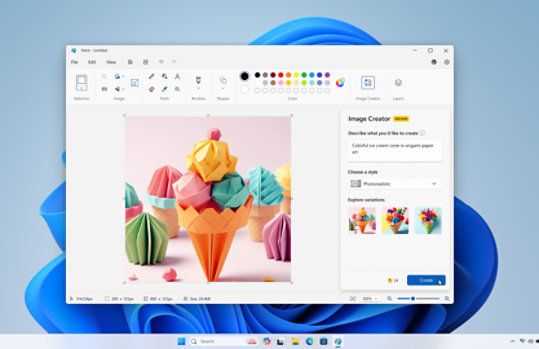
Layers: create with more detail and depth
Paint now supports layers, which gives you more control over how you create, edit, and organize an image.
- Allows artists greater composition control.
- Editing one layer won’t affect other layers.
Powerful image editing tools
Edit photos like a pro. We have the tools for you!
- Background Removal uses AI to remove background and isolate subject.
- Editing tools are fast and familiar to use.
- Copying images to and from Paint is simple.
Why wait for inspiration to spark?
- Screens simulated. Features and app availability may vary by region.
- [1] 50 credits available for initial use of Paint Cocreator. One credit applied per use. Credit system subject to change once preview is complete.
- [2] Requires Microsoft account. Additional subscription may be required. Timing of feature delivery varies by device. Feature availability may vary by market. Available at launch in the US, Canada, Germany, France, Australia, UK, and Italy. English inputs only for now.

Follow Microsoft Windows