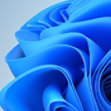April 25, 2023
Imagine that you’re on your PC playing a game online with your friends, but the image lags and the movements are jumpy and unnatural. You might think it’s a glitch in the game, but it could be your computer. Learn how high refresh rates and screen resolution can keep your gaming and streaming experiences super smooth.
What is a refresh rate?
Your computer’s refresh rate is how often your screen can update its display within the span of one second. It’s measured in Hertz (Hz).
If your display has a refresh rate of 60 Hz, that means the image on the screen is refreshed 60 times per second. If your monitor has a refresh rate of 120 Hz, a new image is shown on your screen at a rate of 120 times within a single second. The higher the refresh rate, the smoother and more realistic the motion within a game or video appears.
It's important to note that your computer’s maximum refresh rate is dependent on a few factors:
A great monitor paired with an out-of-date video card won’t have a great refresh rate and vice versa.
What is screen resolution?
Screen resolution is the number of pixels a screen can show, both horizontally and vertically. For computers, this is measured in pixels per inch (PPI), which expresses the number of pixels in the display within one square inch.
How do refresh rate and screen resolution affect gaming?
If you’re playing Xbox or other video games on your PC, a low refresh rate can feel like a huge handicap. A high refresh rate will improve the responsiveness of the game you’re playing or video you’re watching while high screen resolution keeps images sharp and crisp. Especially for games involving intense action or movement, this ideal gaming combo keeps the experience as real-time and realistic feeling as possible.
Higher refresh rate and resolution can also help improve your gameplay. A monitor with lower Hz and PPI won’t be able to show images as clearly as one with higher quality. You might experience blurred image during gameplay or video playback. If you encounter these issues, it might be time to upgrade your screen.
A higher refresh rate is also particularly important for gaming because it can help minimize screen tearing. This happens when the screen can’t keep up with the amount of information it’s receiving. This disconnect in information can result in skipping and incomplete frames, which can be distracting and disorienting.
What’s the best refresh rate and screen resolution for gaming?
The best refresh rate and screen resolution for gaming depend largely on the individual, their relationship with video games, and their computer. If you’re a casual gamer, 60 Hz and 95-110 PPI should be fine. If you’re in a competitive league, 144 Hz and 110-140 PPI might be a better fit. Some top-of-the-line gaming monitors have a refresh rate of 240 Hz and screen resolution above 140 PPI, which can be essential for a professional gamer.
How to change refresh rate in Windows 11
If you think your refresh rate isn’t what you need it to be, you might not be using the highest refresh rate available on your device. To change your display refresh rate in Windows 11, follow these steps:
For the best experience, go for a refresh rate and screen resolution high enough for consistent, smooth play, and learn about more ways Windows 11 was built for gaming.

Elevate your PC gaming experience for maximum enjoyment.

Take a moment to relax by playing your favorite video games.

Use Windows accessibility features to help personalize your computer experience.