AI for business
Be future ready with AI tools for business
A new generation of AI productivity tools supercharges efficiency while keeping data private and protected.
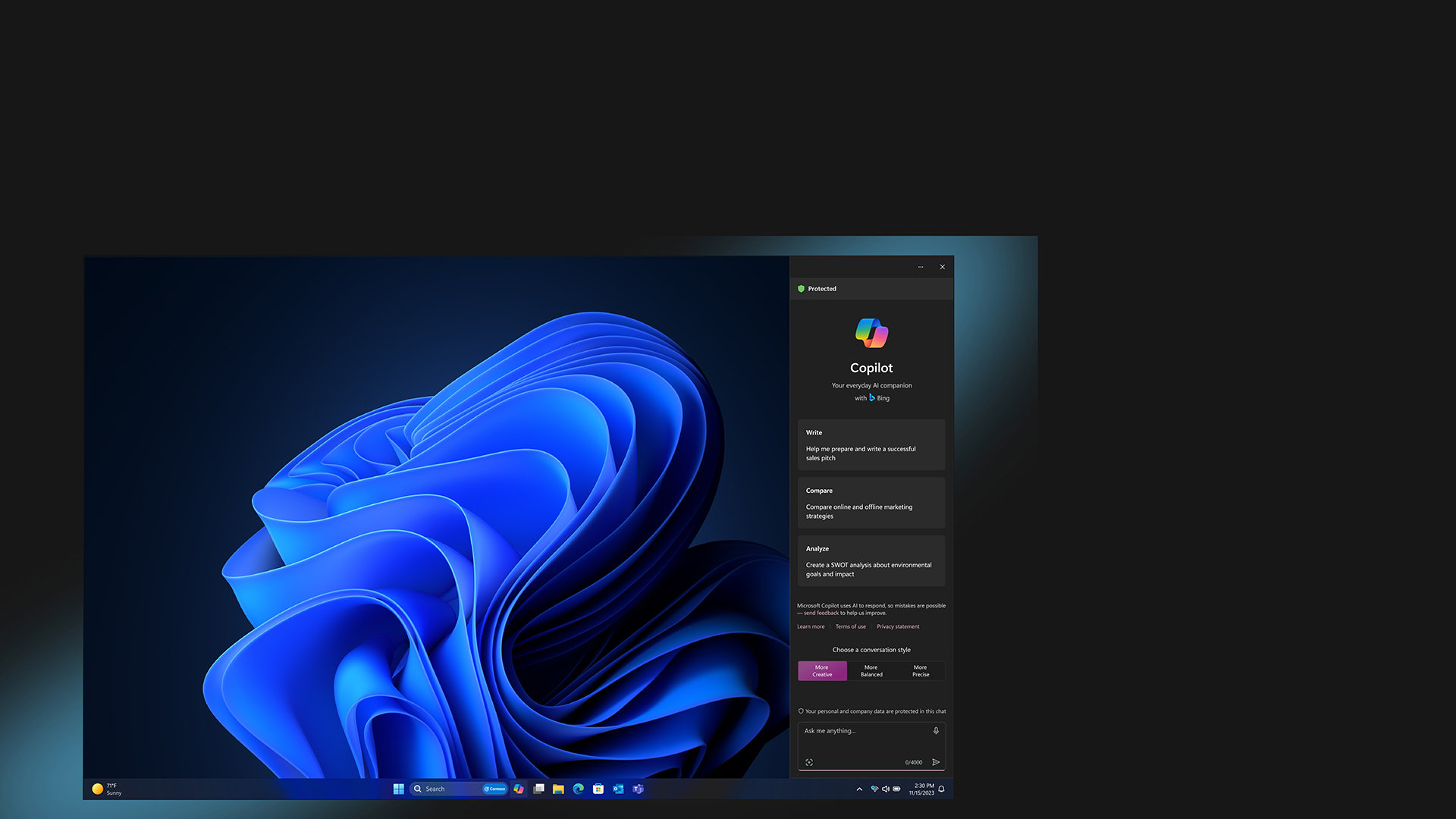
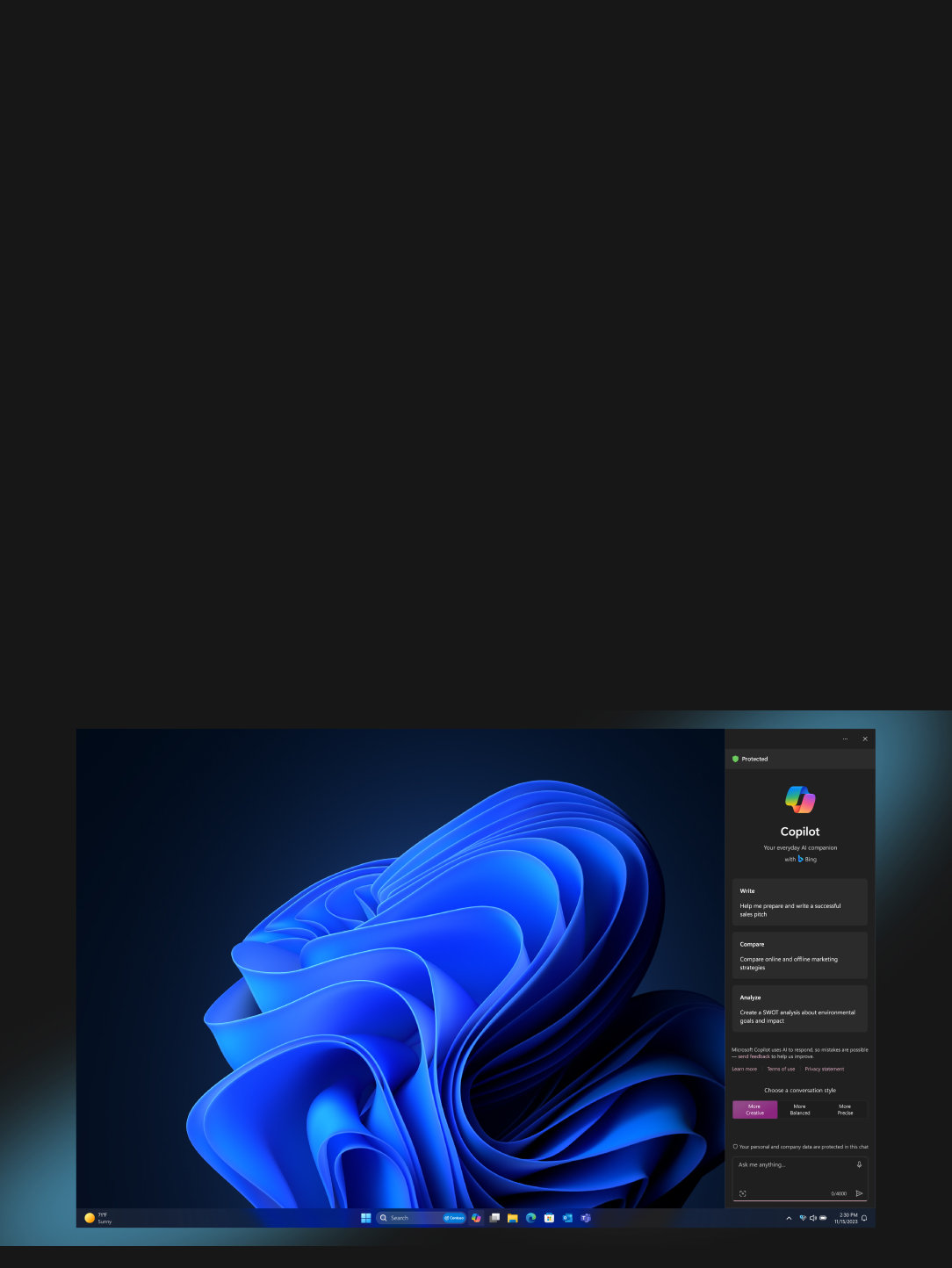
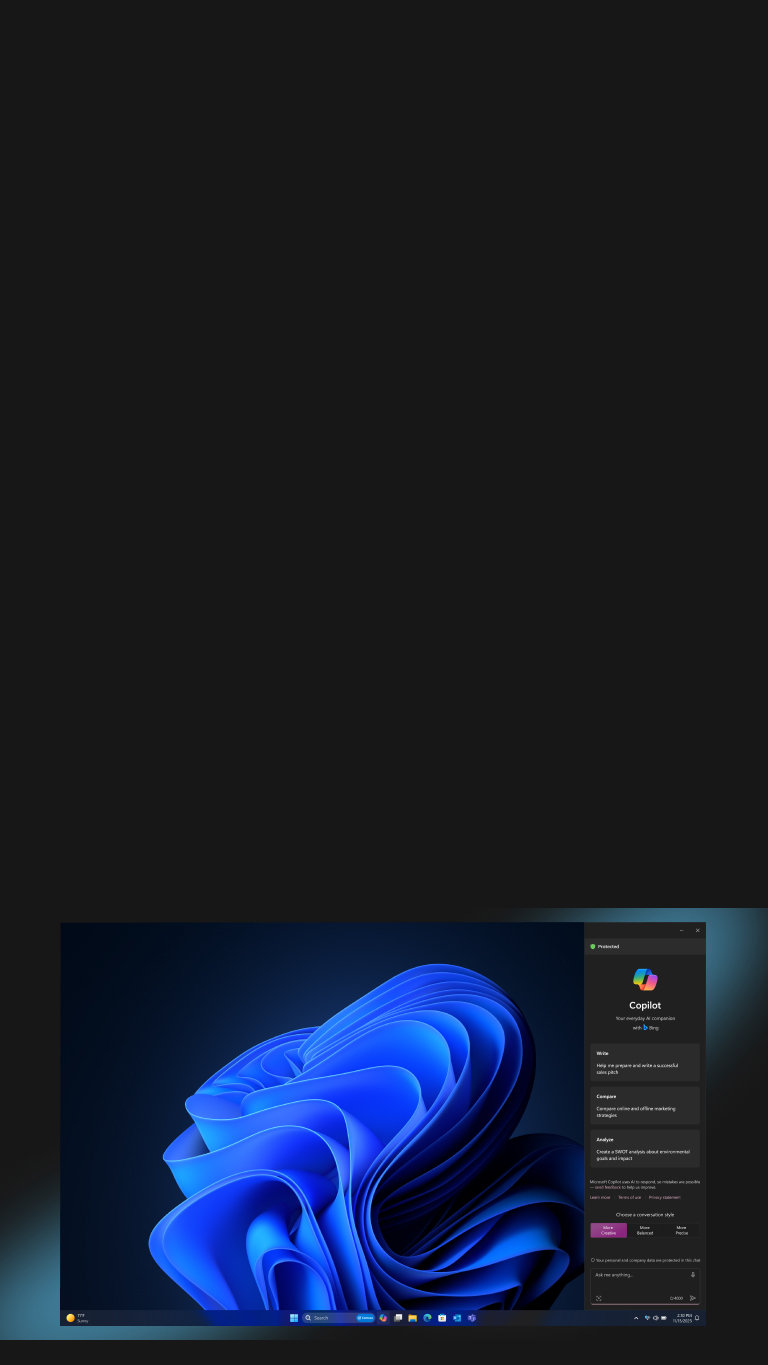
A new generation of AI productivity tools supercharges efficiency while keeping data private and protected.
A new generation of AI productivity tools supercharges efficiency while keeping data private and protected.
Achieve more with less effort with Copilot for business in Windows 1

Rethink productivity in the workplace with AI in Windows 11 Pro

AI powered recommendations
Effortless meetings

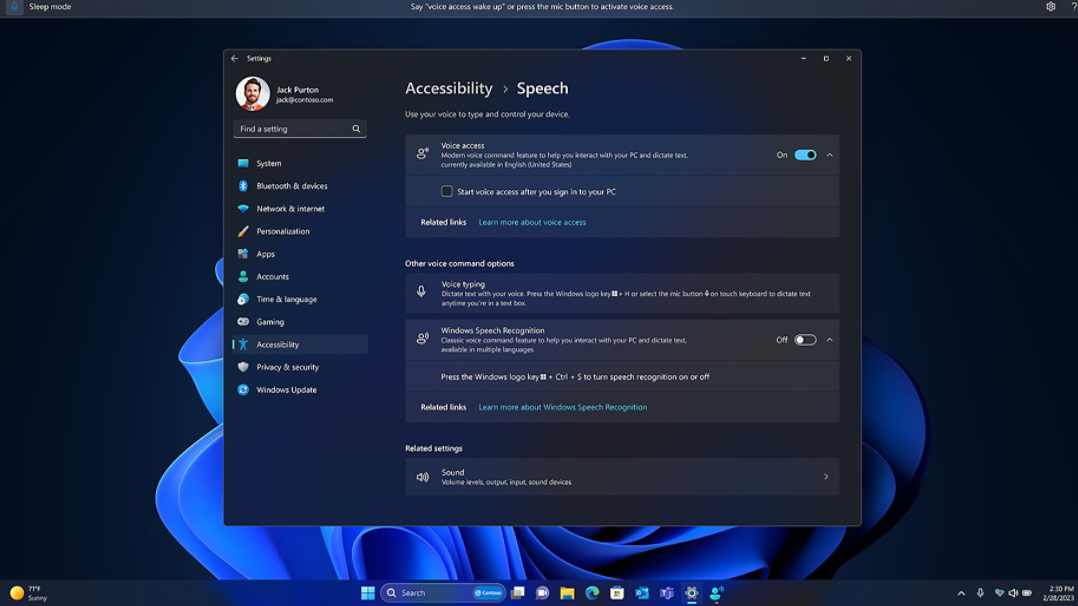
Accessibility for all

Experience the AI advantage at work with Windows 11 Pro.

Don’t miss out on the latest Windows 11 Pro computers that offer cutting-edge advances in security and AI, delivered right to your desktop.


Follow Microsoft Windows